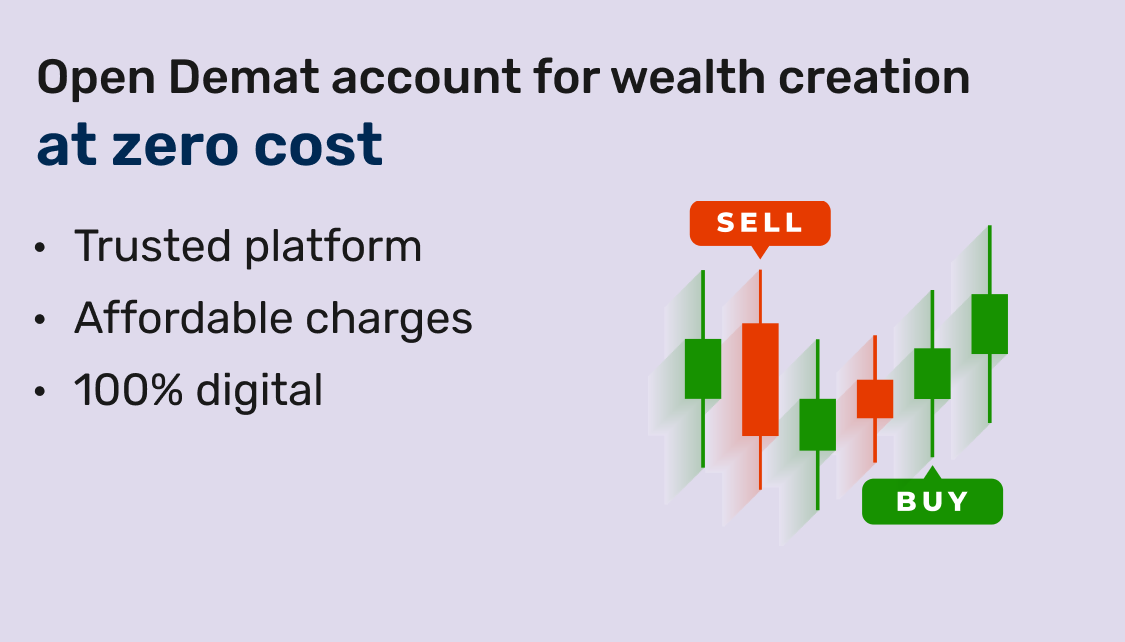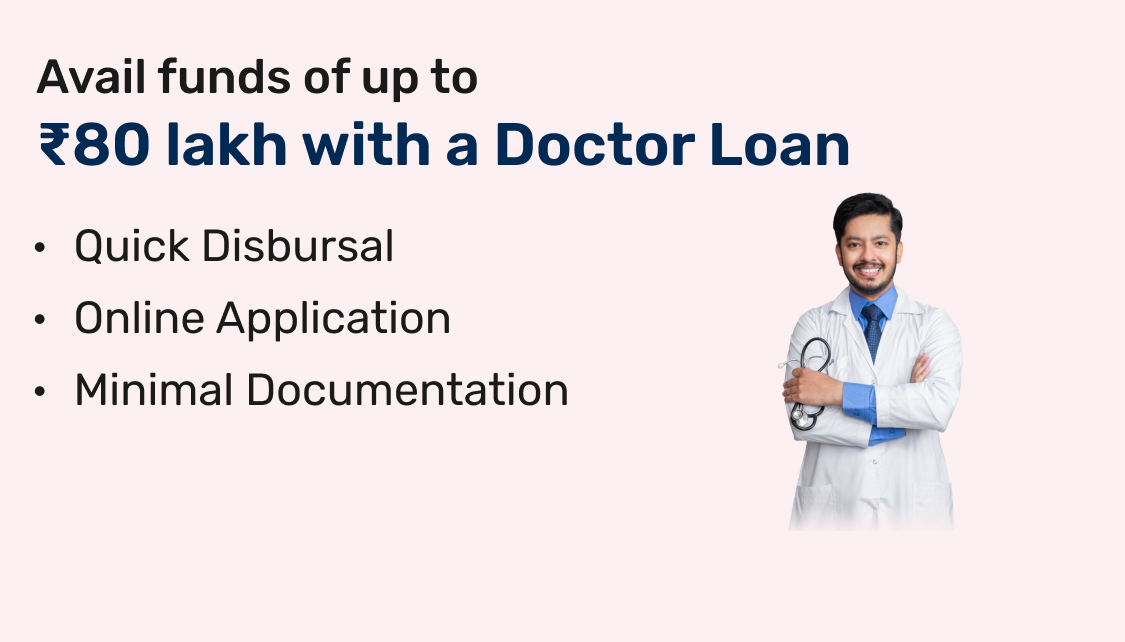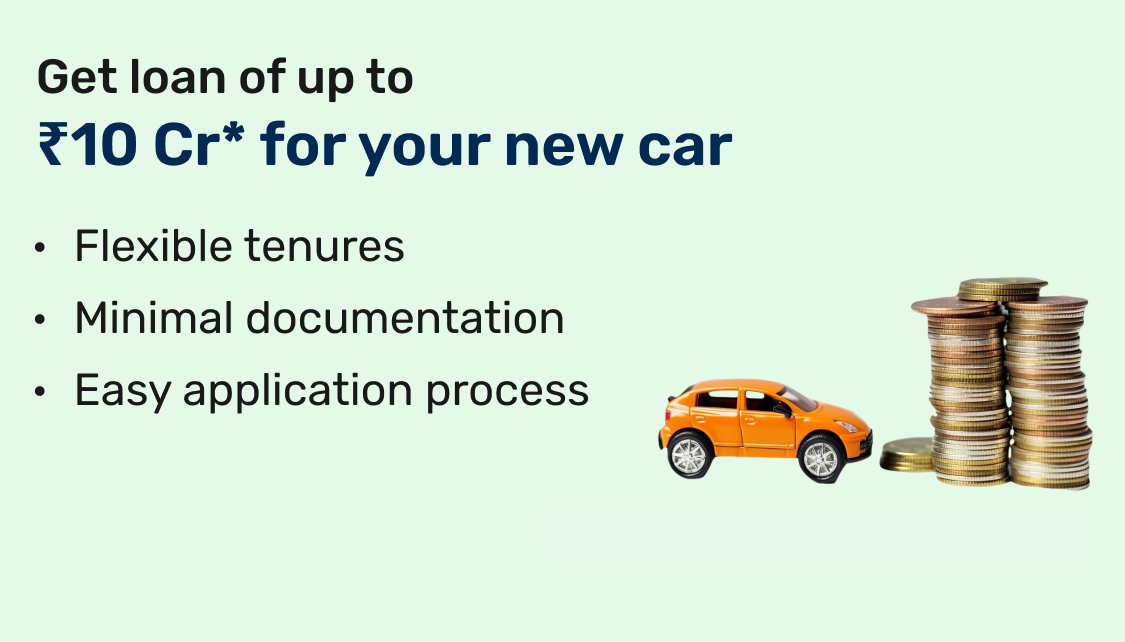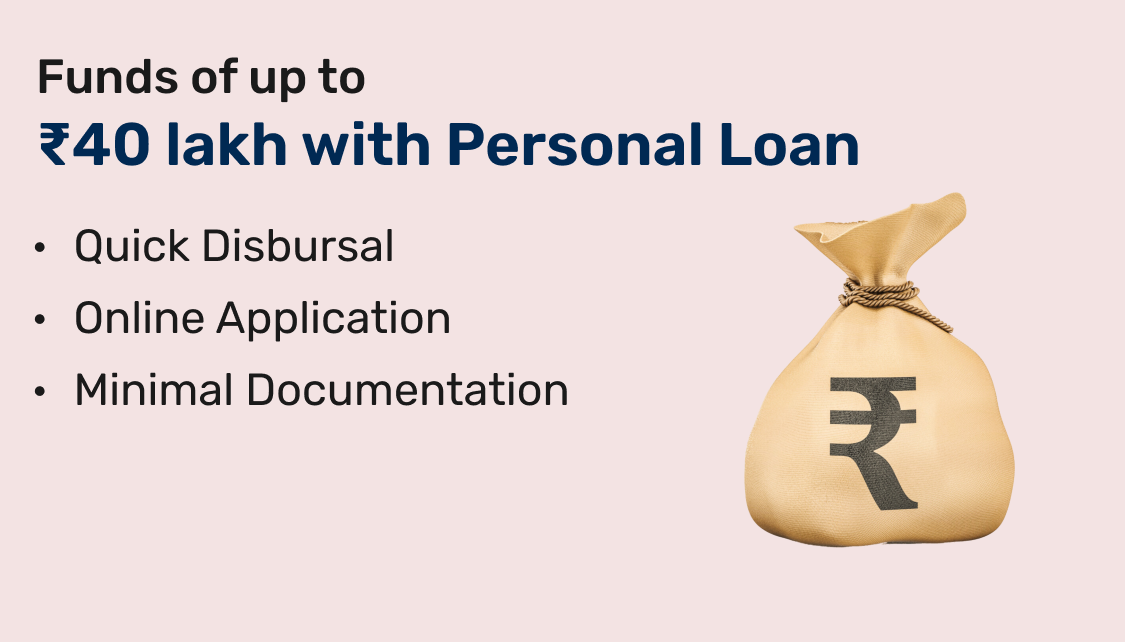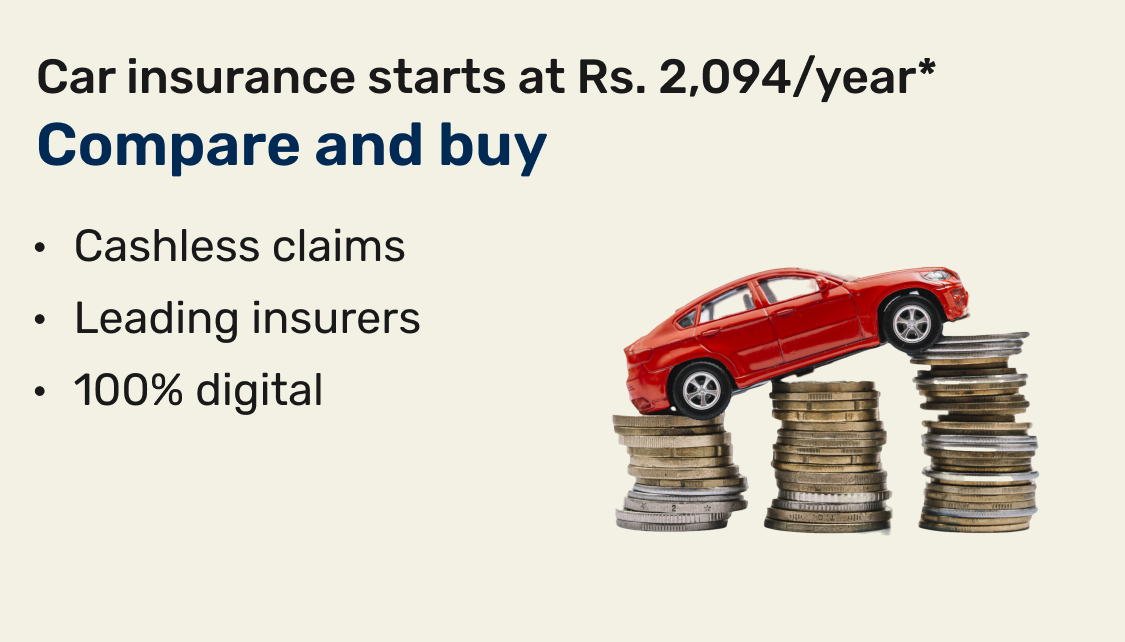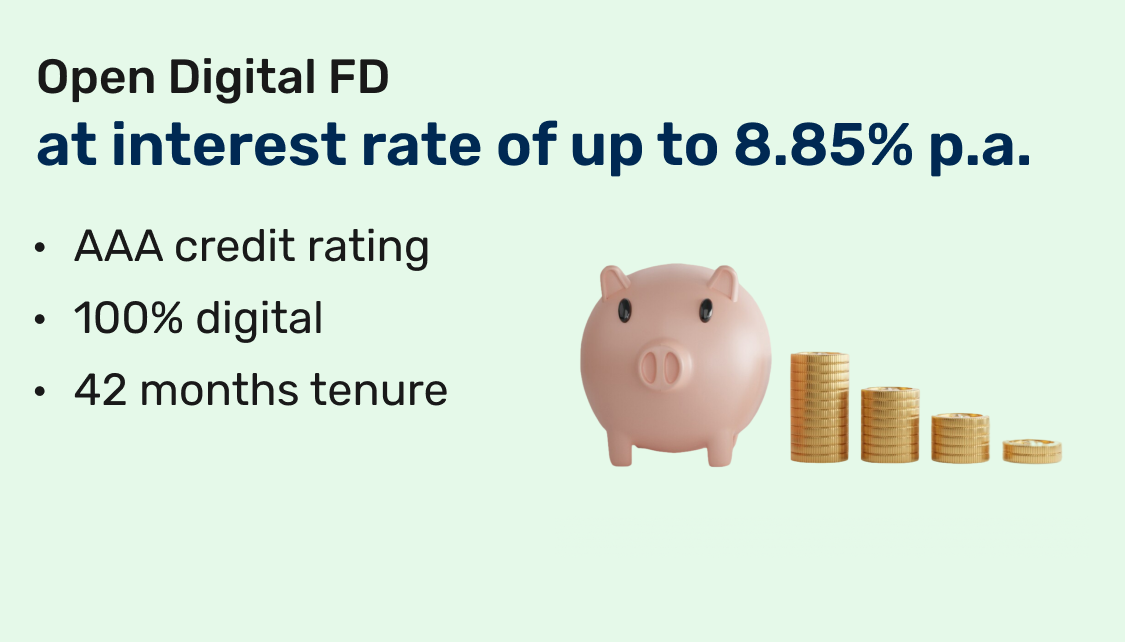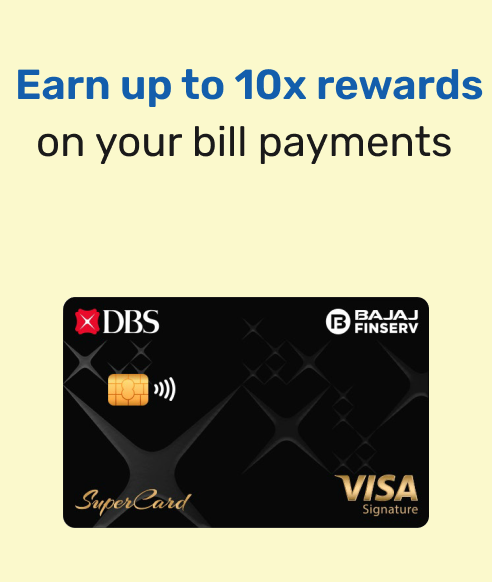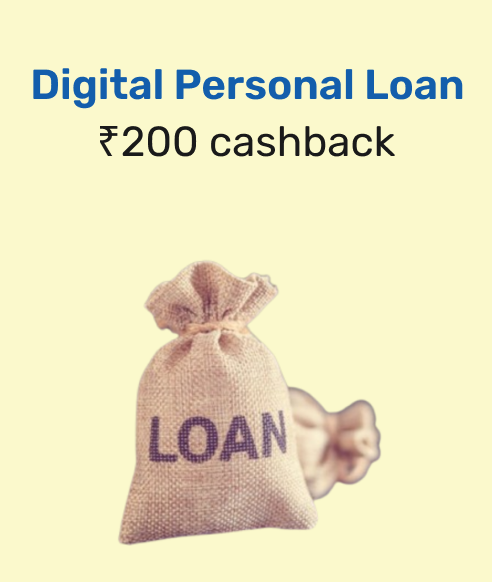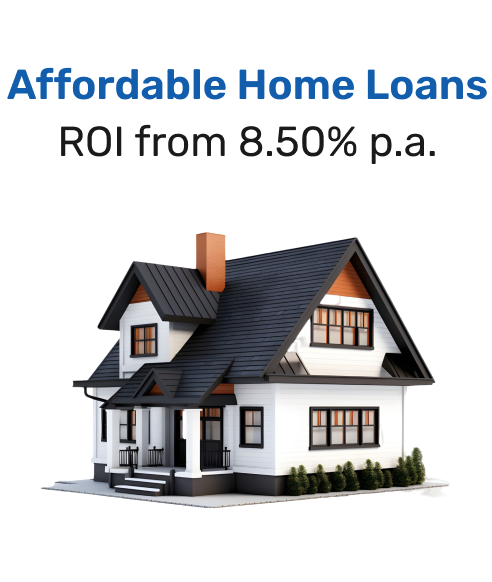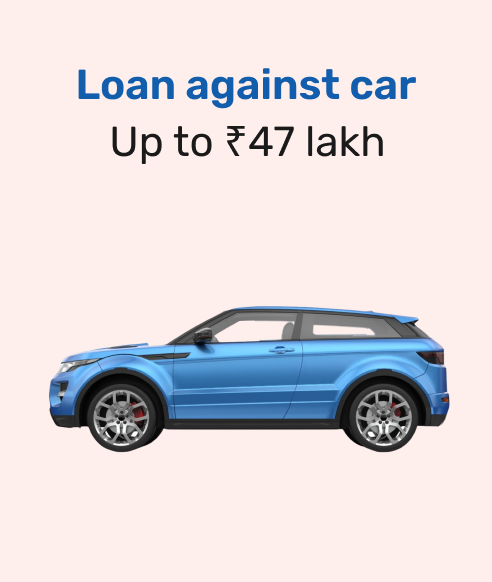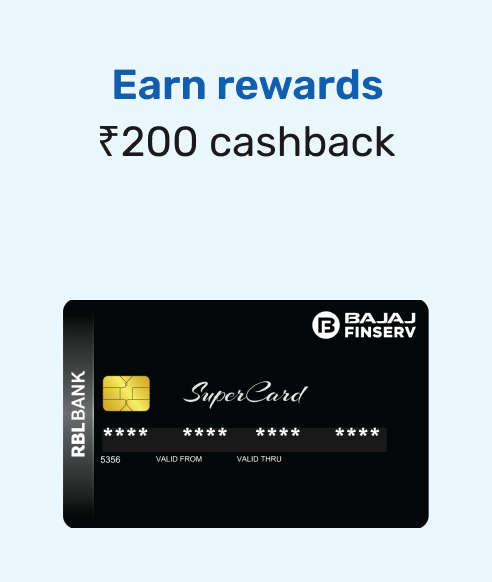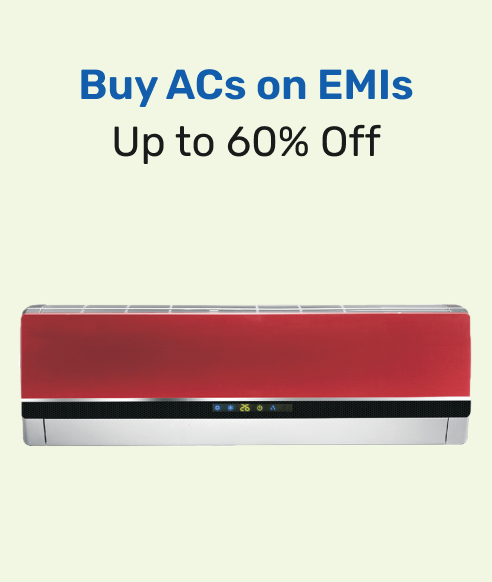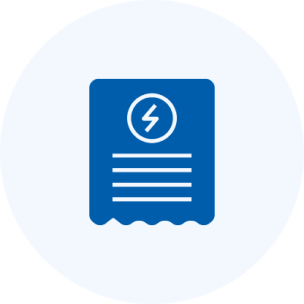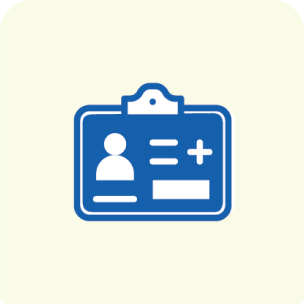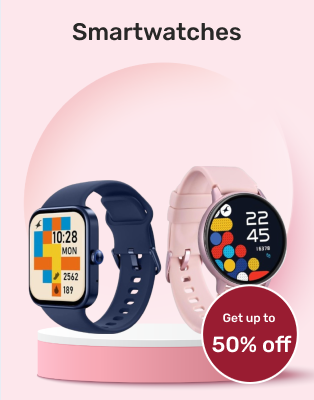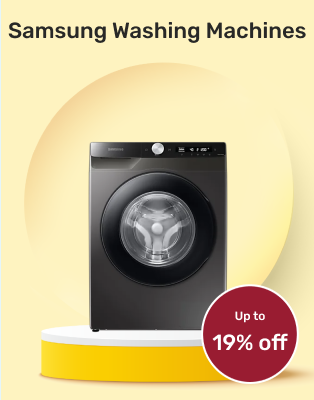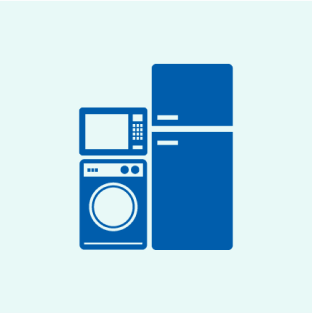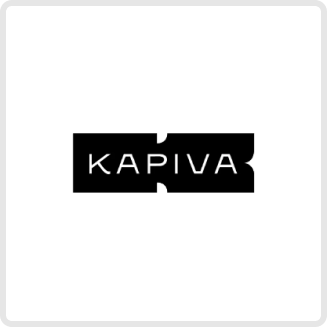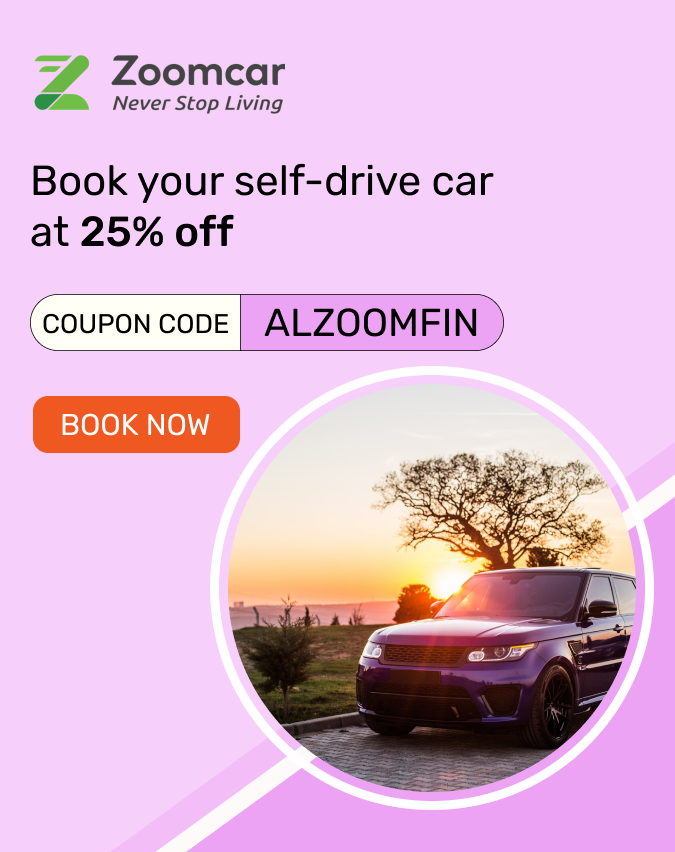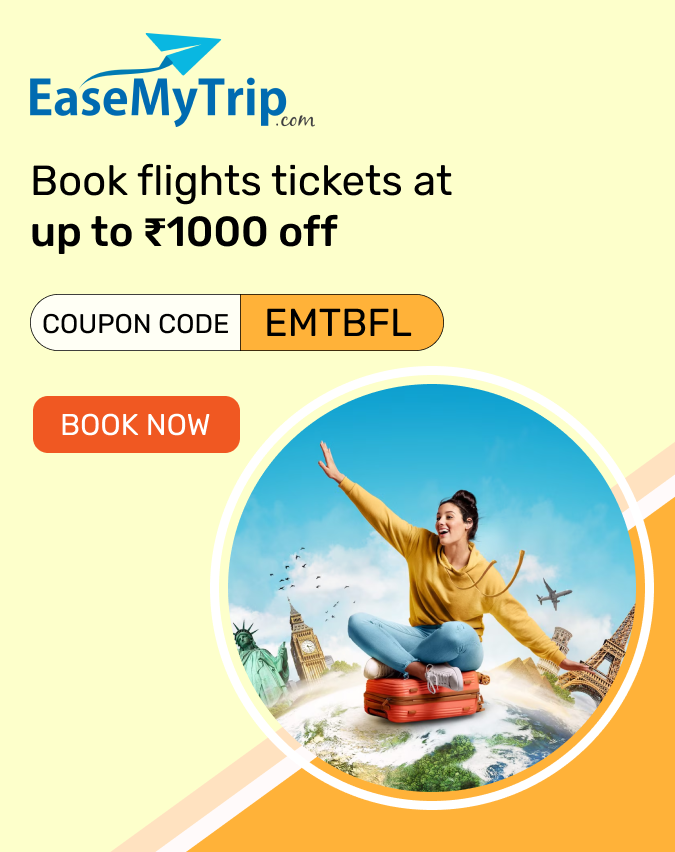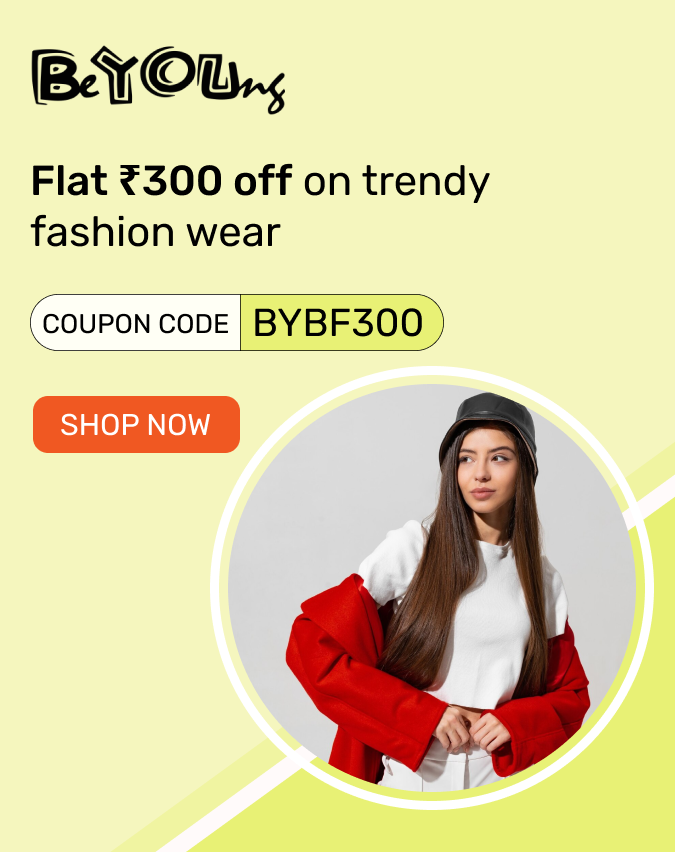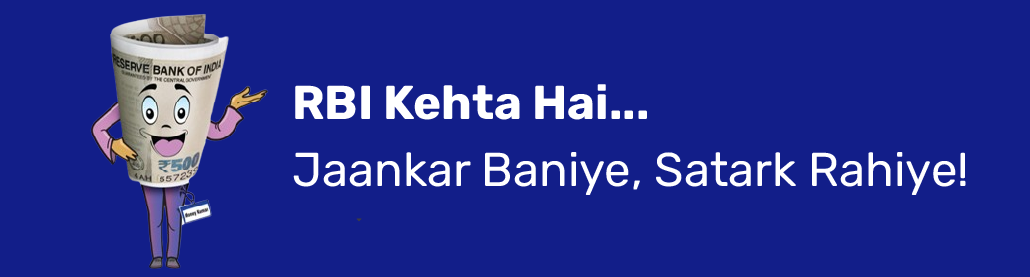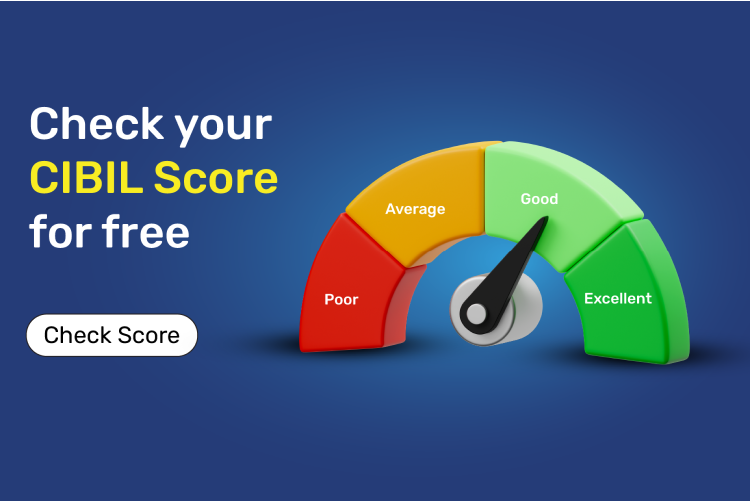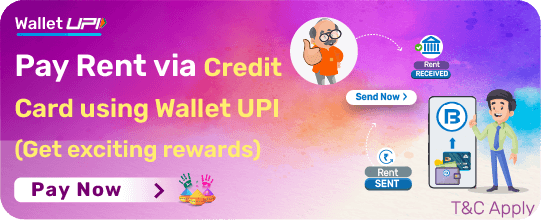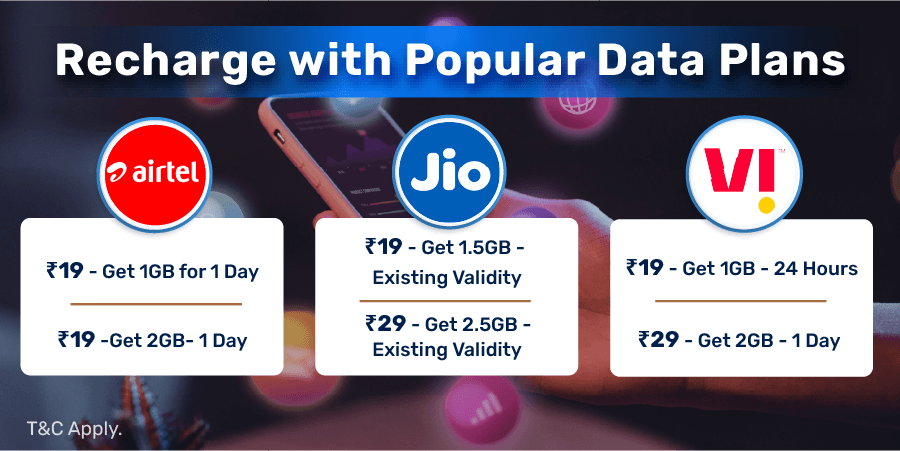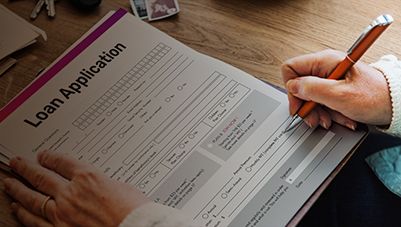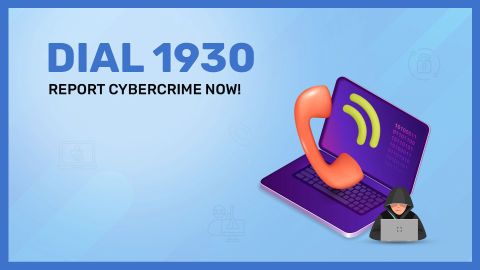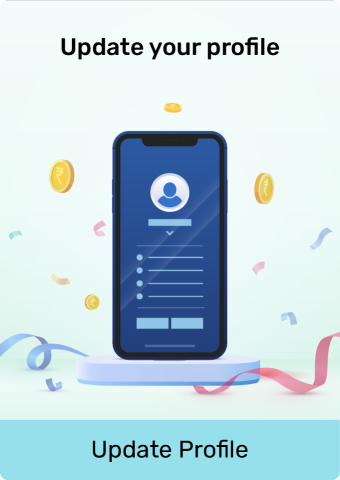Menu
- Loans
- All on EMI
- Bajaj Mall
- Cards
- Investments
- Insurance
- Payments
- Offers
- Locate Us
- Services
Menu

Loans
-
Personal Loan
-
Gold Loan
-
Used Car Loan
-
Loan Against Car
-
Car Loan Balance Transfer and Top-up
-
New Car Loan
-
Business Loan
-
Loan for Doctors
-
Loan for Chartered Accountants
-
Medical Equipment Finance
-
Loan Against Property
-
Secured Business Loan
-
Loan Against Property Balance Transfer
-
Home Loan
-
Home Loan Balance Transfer
-
Two-wheeler Loan
-
Loan Against Shares
-
Loan Against Mutual Funds
-
Loan Against Bonds
-
Loan Against Insurance Policy
-
ESOP Financing
-
IPO Financing

Deals & Saving

Insurance
-
Health Insurance
-
Wallet Care
-
Waller Care Entertainment +
-
Personal Accident Care
-
EMI/SIP Cover
-
Health Prime Max
-
Fonesafe Lite
-
Mobile Protect
-
Group Sampoorna Jeevan Suraksha
-
Accident Spouse Benefit
-
Wallet Protekt
-
Dengue Cover
-
Niva Bupa Health Plus
-
Health Plus Hospital Cash
-
Accident -2 EMI Protection
-
Two Wheeler Insurance
-
Four Wheeler Insurance

Investment

Rewards
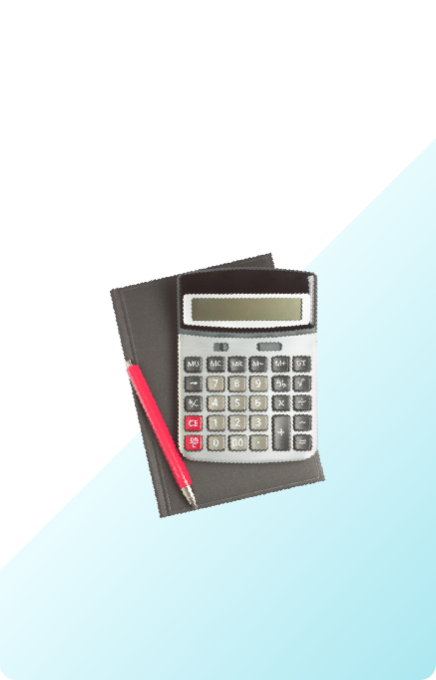
Calculators
-
Home Loan EMI Calculator
-
Home Loan Eligibility Calculator
-
Personal Loan EMI Calculator
-
Personal Loan Eligibility Calculator
-
Good & Service Tax (GST) Calculator
-
Flexi Day Wise Interest Calculator
-
Flexi Transaction Calculator
-
Secured Business Loan Eligibility Calculator
-
Fixed Deposits Interest Calculator
-
All Calculator

Lifestyle

Credit Pass

All on EMI

Articles
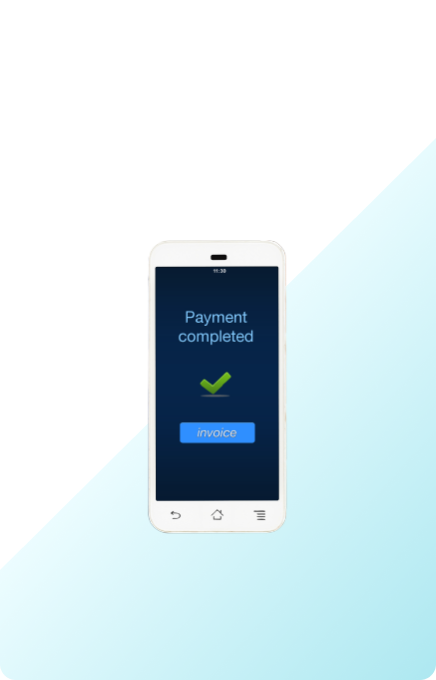
Loan Payments

Mandate & Documents

Do Not Call Service

Your Things






 Offer World
Offer World

 Trading Account
Trading Account Open Demat Account
Open Demat Account Margin Trading Financing
Margin Trading Financing US Investing
US Investing
 New Car Loan
New Car Loan Used Car Loan
Used Car Loan Loan Against Car
Loan Against Car Car Loan Balance Transfer and Top-up
Car Loan Balance Transfer and Top-up Hot Deals
Hot Deals Clearance Sale
Clearance Sale Mattresses
Mattresses Kitchen Appliances
Kitchen Appliances Furniture
Furniture Music & Audio
Music & Audio Watches
Watches Camera & Accessories
Camera & Accessories Cycle
Cycle Mixer & Grinder
Mixer & Grinder Tyres
Tyres Luggage & Travel
Luggage & Travel Fitness Equipment
Fitness Equipment Fans
Fans Scooters
Scooters Bikes
Bikes Electic Vehicle
Electic Vehicle Credit Pass
Credit Pass Smart Phone
Smart Phone LED TV
LED TV Refrigerator
Refrigerator Washing Machine
Washing Machine Kitchen Appliances
Kitchen Appliances Laptops
Laptops Mattresses
Mattresses Air Conditioners
Air Conditioners Furniture
Furniture Music & Audio
Music & Audio Air Coolers
Air Coolers Camera & Accessories
Camera & Accessories Tablets
Tablets Cycle
Cycle Watches
Watches Tyres
Tyres Luggage & Travel
Luggage & Travel Fitness Equipment
Fitness Equipment Articles
Articles Overdue Payments
Overdue Payments Other Payments
Other Payments Document Center
Document Center Mandate Management
Mandate Management Do Not Call Service
Do Not Call Service Your Orders
Your Orders
 Debit Management Partner
Debit Management Partner EMI Network Partner
EMI Network Partner Fixed Deposit
Fixed Deposit Become a Merchant
Become a Merchant Partner Sign-in
Partner Sign-in