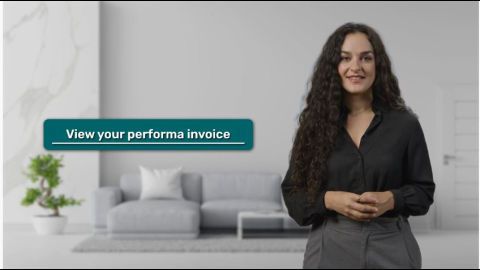Track your two-wheeler loan account
Bajaj Finance Limited offers you a two-wheeler loan that helps you fund the purchase of your dream vehicle.
If you have an existing two-wheeler loan, and looking for details like EMI amount, rate of interest and more, visit our Your Relations page.
Sign-in with your registered mobile number and date of birth and use these features anytime.
-
Check loan details
View details such as EMI amount, its due date, rate of interest per annum and more.
-
Make payment
Part-prepay, foreclose a loan, or pay an EMI in advance in a hassle-free online process.
-
Download statement
Get your statement of account, and other related documents without any branch visits.
-
Bank account update
Make changes to your registered bank account easily in just a few clicks.
View details of your two-wheeler loan
Just like any other loan product, when you borrow a two-wheeler loan from Bajaj Finance Limited, a unique string of numbers is assigned to you. This is known as the loan account number (LAN). You can use this number to track details like status of your loan – whether it’s active or closed. You can also check outstanding loan amount, EMI, its due date and much more.
You can check all these details and much more by visiting our service portal
-
Check the details of your two-wheeler loan account
You can follow these simple steps to check the details of your bike loan account.
- Click on the ‘Sign-in’ button on this page
- Sign-in with your registered mobile number and OTP.
- Verify your details with the date of birth and proceed.
- Go to ‘Service’
- Click on ‘Relations’
- Select your loan account number
- View details such as EMI amount, due dates, and more
Understanding two-wheeler loan status
- Login to portal: Access your account by logging in to service portal with Bajaj Finserv, where you can find comprehensive details about your two-wheeler loan.
- Check loan summary: Review the loan summary to understand the principal amount, interest rate, repayment tenure, and EMI schedule. This overview is crucial for tracking your financial commitments.
- Payment history: Examine your payment history to ensure all instalments are up-to-date. Timely payments maintain a good credit score and avoid additional charges.
- Track outstanding balance: Monitor the outstanding balance and plan repayments accordingly to reduce financial strain.
- Loan Status: For real-time updates and specific queries, check the loan status section for comprehensive information about your two-wheeler loan progress and remaining payments.
Alternatively, you can click on the ‘Check your two-wheeler loan details’ option below to sign-in to the service portal. Once signed-in, select your loan account from the ‘Your Relations’ section and find all details.
- Click on the ‘Sign-in’ button on this page
-
You can check your loan details with the statement of account. Click on the link at the top of this page to know how to download your loan statement.
-
Check your two-wheeler loan account
Visit our service portal to view your loan details
Manage your two-wheeler loan repayment
When you borrow a two-wheeler loan, you repay it in small monthly instalments called EMI (equated monthly instalment). This EMI amount gets deducted from your bank account on a pre-set date. However, if you like to make any additional payments towards your loan account, you can do by visiting the ‘Service’ section.
Advance EMIs, part-prepayment, overdue EMI, and foreclosure
If you fear missing your EMI due date, you can use the advance EMI facility to pay your monthly instalment before its due date. This means that your EMI will not get auto-debited on its due date. However, the advance payment you made will get adjusted against it.
If you have surplus funds, you can also repay a part of your loan ahead of schedule by using the part-prepayment facility. This in turn helps you to reduce your overall loan tenure or your EMI amount. You can also close your loan early by paying the entire outstanding amount in one go with foreclosure (full prepayment) as your repayment option. This will help you in saving on the overall interest that you pay on your loan.
If you’ve missed your EMIs due to some technical issue or low account balance, you can pay it with the overdue payment option. Please note that when you clear an overdue EMI, you might be asked to pay additional penal charges.
-
Make your two-wheeler loan payment
- Click on the ‘Sign-in’ button on this page to visit our customer portal.
- Enter your registered mobile number and an OTP to sign-in.
- Verify yourself with the date of birth and proceed.
- Go to ‘Service’ and click on ‘Relations’
- Select your loan account number
- Click on ‘Make loan payments’
- Choose the payment type from the list of options.
- Enter the required details and review other charges if applicable.
- Proceed with payment using our secured payment gateway.
Alternatively, you can click on the ‘Pay your two-wheeler loan EMIs’ option to visit the service portal. Once you are signed-in, select the loan account, choose the type of payment you want to make and proceed.
Disclaimer: Please note that the amount paid by you towards Advance EMI is applied for repayment of your monthly EMI only and is not to be treated as part-prepayment or foreclosure of the loan, irrespective of the loan variant availed by you. No interest is payable by BFL on the advance EMI amount paid by you.
-
You can check your loan details such as rate of interest, tenure and more by visiting the service portal. Click on the respective link at the top of this page to know more.
Download your Two-Wheeler Loan statement of account
 00:32
00:32
Get your statement of account
You can download two-wheeler loan statement by visiting the service portal
-
A step-by-step guide to downloading your two-wheeler loan statement
- Click on the ‘Sign-in’ button on this page.
- Enter the registered mobile number and an OTP
- Verify with your date of birth and proceed.
- Go to ‘Menu’ and click on ‘Bank details/ Documents’
- Tap on ‘Document Centre’
- Select the loan account number for which you want to download the statement
- Click on ‘Statement of Account’ to download it
Alternatively, you can click on the download the statement of account option below. Once signed-in, select your loan account, and click on ‘Statement of Account’ to download it.Download the statement of account
Get your digital No Objection Certificate (NOC)
Once all your loan EMIs are paid and you have foreclosed your loan, a digital no objection certificate gets generated
You need to submit your no objection certificate to remove Bajaj Finance Limited’s hypothecation from your registration certificate (RC).
-
View your Digital NOC
- Click on the ‘Sign-in’ button on this page
- Enter the registered mobile number and an OTP to sign-in
- Verify your details with your date of birth and proceed
- Go to ‘Service’ on homepage’ and click on 'Relations'
- Select your Loan Account Number (LAN)
- Click on ‘View loan details’
- Click on View 'Digital NOC’
Manage your bank account details
When you apply for a two-wheeler loan, you will be asked to share your bank account details as a part of the application process. This becomes your registered bank account from which your loan EMIs get debited on a pre-set date.
If your registered bank account undergoes any change, it is important to update it so that you’re EMIs get deducted without any hassles. This is to ensure that you do not miss any of your EMIs and your CIBIL Score remains unaffected.
You can download two-wheeler loan statement by visiting the ‘Document Centre’.
-
Change your registered bank account details
- Click on the ‘Sign-in’ button on this page to visit the service portal.
- Enter the registered mobile number and an OTP to sign-in.
- Verify your details using your date of birth.
- Go to ‘Service’ and click on ‘Relations’
- Select your loan account number
- Click on ‘Change bank account’
- Enter the required details such as the account holder’s name, new bank account number, and IFSC.
- Choose the registration mode and proceed.
You can also go to our service portal by clicking on the ‘Update your bank account details’ option below. Once signed-in, select your loan account for which you want to change bank account details. You can then enter the new bank account details, IFSC, and proceed. -
You can view and manage details of your bank account by visiting the service portal.
Frequently asked questions
It takes approximately 48 business hours for your deducted EMI to get adjusted towards your loan account. You can check your updated statement of account by following these simple steps:
- You can click on the ‘Download your account statement’ text below to visit the customer portal
- Enter the registered mobile number and an OTP to sign-in.
- Verify your details with the date of birth and proceed.
- Select the loan account for which you want to download the statement.
- Click on ‘Statement of Account’ to download it.
In case your EMI details are not updated even after 48 business hours, you can raise a request with us by clicking here.
Download your loan account statement
In case of part-prepayment and foreclosure of the loan, you are required to pay additional charges. At the time of foreclosure of the loan, you need to pay a foreclosure charge of up to 4.72% (inclusive of applicable taxes) on the outstanding loan amount as on the date of full pre-payment. At the time of part-prepayment, you need to pay a part-prepayment charge of up to 4.72% (inclusive of applicable taxes) of the principal amount of the loan prepaid on the date of such part-prepayment. However, you can part-prepay or foreclose your loan only after paying your first EMI.
You will receive your NOC once your loan is closed. You can foreclose your loan by paying the entire outstanding loan amount in one go.