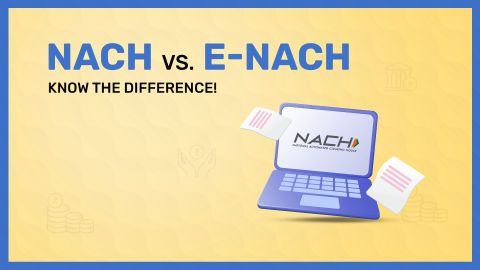Benefits of managing your mandate
When you take any loan from us, apply for an Insta EMI Card, invest in a Systematic Deposit Plan (SDP) or get any of our products, you have to register a bank account to ensure your EMIs or monthly investments get debited on time. This process is called mandate registration. In simple words, a mandate is a simple instruction given to your bank that allows us to debit your EMI or monthly investments from your account on a pre-set date.
You can easily manage your mandate for your loan and SDPs by visiting our customer portal.
Here are the benefits of keeping your mandate updated:
-
Timely EMI payment
Hassle-free debit of your monthly loan instalments on the due date.
-
Keep your CIBIL Score healthy
Paying your EMIs on time helps you maintain a good credit score.
-
Hassle-free payment of SDP
Update your registered bank account to ensure your SDP amount gets debited without a miss.
-
Improves your loan eligibility
Timely payment of EMIs helps you improve your CIBIL Score and may make you eligible for a better offer.
-
Avoid bounce charges
Paying EMIs on time helps you avoid paying penal charges that are applicable in the case of overdue instalments.
Register your bank account
When you borrow from us, you share your bank account details for e-mandate registration during the application process. While opening an SDP, you use a bank account to invest funds, which becomes registered bank account for your monthly investment.
-
Steps to follow to register your bank account
You can follow these simple steps to register your mandate in the service portal
- Click on the ‘Sign-in’ button on this page
- Enter your registered mobile number and date of birth and, submit the OTP.
- Go to the ‘Menu’ and click on ‘Bank details/ Documents’
- Select the ‘Change your bank details’ option
- Click on ‘Change’ in front of the loan or SDP for which you want to change registered bank account
- Click on ‘Continue’ and proceed with mandate registration.
- Enter your bank details, IFSC, and other details, and complete your bank account registration.
Alternatively, you can also click on the ‘Register your bank account’ option below. You will be asked to sign-in to the service portal. Once signed-in, you can select your Insta EMI Card from the ‘Relations’ section. Now, click on ‘Register Now’ and proceed with mandate registration. -
In case of any change in your bank account details, you can also update the NACH mandate of your loan, Insta EMI Card or SDP. You can click on the respective links at the top of this page to know how to update your mandate.
-
Check the mandate for your product
Sign-in to our customer portal to view mandate details for loans, cards or SDPs.
Why keep your bank account details updated?
 00:55
00:55
Change your bank account details for loans, SDPs and more
You can update your registered bank account so that your EMIs or monthly SDP investments are debited on time, and you do not miss any of your instalments.
-
Update your bank account details in Service portal
- Click on the ‘Sign-in’ button on this page.
- Enter your registered mobile number, and date of birth and submit the OTP to sign-in.
- Go to the ‘Menu’ and click on ‘Bank details/ Documents’
- Select the ‘Change your bank details’ option
- Click on ‘Change’ in front of the loan or SDP for which you want to change the registered bank account
- Click on ‘Continue’ and proceed with mandate registration.
Alternatively, you can click on the link given below to change your mandate.
Know all about the applicable fees and charges
When you register a new mandate for your loan or Insta EMI card, you need to pay a fee that is called the mandate registration charge.
If you want to update your current mandate, you can usually do so without incurring any additional fees. However, it might vary from bank to bank, if your bank requires you to pay a mandate registration charge, you might be asked to pay an additional fee.
You can check our website, app, or loan agreement to know about the complete list of fees and charges.
Check the complete list of fees and charges
-
Mandate registration charge
When you borrow any loan you need to register the mandate. To register the mandate, you will be charged a one-time fee by your bank, which is called the mandate registration charge. However, the charges may differ from bank to bank.
-
Mandate rejection charge
When you register for the mandate and if during the process, your bank rejects it, you may be asked to pay an additional fee, which is called the mandate rejection charge.
Frequently asked questions
For a single loan or the Systematic Deposit Plan (SDP), you can only register a single bank account as a mandate. However, you can use a single bank account for multiple loans and SDPs, but you will need to ensure that you maintain a sufficient balance in your bank account.
You can change your mandate at any time, and you can set up a separate repayment bank account for each loan account.
Though e-mandate registration is not a tedious service, at times, there could be delays as your bank has to verify the mandate details. Typically, this could take up to 72 business hours. An SMS will be sent to your registered mobile number once your mandate is approved.
In case you were trying to register your e-mandate, a token amount gets debited from your bank account.
However, if you still have a query, you can raise a request with us by following these simple steps:
- Click on the ‘Raise a Request’ text below to visit our customer portal.
- Enter your registered mobile number and date of birth and submit the OTP.
- Select the product for which you want to raise the query.
- Enter the relevant ‘Query type’ and ‘Sub-query type’.
- Upload the supporting document if needed and submit the request.
After you submit your request, a representative will contact you within 48 business hours to guide you on the next steps.
Once you update or change the bank account details for auto-debit of a particular loan EMI or SDP, the old mandate for that account gets cancelled, and the new one is updated in our records.
Please note: Until your mandate is successfully changed and registered, your EMI/ investment will continue to debit from your old bank account.
If your mandate gets rejected, you will receive a call from our representative within 24 business hours, and they will help you to resubmit the details for your mandate registration. You can also try registering your mandate using a different bank account.
However, you can also visit our branch near you along with a cancelled cheque, and our representative will guide you on further steps.