Already have a FASTag?
RECHARGE NOWOverview of Bajaj Pay FASTag
Bajaj Pay FASTag is an electronic toll collection system introduced by Bajaj Finserv in India. It is a passive RFID (Radio Frequency Identification) tag affixed to the windshield of a vehicle, enabling automatic toll payments at highway toll plazas. This contactless payment method significantly reduces travel time and congestion, as vehicles can pass through toll booths without stopping. Users can link their FASTag to their Bajaj Pay Wallet, ensuring seamless transactions and avoiding the need to carry cash. The Bajaj Pay FASTag offers a convenient and efficient way for commuters to enjoy a hassle-free journey on national highways and select city toll plazas.
About National Electronic Toll Collection (NETC)
NETC is the governing body for the FASTag toll collection. It offers the convenience of cashless payment along with benefits like - savings on fuel and time as the customer does not have to stop at the toll plaza. Here are the key features of National Electronic Toll Collection (NETC) payment system:
- To empower the customers to use NETC FASTag to pay the toll fare by linking the tag to Bajaj Pay Wallet.
- To facilitate electronic collection of toll, while the vehicle is in motion, which will reduce congestion around toll plaza.
- To facilitate inter-operability of tags to customers in a safe and secured manner for toll transactions.
-
About National Electronic Toll Collection (NETC)
NETC is the governing body for the FASTag toll collection. It offers the convenience of cashless payment along with benefits like - savings on fuel and time as the customer does not have to stop at the toll plaza. Here are the key features of National Electronic Toll Collection (NETC) payment system:
- To empower the customers to use NETC FASTag to pay the toll fare by linking the tag to Bajaj Pay Wallet.
- To facilitate electronic collection of toll, while the vehicle is in motion, which will reduce congestion around toll plaza.
- To facilitate inter-operability of tags to customers in a safe and secured manner for toll transactions.
Features and benefits of Bajaj Pay FASTag
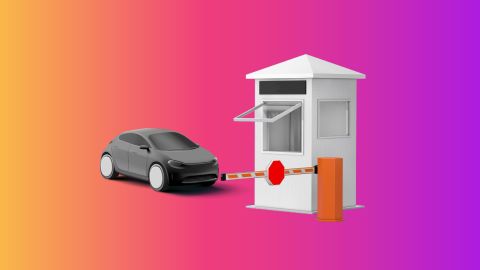 00:45
00:45
All you need to know about our FASTag
Watch this video to explore the perks of owning a FASTag
-
Linked to Wallet
Bajaj Pay FASTag is linked to your existing Bajaj Pay Wallet, eliminating the need for a separate wallet.
-
Auto-load feature
Maintain your FASTag balance with the auto-load feature of the Bajaj Pay Wallet.
-
Quick and hassle-free
Save time and money with Bajaj Pay FASTag and travel without waiting in a queue at toll plazas.
-
Added convenience
Bajaj Pay FASTag is accepted across all FASTag enabled parking plazas.
How to buy Bajaj Pay FASTag through the website?
 00:55
00:55
How to buy the Bajaj Pay FASTag
Watch this video to learn the steps when applying for a home loan
Here are the steps to purchase Bajaj Pay FASTag from the Bajaj Finserv website:
- Visit the Bajaj Finserv website
- Click on ‘FASTag’ under the ‘BAJAJ PAY’ section
- Enter your registered mobile number
- Enter the OTP sent to your mobile number
- If you do not have a Bajaj Pay Wallet, you will need to create one
- Enter your Vehicle Registration Number and upload a copy of the RC
- If the vehicle details are not fetched automatically, enter them manually
- Provide the delivery address for the FASTag
- Review and agree to the Terms and Conditions
- Choose the account from which the amount will be debited
- Tap on ‘PROCEED’ to complete the purchase process of the FASTag
How to buy Bajaj Pay FASTag through the app
Here are the steps to purchase Bajaj Pay FASTag from the Bajaj Finserv website:
- Download and open the Bajaj Finserv app
- Tap on ‘FASTag’ under the ‘BAJAJ PAY’ section
- Log in using your registered mobile number and the OTP
- Enter your Vehicle Registration Number and upload a copy of the RC
- If the vehicle details are not fetched automatically, enter them manually
- Provide the delivery address for the FASTag
- Review and agree to the Terms and Conditions
- Tap on ‘PROCEED’ to complete the purchase process of the FASTag
After your order is placed successfully, your FASTag will be delivered to you in 7 days on the given address post verification of Registration Certificate (RC).
How to track FASTag
Once you have purchased the FASTag from the Bajaj Finserv website, here is how you can track the delivery status:
- To track your Bajaj Pay FASTag, log in to the Bajaj Finserv mobile app
- Tap on Wallet and go to FASTag
- Under the ‘MANAGE FASTAG’ section, click on your vehicle number
- Your FASTag status will be mentioned under ‘DELIVERY STATUS’
Steps to use the Bajaj Pay FASTag
Follow the steps below to use your Bajaj Pay FASTag:
- Remove the clear strip from the back of your FASTag
- Affix your FASTag at the top middle of the vehicle’s windshield
- Maintain sufficient balance in your Bajaj Pay Wallet
- Recharge your FASTag whenever necessary
How does a FASTag work
Bajaj Pay FASTag can be used in different ways:
1. For toll payments:
- While passing through a FASTag lane on toll, your FASTag will be scanned by the RFID reader
- Fee will be deducted as per the toll fare
2. For parking payments
- Check if the parking is FASTag enabled
- Your FASTag will be scanned by the RFID reader
- Amount will be deducted from your Bajaj Pay Wallet
Eligibility Criteria for Bajaj Pay FASTag
To buy a Bajaj Pay FASTag, you require the following documents:
- KYC documents – Aadhar Card, PAN card, Driving License, or Voter ID card
- Customer must have a registered Bajaj Pay Wallet
- Registration Certificate (RC) of the vehicle
- Passport size photograph
Fees and charges for Bajaj Pay FASTag
Below are the fees and charges applicable on the Bajaj Pay FASTag:
Types of Fees |
Charges (Rs.) (Inclusive of applicable taxes) |
Issuance Fee (VC04) |
Rs. 100 |
Issuance Fee (Other Vehicles) |
Up to Rs. 500 |
Reissuance Fee (VC04) |
Rs. 100 |
Reissuance Fee (Other Vehicles) |
Up to Rs. 500 |
Note - All fees and charges may change with regulatory approval and can be revised periodically
Customer support for Bajaj Pay FASTag
In case you have any concerns regarding Bajaj Pay FASTag services, kindly reach us at:
| LEVEL 1 | We are committed to resolving your queries/issues, you need to follow the below steps to raise your request: a. Bajaj Finserv app/Bajaj Finserv website > Menu > Help and Support > Raise a Request b. Bajaj Finserv app/Bajaj Finserv website > Menu > Help and Support > Raise a Request History > Reopen the request if not satisfied with the response, also there is an option to contact on toll-free number 1800 2100 260 or you may also write to us on fastag.support@bajajfinserv.in, in case the customer wants to escalate |
| LEVEL 2 |
We are committed to resolving your queries/issues within 7 working days. In case a query qualifies for further dispute stages, resolution may take time as per NPCI guidelines. If you do not hear from us within this time, or you are not satisfied with our resolution of your query, the customer may go through the below steps: Bajaj Finserv app/Bajaj Finserv website > Menu > Help and Support > Raise a Request History > Reopen the request if not satisfied with the response, also there is an option in case the customer wants to escalate. |
| LEVEL 3 | If the customer is not satisfied with the resolution provided at Level 2, the customer may post his/her complaint/query to the Nodal Officer/Principal Nodal Officer as per the region defined. You can get the Nodal Officer/Principal Nodal Officer details from https://www.bajajfinserv.in/finance-corporate-ombudsman. |
Frequently asked questions
- Go to the Bajaj Pay Wallet section on the Bajaj Finserv app and click on ‘BUY FASTAG’
- Enter your vehicle registration number
- Upload a copy of the Registration Certificate (RC) of your vehicle for validation
- Add vehicle details and delivery address.
- If you do not have a Bajaj Pay Wallet, you need to create one before purchasing Bajaj Pay FASTag
- Accept the Bajaj Pay Terms of Use and tap on ‘BUY NOW’
- Choose your payment method and make the payment
- After your order is placed successfully, your FASTag will be delivered to you in 7 days on the given address post verification of Registration Certificate (RC)
- You can track the delivery of your FASTag purchase on the success screen. If you have any issues with your FASTag purchase or delivery, you can contact customer support on toll-free number 18002100260
No, unfortunately, you cannot modify or cancel your Bajaj Pay FASTag purchase once you have authenticated the payment.
If your Bajaj Pay FASTag does not work at Toll Plazas, you can log in to your Bajaj Finserv app and go to the ‘RAISE A REQUEST’ section to log a complaint. Alternatively, you can also reach out to customer support on BFL FASTag toll-free number 18002100260.
If your Bajaj Pay FASTag status is shown as 'Blacklisted/Low Balance/Hotlisted', you will not be able to use the FASTag to pay tolls at toll plazas. To activate a Blacklisted/Low Balance/Hotlisted FASTag, you need to recharge it and maintain sufficient balance. If the issue is not resolved, please contact the BFL toll-free number 18002100260 to identify the reason for the Blacklisted/Low Balance/Hotlisted status.
If your Bajaj Pay FASTag is damaged or not working, you can replace it with a new FASTag after paying the applicable charges. Scenarios where you can opt for tag replacement include a broken windshield, wear and tear of the tag, etc. To raise a replacement request, follow these steps:
1. Log in to the Bajaj Finserv app
2. Go to the Bajaj Pay Wallet section and click on the FASTag icon
3. Click on the ‘VEHICLE NUMBER’ for which you want to replace the tag.
4. Go to ‘REPLACE FASTAG’
5. Enter the required details and click on Proceed to pay the issuance fees.
If you paid in cash but the amount was also deducted from your Bajaj Pay Wallet, please log in to the Bajaj Finserv app and click on ‘RAISE A REQUEST’. Please share the transaction screenshot and a scanned image of the cash payment receipt with customer support or any other details as may be required to enable them to assist you better and address your concerns.
As soon as the toll transaction is made, the Wallet holder will receive an SMS with all the transaction details on their registered mobile number. Alternatively, you can also view all the toll transaction details in the passbook section of the Bajaj Finserv app.
The outstanding amount in your Bajaj Pay Wallet refers to any unpaid or pending balance that you owe. It could be due to toll transactions you made but have not yet cleared or been deducted from your wallet balance because of insufficient funds. In either case, you need to make sure to add sufficient balance to your wallet to clear the outstanding amount.
Yes, there is a dedicated number - 7065233535 available for Bajaj Pay FASTag customers to check their wallet balance by giving a missed call on the same number using their registered mobile number.
Log in Bajaj Finserv app and go to Raise a request section to raise your concern. We will get back to you with a resolution.
- Your FASTag will be activated only after the validation of your vehicle’s RC
- After activation, a FASTag wallet will be created.
Once activated, your FASTag will be delivered to the registered address within 7 days.
- Remove the adhesive strip and put the tag carefully in the middle of your vehicle’s front windshield, just behind the rear-view mirror (from the inside)
- Ensure that the customer service toll-free number is visible to the driver
- Add money to your Bajaj Pay Wallet to enable the automatic deduction of toll charges at all FASTag enabled toll plazas.
Note: Do not use tapes or other adhesives as they may cause inconvenience during toll payments.
The cost of a Bajaj Pay FASTag includes only the issuance fee of ₹100 (inclusive of applicable taxes).
No, you cannot buy a Bajaj Pay FASTag from a bank branch. You can only purchase the Bajaj Pay FASTag online on Bajaj Finserv website.
To check your Bajaj Pay FASTag balance, follow the steps below:
- Open the Bajaj Finserv app and got to the Bajaj Pay section
- Under Bajaj Pay, click on FASTag
- Click on the information icon (i) next to the Total wallet balance
Your FASTag balance will be displayed on your screen.






