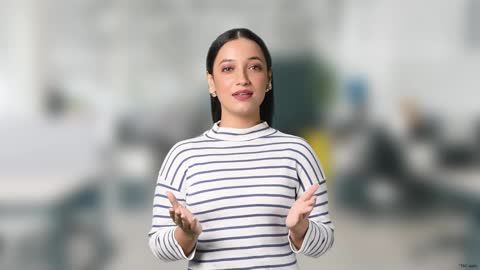Get the highest fixed deposit rates of up to 7.30% p.a. with Bajaj Finance FDs—backed by CRISIL AAA/STABLE and [ICRA]AAA(Stable) safety ratings. Check the latest FD interest rates and invest smartly!

Fixed Deposit Calculator
Plan your investments betterFeatures and benefits of our fixed deposit
-
Earn secured returns up to 7.30% p.a.
Get the highest interest rate on a tenure of 24 to 60 months. The longer you invest, the more returns you get.
-
Higher FD rates for senior citizens
If you are a senior citizen (over 60 years of age), you get up to 0.35% p.a. additional FD interest rate.
-
Highest credit ratings
Our highest [ICRA]AAA(Stable) and CRISIL AAA/STABLE ratings ensure that your deposits are secured with us.
-
Flexible interest payout
We offer monthly, quarterly, half-yearly, and yearly interest payout options. You also have the option of full payout (interest + principal) at the end of the tenure (maturity).
-
End-to-end online process
We have created an end-to-end online process where you can book an FD without going to any branch.
-
Dedicated customer portal (My Account)
Manage your FD online. Download your Fixed Deposit Receipt (FDR), Interest Certificate (IC), Statement of Accounts (SOA) and other relevant documents.
Login to My Account -
Loan Against your Fixed Deposit (LAFD)
You can obtain a loan against your fixed deposit. For cumulative deposit, loan of up to 75% of your invested amount and up to 60% of your FD in case of non-cumulative FD.
Eligibility Criteria and Documents Required for Fixed Deposit
Anyone can book our fixed deposit if they meet the basic criteria mentioned below.
- Nationality: Resident Indians / Non-Resident Indians
- Investor Type: Corporate, Individuals, Senior Citizens, Minors, Sole Proprietorships, Partnership Firms, HUFs, Clubs, Associations, Societies, and Family Trusts
Documents required
- PAN and any KYC document: Aadhaar card/Passport/Driving license/Voter ID
*Documents can also be fetched from registered KYC.
You can update KYC Via CKYC, OKYC & VCIP
Non-Resident Indians (NRIs), Persons of Indian Origin (PIO) and Overseas Citizens of India (OCI) can connect with our representative or write to us on wecare@bajajfinserv.in
How to renew your fixed deposit?
You have the option to renew your FD up to 24 hours before maturity. Follow the 6 steps below:
- Sign in to our Customer Portal – My Account with your registered date of birth, mobile number, and OTP.
- Click on ‘My Relations’, available on your home page. Click on ‘View All’ to see all your relationships with us.
- Of all your relationships, select the fixed deposit that you want to renew, and click on ‘‘Renew now’.
- All the details about your FD, including interest rate and maturity amount, will be shown along with the bank details. Click on ‘PROCEED’.
- Choose from the three renewal options – ‘Principal’, ‘Principal + Interest’ or ‘Partial Renewal’. Also, select the payout frequency and tenure.
- Accept the Terms and Conditions and verify your renewal details using the OTP sent on your mobile number.
How to invest in a fixed deposit?
A step-by-step guide to invest in a fixed deposit
1. Visit the Bajaj Finserv website or download the app from Google Play Store or App Store
2. Navigate to 'Investments' and click on 'All Investments' on the home page
3. Click on 'Digital FD' icon. You will be redirected to the Fixed Deposit (FD) page
4. Click on ‘OPEN FD’. The online application form will open
5. Enter your 10-digit mobile number and verify the OTP sent to your phone
6. Fill in the investment amount, choose the investment tenure and the payout frequency. Enter your PAN card and date of birth
7. Complete your KYC
- If you are an existing customer, confirm the details available with us, or edit to make any changes
- For new customers, complete your KYC using Aadhaar Card
8. A declaration will be displayed. Please read it carefully and agree to the terms and conditions
9. Enter your bank details and proceed to pay
10. Complete your investment using NetBanking/ UPI or NEFT/ RTGS
Once your fixed deposit is booked, you will receive the Fixed Deposit Acknowledgement (FDA) on your registered email address and as a link on your mobile number. An Electronic Fixed Deposit Receipt (e-FDR) will also be sent to your email ID within 3 working days (subject to documents being in the correct order)
2 types of our fixed deposit
-
FD For Individual
Senior Citizen
Enjoy peace of mind with Bajaj Finance Fixed Deposit—offering secure, high-yield investments with interest rates up to 7.30% p.a., including additional benefit for senior citizens of up to 0.35% p.a. Perfect for those seeking both safety and superior returns.
Non-Senior Citizen
Maximise your savings with Bajaj Finance Fixed Deposit—earn assured returns of up to 6.95% p.a. Ideal for individuals looking for stable and rewarding growth.
-
FD For Non-Individuals
Grow your business or family wealth with Bajaj Finance Fixed Deposits—starting from just Rs. 15,000. Choose flexible tenures between
12 to 60 months. Enjoy assured returns with interest payouts at maturity or regular intervals—your choice, your advantage.
Frequently asked questions
Fixed Deposit is an investment tool offered by banks and non-banking financial institutions (NBFCs), through which you can invest your money for a specific amount of time at a fixed interest rate.
When you invest in an FD, the financial institution assures you that it will return your money at the end of the tenure, often known as the maturity period, and will also pay you interest.
Bajaj Finance offers flexible tenure options to all customers. While investing, you can choose any tenure from 12 months to 60 months. The interest rate for each investment varies based on the tenure selected by the investor.
Bajaj Finance allows the option of premature withdrawal for all fixed deposit holders, enabling them to close their FD after the completion of 3 months from the interest start date. A penalty will be applied as per RBI guidelines.
There is no limit to the number of deposits you can make with Bajaj Finance Fixed Deposit. Presently Bajaj Finance offers FD rates up to 7.30% p.a.
Customers looking for online FD booking can invest between Rs. 15,000 to Rs. 3 crore in Bajaj Finance Fixed Deposit.
For offline investors, there is no upper limit to the investment amount.
Yes, you can obtain monthly interest on a fixed deposit by selecting an FD non-cumulative monthly scheme.
With the non-cumulative scheme by Bajaj Finance, customers can choose to fund their regular expenses by getting a periodic income.
Investing in Bajaj Finance Fixed Deposit is easy. You can invest in FD via either online or offline mode. You can invest offline through your nearest branches or our representatives.
Yes, investing in Bajaj Finance Fixed Deposit is safe. It is accredited with [ICRA]AAA(Stable) and CRISIL AAA/STABLE ratings, which indicate the highest level of safety and lowest investment risk.
A fixed deposit is secure compared to market-dependent investment options like a mutual fund, SIP, and stocks. Since a fixed deposit is not based on market expansion, its interest rate does not change over the course of its duration. Bajaj Finance FD have been rated CRISIL AAA/STABLE and [ICRA]AAA(Stable). Fixed Deposit is one of the safest investment options in India as it enables the depositor to take control of the investments with great flexibility and offers guaranteed returns.
Bajaj Finance FD have been rated CRISIL AAA/STABLE and [ICRA]AAA(Stable). Fixed Deposit is one of the safest investment options in India as it enables the depositor to take control of the investments with great flexibility and offers profitable returns.
Watch our videos
Disclaimer
As regards deposit taking activity of Bajaj Finance Ltd (BFL), the viewers may refer to the advertisement in the Indian Express (Mumbai Edition) and Loksatta (Pune Edition) furnished in the application form for soliciting public deposits or refer https://www.bajajfinserv.in/fixed-deposit-archives
The company is having a valid Certificate of Registration dated March 5, 1998 issued by the Reserve Bank of India under section 45 IA of the Reserve Bank of India Act, 1934. However, the RBI does not accept any responsibility or guarantee about the present position as to the financial soundness of the company or for the correctness of any of the statements or representations made or opinions expressed by the company and for repayment of deposits/discharge of the liabilities by the company.
For the FD calculator the actual returns may vary slightly if the Fixed Deposit tenure includes a leap year.









 Personal Loan
Personal Loan Check Eligibility
Check Eligibility Salaried Personal Loan
Salaried Personal Loan EMI Calculator
EMI Calculator Account Aggregator
Account Aggregator Credit Pulse Report
Credit Pulse Report
 Deals starting @99
Deals starting @99 Min. 50% off
Min. 50% off
 Bajaj Pay
Bajaj Pay Wallet to Bank
Wallet to Bank
 Easy EMI Loan
Easy EMI Loan Savings Offer
Savings Offer Smartphones
Smartphones Led TVs
Led TVs Washing Machines
Washing Machines Laptops
Laptops Refrigerators
Refrigerators Air Conditioner
Air Conditioner Air Coolers
Air Coolers
 Loan Against Shares
Loan Against Shares Loan Against Mutual Funds
Loan Against Mutual Funds Loan Against Insurance Policy
Loan Against Insurance Policy ESOP Financing
ESOP Financing Easy EMI Loan
Easy EMI Loan Two-wheeler Loan
Two-wheeler Loan Loan for Lawyer
Loan for Lawyer Industrial Equipment Finance
Industrial Equipment Finance Industrial Equipment Balance Transfer
Industrial Equipment Balance Transfer Industrial Equipment Refinance
Industrial Equipment Refinance Personal Loan Branch Locator
Personal Loan Branch Locator Used Tractor Loan
Used Tractor Loan Loan Against Tractor
Loan Against Tractor Tractor Loan Balance Transfer
Tractor Loan Balance Transfer Flexi
Flexi View All
View All
 Two-wheeler Loan
Two-wheeler Loan Bike
Bike Commuter Bike
Commuter Bike Sports Bike
Sports Bike Tourer Bike
Tourer Bike Cruiser Bike
Cruiser Bike Adventure Bike
Adventure Bike Scooter
Scooter Electric Vehicle
Electric Vehicle Best Sellers
Best Sellers Popular Brands
Popular Brands

 Trading Account
Trading Account Open Demat Account
Open Demat Account Margin Trading Financing
Margin Trading Financing Share Market
Share Market Invest in IPO
Invest in IPO All stocks
All stocks Top gainers
Top gainers Top losers
Top losers 52 week high
52 week high 52 week low
52 week low Loan against shares
Loan against shares
 Home Loan
Home Loan Transfer your existing Home loan
Transfer your existing Home loan Loan against Property
Loan against Property Home Loan for Salaried
Home Loan for Salaried Home loan for self employed
Home loan for self employed Loan Against Property Balance Transfer
Loan Against Property Balance Transfer Home Loan EMI Calculator
Home Loan EMI Calculator Home Loan eligibility calculator
Home Loan eligibility calculator Home Loan balance transfer
Home Loan balance transfer View All
View All
 Term Life Insurance
Term Life Insurance ULIP Plan
ULIP Plan Savings Plan
Savings Plan Family Insurance
Family Insurance Senior Citizen Health Insurance
Senior Citizen Health Insurance Critical Illness Insurance
Critical Illness Insurance Child Health Insurance
Child Health Insurance Pregnancy and Maternity Health Insurance
Pregnancy and Maternity Health Insurance Individual Health Insurance
Individual Health Insurance Low Income Health Insurance
Low Income Health Insurance Student Health Insurance
Student Health Insurance Group Health Insurance
Group Health Insurance Retirement Plans
Retirement Plans Child Plans
Child Plans Investment Plans
Investment Plans
 Business Loan
Business Loan Secured Business Loan
Secured Business Loan Loan against property
Loan against property Loans against property balance transfer
Loans against property balance transfer Loan against shares
Loan against shares Home Loan
Home Loan Loans against mutual funds
Loans against mutual funds Loan against bonds
Loan against bonds Loan against insurance policy
Loan against insurance policy
 Apply for Gold Loan
Apply for Gold Loan Transfer your Gold Loan with Us
Transfer your Gold Loan with Us Gold Loan Branch Locator
Gold Loan Branch Locator
 ULIP Plan
ULIP Plan Savings Plan
Savings Plan Retirement Plans
Retirement Plans Child Plans
Child Plans Free Demat Account
Free Demat Account Invest in Stocks
Invest in Stocks Invest in IPO
Invest in IPO Margin Trading Facility
Margin Trading Facility Fixed Deposit Branch Locator
Fixed Deposit Branch Locator
 Check your Credit Score
Check your Credit Score
 New Car Loan
New Car Loan Used Car Loan
Used Car Loan Loan Against Car
Loan Against Car Car Loan Balance Transfer and Top-up
Car Loan Balance Transfer and Top-up My Garage
My Garage
 Get Bajaj Prime
Get Bajaj Prime
 Mobiles on EMI
Mobiles on EMI Electronics on EMI Offer
Electronics on EMI Offer  Iphone on EMI
Iphone on EMI LED TV on EMI
LED TV on EMI Refrigerator on EMI
Refrigerator on EMI Laptop on EMI
Laptop on EMI Kitchen appliances on EMI
Kitchen appliances on EMI Washing machines
Washing machines
 Personal Loan EMI Calculator
Personal Loan EMI Calculator Personal Loan Eligibility Calculator
Personal Loan Eligibility Calculator Home Loan EMI Calculator
Home Loan EMI Calculator Home Loan Eligibility Calculator
Home Loan Eligibility Calculator Good & Service Tax (GST) Calculator
Good & Service Tax (GST) Calculator Flexi Day Wise Interest Calculator
Flexi Day Wise Interest Calculator Flexi Transaction Calculator
Flexi Transaction Calculator Secured Business Loan Eligibility Calculator
Secured Business Loan Eligibility Calculator Fixed Deposits Interest Calculator
Fixed Deposits Interest Calculator Two wheeler Loan EMI Calculator
Two wheeler Loan EMI Calculator New Car Loan EMI Calculator
New Car Loan EMI Calculator Used Car Loan EMI Calculator
Used Car Loan EMI Calculator All Calculator
All Calculator Used Tractor Loan EMI Calculator
Used Tractor Loan EMI Calculator
 Hot Deals
Hot Deals Clearance Sale
Clearance Sale Kitchen Appliances
Kitchen Appliances Tyres
Tyres Camera & Accessories
Camera & Accessories Mattresses
Mattresses Furniture
Furniture Watches
Watches Music & Audio
Music & Audio Cycles
Cycles Mixer & Grinder
Mixer & Grinder Luggage & Travel
Luggage & Travel Fitness Equipment
Fitness Equipment Fans
Fans
 Personal Loan for Doctors
Personal Loan for Doctors Business loan for Doctors
Business loan for Doctors Home Loan
Home Loan Secured Business Loan
Secured Business Loan Loan against property
Loan against property Secured Business Loan Balance Transfer
Secured Business Loan Balance Transfer Loan against share
Loan against share Gold Loan
Gold Loan Medical Equipment Finance
Medical Equipment Finance
 Smart Hub
Smart Hub ITR Service
ITR Service Digi Sarkar
Digi Sarkar
 Savings Offer
Savings Offer Easy EMI
Easy EMI Offer World
Offer World 1 EMI OFF
1 EMI OFF New Launches
New Launches Zero Down Payment
Zero Down Payment Clearance Sale
Clearance Sale Bajaj Mall Sale
Bajaj Mall Sale
 Mobiles under ₹20,000
Mobiles under ₹20,000 Mobiles under ₹25,000
Mobiles under ₹25,000 Mobiles under ₹30,000
Mobiles under ₹30,000 Mobiles under ₹35,000
Mobiles under ₹35,000 Mobiles under ₹40,000
Mobiles under ₹40,000 Mobiles under ₹50,000
Mobiles under ₹50,000
 Articles
Articles
 Overdue Payments
Overdue Payments Other Payments
Other Payments
 Document Center
Document Center Bank details & Documents
Bank details & Documents Tax Invoice Certificate
Tax Invoice Certificate
 Do Not Call Service
Do Not Call Service
 Hamara Mall Orders
Hamara Mall Orders

 Fixed Deposit (IFA) Partner
Fixed Deposit (IFA) Partner Loan (DSA) Partner
Loan (DSA) Partner Debt Management Partner
Debt Management Partner EMI Network Partner
EMI Network Partner Became a Merchant
Became a Merchant Partner Sign-in
Partner Sign-in
 Trade directly with your Demat A/c
Trade directly with your Demat A/c ITR
ITR My Garage
My Garage
 Live Videos - Beta
Live Videos - Beta
 Savings Offer
Savings Offer Smartphones
Smartphones LED TVs
LED TVs Washing Machines
Washing Machines Laptops
Laptops Refrigerators
Refrigerators Air Conditioners
Air Conditioners Air Coolers
Air Coolers Water Purifiers
Water Purifiers Tablets
Tablets Kitchen Appliances
Kitchen Appliances Mattresses
Mattresses Furniture
Furniture Music and Audio
Music and Audio Cameras & Accessories
Cameras & Accessories Cycle
Cycle Watches
Watches Tyres
Tyres Luggage & Travel
Luggage & Travel Fitness Equipment
Fitness Equipment Tractor
Tractor Easy EMI Loan
Easy EMI Loan
 vivo Mobiles
vivo Mobiles OPPO Mobiles
OPPO Mobiles Xiaomi Mobiles
Xiaomi Mobiles Sony LED TVs
Sony LED TVs Samsung LED TVs
Samsung LED TVs LG LED TVs
LG LED TVs Haier LED TVs
Haier LED TVs Godrej Refrigerators
Godrej Refrigerators Voltas Washing Machines
Voltas Washing Machines
 New Tractor Loan
New Tractor Loan Used Tractor Loan
Used Tractor Loan Loan Against Tractor
Loan Against Tractor Tractor Loan Balance Transfer
Tractor Loan Balance Transfer
 New Car Loan
New Car Loan New Cars Under ₹10 Lakh
New Cars Under ₹10 Lakh New Cars – ₹10–₹15 Lakh
New Cars – ₹10–₹15 Lakh New Cars – ₹15–₹20 Lakh
New Cars – ₹15–₹20 Lakh New Cars – ₹20–₹25 Lakh
New Cars – ₹20–₹25 Lakh New Car Brands
New Car Brands Petrol – New Cars
Petrol – New Cars Diesel – New Cars
Diesel – New Cars Electric – New Cars
Electric – New Cars CNG – New Cars
CNG – New Cars Hybrid – New Cars
Hybrid – New Cars