Track your gold loan account on our service portal
Bajaj Finance Limited offers a loan against your gold jewellery that comes with simple eligibility criteria and minimal documents.
If you have a gold loan and are looking for more information about your ongoing loan, you can visit our service portal. Sign-in to explore a host of self-service options on the go.
-
Check loan details
View details of your pledged gold jewellery, maturity date, the total amount due and more.
-
Download statement
Get the statement of account and other documents without any branch visits.
-
Manage payment
Make interest payments or part-prepay your loan in a few clicks.
-
Renew your loan
Extend the loan tenure of your ongoing gold loan in a hassle-free online process.
-
Get a top-up loan
Apply for a top-up loan and get extra funds with ease.
How to view your gold loan details
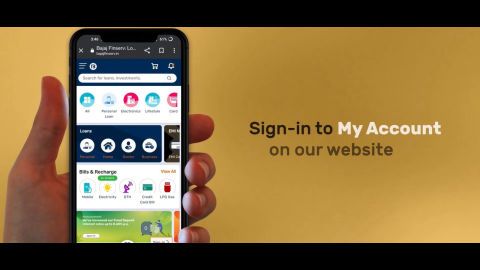 01:01
01:01
View details of your gold loan
You can check the status of your loan whether it’s active or closed, the interest due date and details of your ornaments.
-
Check details of your gold loan in your account
- Click on the ‘Sign-in’ button on this page to visit the service portal.
- Enter your registered mobile number and the OTP to sign-in.
- Verify your details with the date of birth and proceed.
- Go to ‘Service’
- Click on ‘Relations’
- Select your loan account number
- Find details such as outstanding loan amount, rate of interest and more.
Alternatively, you can click on the ‘Check your gold loan details’ option below to visit our service portal. Once signed-in, select your loan account from ‘Relations’ and find details.
Understanding gold loan status
- Loan account overview: Begin by logging into your service portal or mobile app, where you can access your gold loan details, including principal amount, interest rates, and repayment schedule.
- Communication with lender: Stay in touch with your lender for updates on any changes in terms, rates, or additional benefits related to your gold loan.
- Account statements: Regularly download your account statements to track your gold loan status and ensure all details are accurate.
Check your gold loan account
- Visit our service portal to find details of your ongoing loan.
-
Check your gold loan account
Visit our customer portal – My Account to find details of your ongoing loan.
Download your gold loan statement of account
Your statement of account is a detailed summary of all transactions related to your loan account. You can download the statement of account by visiting the Bajaj Finance Service portal.
You can also download other related documents such as the application letter, sanction letter and more.
-
A step-by-step guide to downloading your gold loan account statement
- Visit the Service portal by clicking on the ‘Sign-in’ button.
- Sign-in with your registered mobile number and the OTP.
- Enter your date of birth for verification and proceed.
- Go to the ‘Service’ section.
- Click on ‘Your documents’.
- Select your gold loan account number.
- Click on ‘Statement of Account’.
Alternatively, you can click on the ‘Download your statement of account’ option to go to the Service portal. Once signed-in, you can select your loan account from the ‘Document Centre’ section and proceed.
-
You can also download other related documents by visiting our service portal
Manage your gold loan repayment
Keep your bank details updated to ensure smooth EMI payments. Follow these quick steps on the Bajaj Finserv App to change the bank account linked to your gold loan.
-
Change your bank account – Step-by-Step Guide
- Log in to the Bajaj Finserv App
- Go to “Service”
- Click on “Relations”
- Select the loan and click on “View loan details”
- Click on the “Change bank account”
- Enter the “New bank details” like Account number, IFSC code, etc. and click on “Proceed”
- Enter the OTP sent to your mobile number
- Complete the “Digilocker Validation” and click on “Submit” to complete the process
Alternatively, you can click on the ‘Pay your gold loan interest’ option given below to go to the service portal. You’ll be asked to sign-in. Once signed-in, select your loan account from the ‘relations’ section. Click on 'Make Loan Payments' within the section and proceed.
-
You can check your repayment status with the statement of account. Click on the respective link at the top of this page for more information.
Renew your ongoing gold loan
Bajaj Finance Limited offers the facility to renew your ongoing gold loan. When you renew your existing gold loan, you get a tenure extension of 12 months. Your old loan account number (LAN) will be closed while a new LAN will get generated. However, your new LAN will have the details of your previous gold loan with revised interest rates and tenure.
You can renew your ongoing loan easily by visiting the Bajaj Finance service portal.
-
A step-by-step guide to renewing your ongoing gold loan
- Click on the ‘Sign-in’ button on this page to go to your service portal.
- Sign-in with your registered mobile number and the OTP.
- Use your date of birth for verification and proceed. Click on 'Service.'
- Click on 'Relations.'
- Select your gold loan account number.
- Click on 'Renew loan.’
- Check renewal details, applicable charges and select the purpose of the loan
- Click on 'Proceed' to continue.
- Verify your details with the OTP sent to your registered mobile number.
- Click on 'Submit' to proceed with the renewal request application.
You can also click on the ‘Renew your gold loan’ option below to visit the service portal. You’ll be asked to sign-in. Once signed-in, you can select the loan account from ‘relations’. Then, click on the ‘Renew your Loan’ option and proceed.
-
You can also apply for a top-up gold loan by visiting our service portal. Click on the respective link at the top of this page to know more.
Apply for a top-up loan
In case you need more funds while you’re repaying your existing gold loan, you can apply for a top-up loan. If your loan eligibility is more than your current outstanding amount, you can get the balance amount as a top-up loan.
When you avail of a top-up, your old loan account number gets closed, and a new LAN is created. This new LAN will have the details of your top-up amount and the existing loan.
You can check your top-up offer by visiting our 'Service’ portal. You might need to pay additional charges when you apply for a top-up loan.
-
A step-by-step guide to applying for a top-up loan
- Click on the ‘Sign-in’ button on this page
- Enter your registered mobile number and the OTP to sign-in.
- Verify your details with your date of birth and proceed.
- Go to ‘Service’ and click on ‘Relations’.
- Select your gold loan and click on ‘Top-up loan’.
- Set a top-up amount and select the ‘Repayment Frequency’ and ‘Purpose of loan’.
- Click on ‘Continue’ and proceed to select bank details.
- Click on ‘Proceed’ to share consent for application form, key fact statement, and sanction letter, then click ‘Agree.’
- Enter the OTP and click on ‘Submit’.
Alternatively, you can also go to our service portal by clicking on the ‘Apply for a top-up loan’ option below. Once signed-in, select the loan account from ‘Relations’. You can then select the ‘Top-up Loan’ option and proceed.
-
You can view your gold loan details and download documents by visiting he service portal.
Frequently asked questions
You can view the due date for your next interest payment by following these simple steps:
- Click on the ‘View your loan details’ option to go to our customer portal.
- Sign-in with your registered mobile number and an OTP.
- Verify your details with the date of birth and proceed.
- Select the loan account number from the ‘Relations’ section.
- Find details such as due date, outstanding loan amount, and more.
When you renew your ongoing gold loan, you need to pay the stamp duty charged as per your respective state laws. Apart from this, you have to also pay processing fees while renewing your gold loan.
If your loan eligibility is more than your current outstanding amount with Bajaj Finance Limited, you can get the balance amount as a top-up loan.
You need to pay only the stamp duty charges as per your respective state laws and the processing fee while applying for a top-up.
You’ll receive your top-up loan amount in your registered bank account within one business day of your request submission.
When you decide to foreclose your gold loan, you can make an online payment. However, you can’t pay the entire outstanding loan amount as some balance amount remains unpaid. This balance amount can only be paid at your gold loan branch.
Since you need to pay a certain part of the outstanding amount at our branch, therefore you can’t close the loan online.
Please note that you can foreclose your gold loan anytime without paying any additional charges. However, if you close the loan within seven days of booking, you have to pay the interest amount for minimum seven days.










