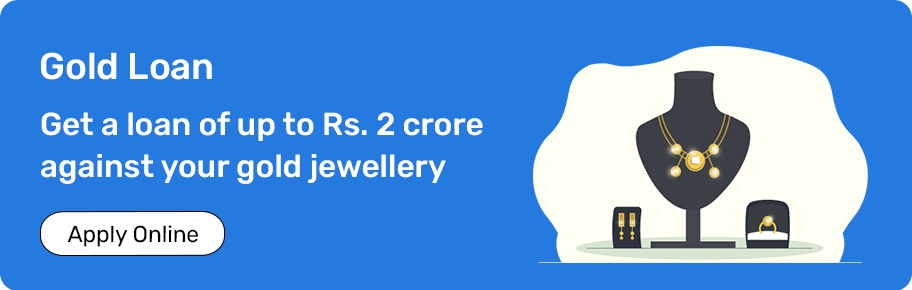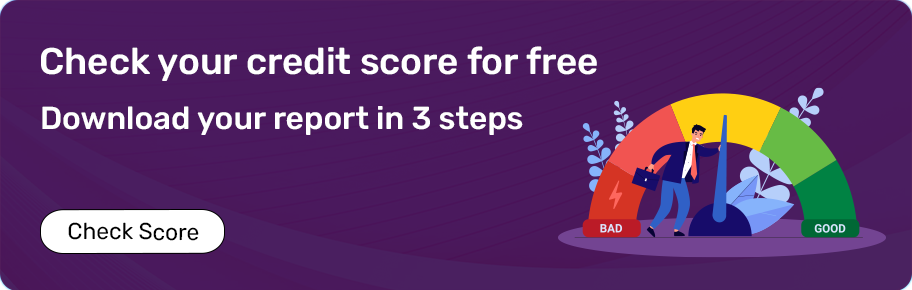Bajaj Pay UPI payment
UPI, or Unified Payments Interface, is a payment system developed by the National Payments Corporation of India (NPCI) that lets users transfer money between bank accounts using a smartphone. UPI allows instant, secure, and convenient payments, and does not require users to enter their bank account information or other sensitive information when making a payment. Instead, users can simply enter a unique ID, or ‘virtual payment address’, to complete the transaction. To authenticate UPI transactions, users must use a UPI PIN – a four or six-digit code, which the user can set up through their UPI-enabled app.
If you want to track the status of a UPI transaction, you can do so using the UPI reference number. A UPI reference number, also known as a transaction ID, is a unique identification number assigned to each UPI transaction. The reference number is generated by the UPI system and is used to track the transaction status. UPI payment has become a popular payment method in India and is supported by many banks and financial institutions.
Bajaj Pay UPI is a digital payment platform that allows users to make secure and convenient payments using their smartphones. Bajaj Pay UPI supports a range of payment methods, including bank transfers, mobile wallet payments, and credit and debit card payments. The app also allows users to securely store money and make payments for various services, including utility bills, mobile phone bills, and online purchases. Bajaj Pay also offers a range of financial services, such as personal loans and insurance products. It is available as a mobile app for Android and iOS devices.
Additionally, you can scan any QR code and make payments to merchants countrywide. With the Bajaj Pay UPI ID, you can pay for big-ticket or inexpensive purchases in a matter of seconds, transfer money to your loved ones or pay your bills quickly and securely.
How to start using UPI payments
-
Choose a UPI-enabled app
Select a preferred UPI-enabled app from the plethora available, such as Bajaj Pay UPI.
-
Registration and verification
Follow the app's registration process, provide the necessary details, and verify your identity through OTP or other authentication methods.
-
Create a Virtual Payment Address (VPA)
Generate a unique VPA linked to your bank account; this will serve as your personalised UPI identifier.
-
Initiate UPI transactions
Navigate through the app to make payments or transfers using the UPI option, entering the recipient's VPA or scanning their QR code.
-
Receiving UPI payments
Share your VPA with others to receive payments seamlessly; funds will be credited directly to your linked bank account.
-
Additional UPI services
Explore and leverage additional UPI services offered by the app, such as bill payments, mobile recharges, and more, to enhance your digital transactions experience.
Features and benefits of making UPI payment online on Bajaj Finserv
When making a UPI payment online through the Bajaj Finserv BBPS platform, you can avail of the following benefits:
-
Convenience
You can complete the UPI payment online at any time from the comfort of your home before the due date.
-
Ease of payment
You can make payments easily without having to add a bank account or IFSC details.
-
Multiple payment methods
BBPS allows you to use credit/ debit cards, net banking, UPI, or e-wallets to make transactions incredibly convenient.
-
Safe and secure
Bajaj Finserv provides a safe and secure payment platform. Your payment details are secure with the platform’s robust security measures.
-
Instant billing receipts
When you make a UPI payment online, you will receive instant transaction IDs and billing receipts. It ensures better transparency and reliability.
How to use UPI safely
 01:56
01:56
What is UPI payment method
The Unified Payments Interface (UPI) is a mobile payment system developed by the National Payments Corporation of India (NPCI) that allows users to transfer funds from one bank account to another instantly. It is a popular payment method in India that facilitates inter-bank peer-to-peer (P2P) and person-to-merchant (P2M) transactions.
UPI is a more advanced version of the old-school payment methods of IMPS and NEFT, which allows account holders to transfer a certain amount from one bank account to another without additional charges. To transact through UPI, every individual needs to set up a UPI account and a UPI PIN which is the password for confirming the transaction. The UPI payment method has turned out to be useful for many because of the following reasons:
- UPI payments are very fast and typically payment can be completed within seconds.
- Almost every bank allows UPI transactions through mobile applications.
- Payments are completely safe. To complete a payment, the user needs to have the SIM card of his mobile number present in his phone and also needs to enter the secret MPIN each time.
- UPI Payment facility allows individuals to request money from some other individual, which is not an option with other payment methods like IMPS and NEFT.
- Payments can be made 24×72.
- It is completely free.
Advantages of UPI for Merchants
- Simplified fund collection: Streamlines the process of collecting funds, making transactions hassle-free.
- Secure customer data storage: Minimises risk by eliminating the need to store customers' virtual addresses, ensuring data security.
- Ideal for e-commerce and mobile commerce transactions: Tailored to suit the requirements of electronic and mobile commerce transactions.
- Cardless transactions for tap customers: Convenient for tap customers who can make transactions without the need for credit or debit cards.
- In-app payments (IAP): Facilitates seamless in-app payments, enhancing the overall user experience.
- Effortless resolution of cash-on-delivery hassles: Resolves the challenges associated with cash-on-delivery, providing a smoother payment alternative.
What is a UPI limit
As per the NPCI, the daily limit for UPI transactions is capped at Rs. 1 lakh, with a higher maximum limit of Rs. 5 lakh for merchants and bill payments. The specific daily UPI transfer limit can vary between Rs. 25,000 and Rs. 1 lakh based on the bank. Additionally, certain banks have chosen to implement weekly or monthly caps on UPI transfers instead of daily limits.
Services offered by UPI
Unified Payments Interface (UPI) offers a range of services designed to facilitate seamless digital transactions. Users can transfer funds instantly between bank accounts 24/7 using a mobile device. UPI supports both person-to-person (P2P) and person-to-merchant (P2M) transactions, allowing users to pay for goods and services directly. Additional services include bill payments, mobile recharges, and QR code-based payments. UPI also enables users to set up recurring payments for subscriptions and utility bills. With features like real-time transaction alerts and secure two-factor authentication, UPI provides a convenient, fast, and secure payment solution for individuals and businesses alike.
Fees and charges
A convenience fee of up to 2% will be charged depending on the transaction amount and payment mode (inclusive of applicable taxes). For more information on fees and charges, click here.
Note: For failed transactions, the total amount including charges except taxes are reversed.
Bajaj Finserv app for all your financial needs and goals
Trusted by 50 million+ customers in India, Bajaj Finserv App is a one-stop solution for all your financial needs and goals.
You can use the Bajaj Finserv App to:
- Apply for loans online, such as Instant Personal Loan, Home Loan, Business Loan, Gold Loan, and more.
- Invest in fixed deposits and mutual funds on the app.
- Choose from multiple insurance for your health, motor and even pocket insurance, from various insurance providers.
- Pay and manage your bills and recharges using the BBPS platform. Use Bajaj Pay and Bajaj Wallet for quick and simple money transfers and transactions.
- Apply for Insta EMI Card and get a pre-qualified limit on the app. Explore over 1 million products on the app that can be purchased from a partner store on Easy EMIs.
- Shop from over 100+ brand partners that offer a diverse range of products and services.
- Use specialised tools like EMI calculators, SIP Calculators
- Check your credit score, download loan statements and even get quick customer support—all on the app.
Download the Bajaj Finserv App today and experience the convenience of managing your finances on one app.
Frequently Asked Questions
Unified Payments Interface (UPI) is an instant payment system developed by the National Payments Corporation of India (NPCI); RBI-regulated entity. UPI is built over the IMPS infrastructure and allows you to instantly transfer money between any two parties' bank accounts.
The features and benefits of UPI are:
- Safe and secure payments
- Instant money transfer facilitated 24x7 via your mobile handsets
- Extensive access - Transfer money from all banks that support UPI
- Virtual ID (providing incremental security)
- No addition of beneficiary is required
- Transactions can be done using the beneficiary's UPI ID only (no other bank details required)
- Single-click authentication
- Self-help servicing module that makes resolving issues easier
Your UPI PIN (UPI Personal Identification Number) is a 4 or 6-digit passcode you create/set during your first time registration with UPI. You must enter this UPI PIN to authorise all banking transactions.
IMPS requires you to enter the payee's account number, name and IFSC code while UPI just requires a pre-assigned virtual ID or Virtual Payment Address (VPA) to process the payment.
Virtual Payment Address (VPA) is like an email ID. VPA is created for all users using the Unified Payment Interface (UPI) service to send or receive money. VPA acts as a proxy for the combination of bank account number and IFSC code and adds an additional layer of security when transacting.
UPI is built over the IMPS infrastructure and allows you to instantly transfer money between bank accounts. Developed by the National Payments Corporation of India (NPCI), it allows users to create Virtual Payments Addresses for banks linked to the UPI network and allow instant payments 24x7 via your mobile handsets.
The Bajaj Finserv app should be your go-to app for all UPI payments. The key benefits of using our app are:
- 24x7 instant money transfers powered by the Bajaj Finserv app from the trusted Bajaj Finserv group.
- Simplified interface to pay bills, recharge your phone and much more
- Our widespread network enables payments across millions of UPI-enabled merchants and billers
- A personalised payment experience
- Complete confidentiality of all your financial data
- Also, get exciting offers and vouchers from our partners
As per the NPCI guidelines, there is no charge on UPI transactions. The same may change after a certain threshold is reached. This will depend on your bank.
Offline: Simply scan the QR code at offline stores or enter the Virtual Payment Address of the merchant and complete the transaction by entering your UPI PIN.
- Online: When shopping online, you can pay through UPI if UPI is one of the available payment options. On clicking that, you will need to enter your Virtual Payment Address (VPA). Once entered, you will receive a collect request on your Bajaj Finserv app. Enter your UPI PIN and your payment will be completed.
Bajaj Pay UPI works with all banks that support BHIM UPI. PSP partner of the Bajaj Finserv app is Axis Bank.
Roles and responsibilities of NPCI
- NPCI owns and operates the Unified Payments Interface (UPI).
- NPCI prescribes rules, regulations, guidelines, and the respective roles, responsibilities and liabilities of the PSPs and TPAP, with respect to UPI. This also includes transaction processing and settlement, dispute management and clearing cut-offs for settlement.
- NPCI approves the participation of Customer Banks, PSP, Third Party Application Providers (TPAP) and Prepaid Payment Instrument issuers (PPIs) in UPI.
- NPCI provides a safe, secure and efficient UPI system and network.
- NPCI provides online transaction routing, processing and settlement services to members participating in UPI.
- NPCI can, either directly or through a third party, conduct an audit on UPI participants and call for data, information and records related to their participation in UPI.
- NPCI provides the PSP access to the system where they can download reports, raise chargebacks, update the status of UPI payment transactions, etc.
Roles & responsibilities of PSP
- PSP is a banking company that is a member of UPI and connects to the UPI platform for providing UPI payment facility to the PSP and TPAP which in turn enables the users and merchants to complete payment transactions over UPI.
- PSPs, either through its own app or TPAP's app, onboard and register the user on UPI and link their bank accounts to their respective UPI ID.
- PSP is responsible for authentication of the user at the time of registration of such customer, either through its own app or TPAP’s app.
- PSP engages and on-boards the TPAPs to make the TPAP's UPI app available to the user.
- PSP has to ensure that TPAP and its systems are adequately secured to function on UPI.
- PSP is responsible for ensuring that UPI-compliant applications and systems of TPAP are audited to safeguard the security and integrity of the data and information of the user, including UPI transaction data as well as UPI app security.
- PSP has to store all the payments data, including UPI transaction data collected for the purpose of facilitating UPI transactions, only in India.
- PSP is responsible to give all UPI customers an option to choose any bank account from the list of Customer’s Banks available on UPI platform for linking with the customer’s UPI ID.
- PSP is responsible to put in place a grievance redressal mechanism for resolving complaints and disputes raised by the user.
Roles and responsibilities of TPAP:
- TPAP is a service provider to the PSP and participates in UPI through PSP.
- TPAP is responsible to comply with all the requirements prescribed by PSP and NPCI in relation to TPAP’s participation in UPI.
- TPAP is responsible to ensure that its systems are adequately secured to function on the UPI platform.
- TPAP is responsible to comply with all the applicable laws, rules, regulations and guidelines etc. prescribed by any statutory or regulatory authority in relation to UPI and TPAP’s participation on the UPI platform including all circulars and guidelines issued by NPCI in this regard.
- TPAP has to store all the payment data, including UPI transaction data collected by TPAP for the purpose of facilitating UPI transactions, only in India.
- TPAP is responsible to facilitate RBI, NPCI and other agencies nominated by RBI/ NPCI, to access the data, information, and systems of TPAP and carry out audits of TPAP, as and when required by RBI and NPCI.
- TPAP shall facilitate the user with an option of to raise a grievance through the TPAP’s UPI-compliant app, e-mail, messaging platform, IVR etc. for redressal of customer grievances.
Dispute Redressal Mechanism
- Every User can raise a complaint with respect to a UPI transaction, on the PSP app/TPAP app.
- User can select the relevant transaction and raise a complaint in relation thereto.
- A complaint shall be first raised with the relevant TPAP in respect to all UPI related grievances/ complaints of the User. In case the complaint/ grievance remains unresolved, the next level for escalation will be the PSP, followed by the customer’s bank and NPCI, in the same order. After exercising these options, the user can approach the Banking Ombudsman and/or the Ombudsman for Digital Complaints, as the case may be.
- The complaint can be raised for both types of transactions i.e., fund transfer and merchant transactions.
- The user shall be kept communicated by the PSP/TPAP by means of updating the status of such user’s complaint on the relevant app itself.
Following are the major reasons for failed UPI transactions:
- UPI payment limit
- Only one bank account linked with your UPI ID, and bank limit of transaction being exceed for the day
- Incorrect details input for receiver
- Enter the incorrect UPI PIN
- Poor internet connection
Numerous UPI apps in India provide rewards and cashback, including popular options like Google Pay, Bajaj UPI Pay, Amazon Pay, CRED, and more.
No, UPI ID and UPI PIN differ. UPI ID serves as a virtual payment address for transactions, while the UPI PIN, a 4 or 6-digit password, authorises transactions from a specific bank account.
If you forget your UPI PIN, you can reset it by following the instructions provided by your UPI app. For example, in Google Pay, you can reset your UPI PIN by tapping on your profile picture, selecting the bank account for which you want to reset the PIN, and then tapping on 'FORGET UPI PIN'