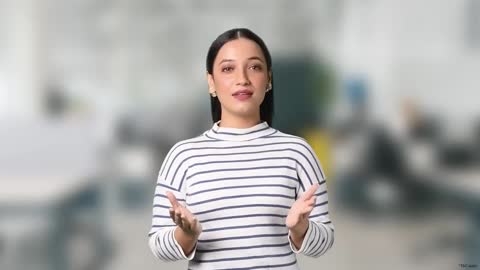Forgetting your UAN (Universal Account Number) password can be frustrating, especially when you need to access your EPF (Employees’ Provident Fund) account urgently. But don’t worry, resetting your UAN password is a straightforward process that you can do online. This guide will walk you through the steps to reset your UAN password quickly and securely.
What is the UAN Password?
The UAN password is a secure credential created during the activation of your account on the EPFO Member Portal.
To set it up, you will need:
- Your UAN (Universal Account Number)
- Your Aadhaar-linked mobile number
Once activated, this password serves as the primary login for accessing and managing your PF details online.
Why is it important to know your UAN password?
Your UAN login allows you to access several key features:
Feature |
Why It Matters |
Passbook Download |
View your complete PF contribution history |
Online Claims |
Withdraw PF, pension, or request an advance |
PF Transfer |
Apply to transfer funds between employers |
Service History |
Monitor EPS eligibility and PF continuity |
KYC Updates |
Upload Aadhaar, PAN, and bank details |
Grievance Status |
Track the progress of claims or error resolutions |
Without your UAN password, you won’t be able to access any of these services.
What is UAN?
Before we dive into the password reset process, let us briefly understand what UAN is. The Universal Account Number (UAN) is a unique identifier assigned to every employee contributing to the Employees’ Provident Fund (EPF) in India. The UAN remains the same throughout an employee's career, regardless of the number of jobs they switch. It helps link multiple EPF accounts, making it easier for employees to manage their retirement savings.