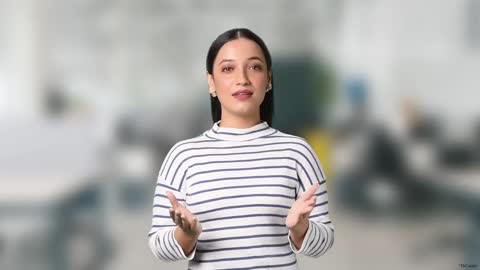How is EPF passbook updated
When there are any deposits or withdrawals from the EPF account, the EPFO quickly updates the EPF passbook. Note that the passbook shows only the month and year of the transaction, not the date. If you do not see any updates, check again after a few days and make sure your passbook is correctly updated.
What is pension contribution in EPF passbook?
The pension contribution in the EPF passbook is the part of your monthly contribution that goes toward Employee Pension Scheme (EPS), which provides pension to the employee after retirement.
Both employee and employer will contribute 12% each to employee’s EPF account. From the employer's 12% contribution, 8.33% (up to Rs. 15,000) is directed to the Employee Pension Scheme (EPS), and the rest is allocated to the EPF.
This is specifically done for building a pension corpus for the employee. This contribution is visible in your EPF passbook, showing the amount set aside for future pension benefits.
How to check tax payable on EPF balance
If your total EPF contributions for a financial year exceed Rs. 2.5 lakh, the interest earned on the additional amount may be taxable. The tax rate is 10% if you've submitted your PAN and 20% if you haven't. Fortunately, you can easily check your potential monthly tax liability on the EPF member portal. Here is the step-by-step process:
- Log in EPFO portal using your UAN and password.
- Choose the “Passbook” tab and select the member ID of the EPF account for tax details.
- Click the "View Taxable Data" button to see your potential taxable balance for each month.
How to check EPF claim status via EPF passbook portal
To check EPF claim status via the EPF passbook portal, follow these steps:
Step 1: Log in to the EPF member passbook portal using your UAN and password.
Step 2: Select “Claims” tab.
Step 3: You'll see a dashboard showing:
Step 4: Total claims filed
- Number of approved/settled claims
- Number of rejected claims
- Number of claims pending/in-process
How to view your service history via EPF passbook portal
To view your service history via the EPF passbook portal, follow these steps:
Step 1. Log into the portal: Access the EPF member portal with your UAN and password.
Step 2. Find the service history section: Click on the "Service History" tab.
Step 3. Check your record: You will see details including:
- Total years of experience
- Start and end dates at each company
- NCP days (Non-Contributory Period)
- Employer information
How to use the EPF, EDLI and EPS calculator on the EPF passbook portal
The EPF Passbook Portal offers calculators to estimate your future EPF, EDLI, and EPS amounts.
1. Log in to the EPF Passbook Portal using your UAN and password.
2. Click "Calculators" tab
3. Choose the specific calculator you want to use:
Other ways to check your EPF account balance
1. EPF balance check via SMS
To check your EPF balance via SMS, follow these steps:
- Steps for checking PF contribution and balance via SMS:
- UAN activated members can check their latest PF contribution and balance with EPFO.
- Send an SMS to ‘7738299899’ from the registered mobile number.
- Type “EPFOHO UAN” and send it to 7738299899.
- The service is available in English by default.
- It also supports Hindi, Punjabi, Gujarati, Marathi, Kannada, Telugu, Tamil, Malayalam, and Bengali.
- To receive SMS in languages other than English, add the first three characters of the preferred language after UAN. For example, to receive SMS in Telugu, send “EPFOHO UAN TEL” to 7738299899.
- SMS should be sent from the registered mobile number of UAN.
2. EPF balance check via missed call
To check your EPF balance via missed call, follow these steps:
You can inquire about your EPF balance with a missed call to the authorized phone using your registered mobile number. This service requires the integration of your UAN with your KYC details.
- Give a missed call to ‘9966044425’ from your registered mobile number.
- After the missed call, you will receive an SMS containing your PF details.
Requirements for EPF Balance check through missed call:
- Ensure your UAN is activated.
- Your mobile number must be registered with the UAN as the missed call facility works only from the registered number.
- The UAN should be linked with essential documents like PAN, Aadhaar, and a bank account.
Additional Read: How to Find your UAN Number Online
3. EPF balance check via UMANG app
To check your EPF balance via UMANG app, follow these steps:
Step 1: Install the UMANG app on your device.
Step 2: Open the app and click on the EPFO option.
Step 3: Choose the "Employee Centric Services" option.
Step 4: Click on "View Passbook" to proceed.
Step 5: Enter your UAN and fill in the One-Time Password (OTP) sent to your registered mobile number.
Benefits of EPFO e-passbook
The benefits of EPFO e-passbook include:
1. Real-time information
It offers real-time information about EPF transactions, including contributions, withdrawals, and balance, ensuring transparency.
Reduced dependency on paper records educes the reliance on physical documents, promoting a paperless approach and contributing to environmental sustainability.
2. User-friendly interface
The e-passbook is designed with a user-friendly interface, making it easy for individuals to navigate and understand their financial transactions.
3. Access to historical data
Provides access to historical data, allowing employees to track their EPF contributions across various employment periods.
4. Saves time and effort
Eliminates the need to visit EPFO offices or to contact employers for PF details, saving time and effort for both employees and employers.
If you seek a safe investment option like PF, consider fixed deposits. They offer secure, predictable returns. Bajaj Finance, a leading NBFC, provides competitive interest rates of up to 7.30% p.a. on their FD.
EPFO launches passbook lite: Check features
Earlier, employees had to visit a separate Passbook Portal to view details of their PF contributions and withdrawals. With the introduction of Passbook Lite, members can now access the same information directly through the EPFO Member Portal using a single login, making the process faster and more convenient.
Conclusion
This guide simplifies EPF management, offering steps to access your passbook and understand contributions, using SMS, missed calls, or the UMANG app for easy balance checks. The EPFO e-passbook ensures real-time data, reducing paperwork by helping employees with a transparent and efficient EPF experience.
Calculate your expected investment returns with the help of our investment calculators