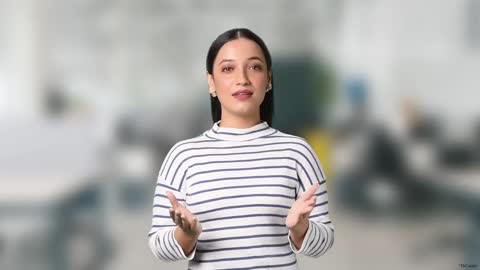- DigiLocker – Secure document storage.
- Aadhaar card – View and download Aadhaar.
- EPFO – Check EPF balance, raise claims, track grievances.
- NPS – View Tier 1 and Tier 2 balances.
- Pay Income Tax – File and track challans.
- Parivahan Sewa – Pay road tax online.
- LPG Services – Book cylinders and request refills.
- Pension Services – Avail retirement-related facilities.
- PMAY (Urban) – Apply and check housing subsidy status.
- PAN & Passport Seva – Apply, track, and download e-documents.
- Scholarship Portal – Apply for central and state scholarships.
While UMANG makes government services hassle-free, investing on Bajaj Finance FD makes wealth creation stress-free, with flexible tenures from 12 to 60 months.
How to check EPF balance on UMANG
- Open UMANG → Search for EPFO.
- Enter UAN and OTP.
- Choose View Passbook → Check deposits, withdrawals, and balance details instantly.
How to withdraw EPF using UMANG
- Log in and search for EPFO → Employee Centric Services.
- Select Raise Claim.
- Enter your UAN and verify with OTP.
- Choose withdrawal type (partial/full) and submit.
- Track your claim with the reference number provided.
Tracking application status
- Select the relevant service on UMANG.
- Click Track Application Status.
- Enter your application/reference number to get live updates.
Features and benefits of UMANG App
- Seamless integration – Access Aadhaar, DigiLocker, Passport, EPFO, and more.
- Customer service – Available 7 days a week for quick issue resolution.
- Language support – English, Hindi, and 12 regional languages.
- Unified access – A single platform for 100+ essential government services.
Just as UMANG ensures convenience, Bajaj Finance FD ensures financial security with AAA credit ratings from CRISIL & ICRA. Check rates.
UMANG customer care
- Phone: 1800-11-5246 (8:00 AM – 8:00 PM)
- Email: customercare@umang.gov.in
Conclusion
The UMANG app is a brilliant step towards Digital India, offering a unified platform for services like Aadhaar, PAN, EPFO, LPG, pensions, and more. With its multilingual support, global reach, and easy interface, it empowers citizens to access government services anytime, anywhere.
For financial empowerment, consider pairing it with a Bajaj Finance FD, which offers guaranteed returns, flexible tenures, and unmatched safety—helping you plan ahead with confidence. Check eligibility.
Calculate your expected investment returns with the help of our investment calculators