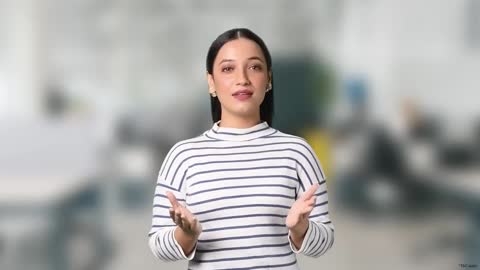To update or link your UAN to a new mobile number, follow these steps:
- Log in to the EPFO Unified Member Portal using your UAN and password.
- Go to the Manage or Contact Details section.
- Select the option to change or update mobile number.
- Enter the new number twice (if required), then click on “Get OTP” or “Authorization PIN.”
- An OTP is sent to the new mobile number—enter this OTP to verify and submit.
If you have forgotten your password or cannot access the old mobile number, you may use the Forgot Password option, verify your identity using Aadhaar or other KYC details, then update the mobile number during that process. Once verified, the new mobile number becomes your registered number for EPFO communications and services.