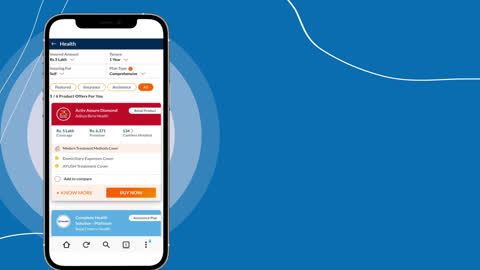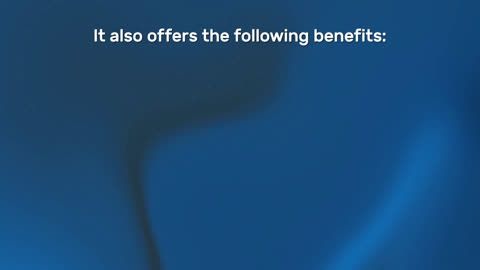Pay Citi Bank credit card bill online using hassle-free payment methods on Bajaj Finserv.
Instant Citibank credit card bill payment online
Citibank, one of the leading banks in India, has revolutionised the way we make payments. With its online credit card payment feature, customers can now make payments conveniently and securely from the comfort of their homes. This has made payments much easier for customers and changed the way we think about payments in India. Citibank allows customers to pay their credit card bills online without having to worry about visiting a bank or ATM.
Citibank credit card payment online in India is secure and convenient using Bajaj Pay, the BBPS platform on Bajaj Finserv. It is fast, easy, and secure, and customers can make payments without any hassle. The online payment system is also reliable, and customers can be sure that their payments will be processed securely.
Indian customers of Citibank credit cards can now make payments for their credit card bills online conveniently and quickly via the Bajaj Finserv BBPS platform.
Benefits of making Citibank credit card payment on Bajaj Finserv
Here are some of the key features and benefits of making Citibank credit card bill payment via the Bajaj Finserv BBPS platform:
Quick and hassle-free: With the Bajaj Finserv BBPS platform, you can pay your Citibank credit card bill quickly and effortlessly.
Safe and secure: Bajaj Finserv provides a safe and secure payment platform on BBPS. Your payment details are secure with the platform’s robust security measures.
Multiple payment options: Bajaj Finserv offers multiple payment options, including debit cards, credit cards, net banking, and UPI. This allows you to choose the payment method that suits you best.
Instant confirmation: After making the payment, the platform immediately confirms the payment through an email and SMS.
Note: In case you are facing the issue related to Citi credit card payment. Please connect with Citibank Credit Card Customer Care support 24*7.
Steps to pay Citibank credit card bill on Bajaj Finserv
Here is how you can pay your Citibank credit card bill online through the Bajaj Finserv BBPS platform:
- Click on'DOWNLOAD APP’ to open the Google Play Store or the Apple App Store
- Login through the email ID registered with your mobile
- Click on ‘INSTALL’
- Open the app on your mobile phone
- Enter your 10-digit mobile number to 'GENERATE OTP'
- Enter the OTP and click on 'PROCEED'
- Under the ‘FINANCIAL SERVICES AND TAXES’ section, select ‘CREDIT CARD BILLS’
- Choose ‘CITIBANK’ from the drop-down menu
- Enter your registered mobile number and click on 'PROCEED'
The payment will automatically reflect in your credit card account within 2-3 working days.
Fees and charges
A convenience fee of up to 2% will be charged depending on the transaction amount and payment mode (inclusive of applicable taxes). For more information on fees and charges, click here.
Note: For failed transactions, the total amount including charges except taxes are reversed
Pay credit card bill for other banks
Apart from Citibank, you can also pay the credit card bills for other banks such as:
Recharge and Pay Bills
Bajaj Finserv app for all your financial needs and goals
Trusted by 50 million+ customers in India, Bajaj Finserv App is a one-stop solution for all your financial needs and goals.
You can use the Bajaj Finserv App to:
- Apply for loans online, such as Instant Personal Loan, Home Loan, Business Loan, Gold Loan, and more.
- Invest in fixed deposits and mutual funds on the app.
- Choose from multiple insurance for your health, motor and even pocket insurance, from various insurance providers.
- Pay and manage your bills and recharges using the BBPS platform. Use Bajaj Pay and Bajaj Wallet for quick and simple money transfers and transactions.
- Apply for Insta EMI Card and get a pre-qualified limit on the app. Explore over 1 million products on the app that can be purchased from a partner store on Easy EMIs.
- Shop from over 100+ brand partners that offer a diverse range of products and services.
- Use specialised tools like EMI calculators, SIP Calculators
- Check your credit score, download loan statements and even get quick customer support—all on the app.
Download the Bajaj Finserv App today and experience the convenience of managing your finances on one app.
Frequently asked questions
Yes, you can download the Bajaj Finserv mobile app from your Google Play Store or the App Store and follow the instructions to make your credit card bill payment under the ‘Bills and Recharges’ section.
To check your Citibank monthly statement, you have several options:
Online banking: Log in to your Citibank online banking account using your username and password. Navigate to the credit card section or statements section to access and view your monthly statement.
Mobile banking app: Open the Citibank mobile banking app on your smartphone or tablet. Log in to your account and go to the credit card section or statements section to view your monthly statement.
Email or paper statements: Citibank may send you your monthly statement via email or physical mail. Check your registered email inbox or your mailbox for the statement.
The time it takes for a payment to be credited to your Citibank credit card account can vary. Generally, if you make a payment through the BBPS platform on Bajaj Finserv, the payment is processed and reflects in your account instantly. However, it is important to note that processing times may depend on factors such as the payment method used and the time of payment submission.
Citibank credit cardholders have the flexibility to choose how much of their credit card bill to pay. While it is advisable to pay the full amount to avoid interest charges, you can choose to pay the minimum amount due or any amount between the minimum due and the full bill amount.
Yes, Bajaj Finserv also provides other recharge services such as-
Yes, you can repay your Citibank credit card bill using UPI. Use the Bajaj Finserv app or website to make your payment and choose the payment mode as UPI.
Bajaj Finserv’s BBPS platform allows quick and hassle-free online credit card payments.
Choose from multiple options: debit/credit card, net banking, UPI, or e-Wallet.
Visit the Bajaj Finserv website or mobile app, navigate to the credit card bill payment section, select “Citi Credit Card” as your biller, and enter your credit card details and payment amount.
Absolutely! Citibank credit card payments can be made securely online via Bajaj Finserv’s platform.
For NEFT transactions, use the IFSC code “CITI0000003” for Citibank credit cards.