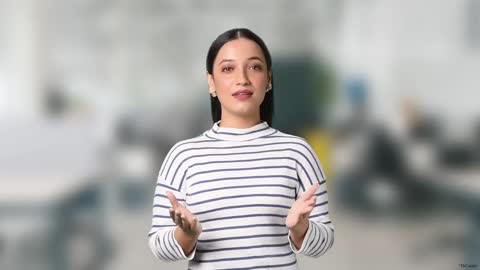Who can apply?
| Eligibility Criteria I | Eligibility Criteria II | Eligibility Criteria III |
| Left job before 10 years | Completed 10 years but under 50 | Legal heir if member passed away after 58 but before 10 year |
| Turned 58 before 10 years | Between 50–58 years and opt out of reduced pension | - |
Waiting for your PF claim? Don’t let your funds sit idle?
Invest in a short-term FD to earn interest while your claims are under process. Book an FD with Bajaj Finance, tenure starting with just 12 months.
Also Read: Form 27EQ
Attestation rules for Form 10C
Attestation requirements vary depending on how you obtained the form:
| Case | Attestation Required |
| Downloaded online | Signature from both employee and employer |
| Collected from center | Employer’s attestation |
| Establishment is closed | Attestation from Magistrate, Bank Manager, Gazetted Officer, or Panchayat Head |
Also Read: Form 10F
Where to download Form 10C?
You can download Form 10C directly from the EPFO Downloads page:
1. Go to the EPFO website
2. Click on Downloads > Claim Forms
3. Select Form 10C (Withdrawal/Certificate)
4. The PDF will begin downloading
Contents of Form 10C
- Full name, DOB, father/spouse name
- Establishment code and PF number
- Date of joining and leaving
- Scheme certificate preference
- Address and family details
- Deceased member information (if applicable)
- Bank account details for payout
Also Read: PF Transfer Form
How to initiate claim using Form 10C online?
Step 1: Visit the EPFO Member e Sewa portal.
Step 2: Enter your UAN, password, and captcha code in the required fields and click on “Sign in” to access your account.
Step 3: Under the “Online Services” section, select “Claim (Form 31, 19, 10C and 10D)”.
Step 4: The “Member Details” page will display pre filled information such as name, father’s name, date of birth, contact details, and bank account details. Enter the last four digits of your bank account number to verify.
Step 5: Accept the declaration by clicking “Yes” on the “Certificate of Undertaking” pop up.
Step 6: Click on “Proceed for Online Claim” to continue.
Step 7: In the claims section, details like PAN, UAN, and registered mobile number will be shown for confirmation.
Step 8: Select the claim type as “Withdraw PF Only” (Form 19) or “Withdraw Pension Only” (Form 10C).
Step 9: Complete the online claim form by entering the required information.
Step 10: Enter the OTP received on your registered mobile number and submit the request.
Step 11: After successful submission, a confirmation SMS will be sent to your registered mobile number.
Step 12: Once the claim is processed, the approved amount will be credited to your linked bank account.
Attestation - Offline submission
Form 10C must be attested by both the employer and the employee in certain offline submission cases, such as:
- When submitting a physical Form 10C, either downloaded online or obtained from an EPFO facilitation centre.
- If the establishment is closed and the authorised signatory or employer is unavailable, the form can be attested by any of the following authorised officials with their official seal:
- Magistrate
- Gazetted Officer
- Post Master or Sub Post Master
- President of Village Union
- President of Village Panchayat, where the Union Board is not present
- Chairman, Secretary, or Member of Municipal or District Local Board
- Member of Parliament or Legislative Assembly
- Member of Central Board of Trustees or Regional Committee of Employees’ Provident Fund
- Manager of the bank where the savings account is maintained
- Head of a recognised educational institution
Conclusion
Whether you’re transitioning careers or exiting early, Form 10C is your gateway to unlocking EPS pension benefits. It ensures your contributions are not lost and your service history is preserved for future pension eligibility. Submitting the form—either online or offline—is straightforward with the right documents and details.
And while your pension claim is being processed, consider Fixed Deposits from Bajaj Finance as a stable, high-interest investment option to keep your money growing. Together, EPF and FD can create a strong financial foundation for your future.
Also read below articles related to EPF