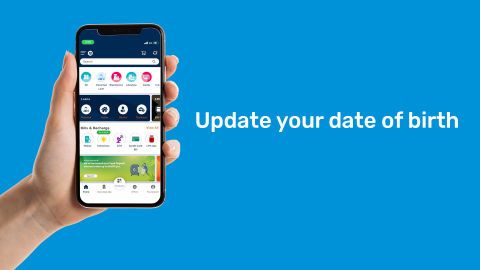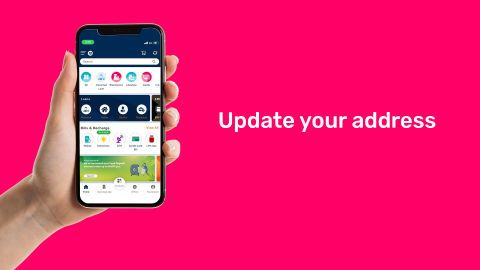Get more out of our service portal
When you choose a Bajaj Finance product, you’re asked to share your contact details and a few basic documents. Your information is encrypted safely, and your details are used to create your profile in our customer service platform.
In your Account, you can see all your ongoing relations with Bajaj Finance and check your statements, download your documents, and make payments.
You also get access to a world of exciting offers across all our products such as loans, cards, insurance, and more.
This is why you must ensure that your details are regularly updated in our records. If you change your phone number or relocate to a different address – the same must reflect on our service portal as well.
Keeping your profile updated has several benefits:
Instant access to our products and services
We provide immediate access to a wide range of financial products and services through our user-friendly digital platforms. Whether you're seeking loans, insurance, or investment opportunities, you can easily explore and apply within minutes via our website or mobile app. The entire process is designed to be seamless, from browsing products to availing of them, ensuring you never face unnecessary delays. Our advanced digital infrastructure ensures that you can manage and track your financial activities round the clock, allowing you complete control and convenience at your fingertips.
Quick assistance if there’s any issue
Our customer support is designed to offer rapid assistance, ensuring that any issues you face are promptly resolved. Whether you need help with transactions, loan applications, or account management, you can reach out to us through multiple channels such as phone, email, or live chat. We also provide detailed self-help sections on our website and app, which allow you to troubleshoot common issues on your own. Our commitment is to provide swift resolutions, making sure your financial activities are never disrupted for long.
Monthly loan statements are delivered to your email inbox
We offer the convenience of receiving your monthly loan statements directly in your email inbox, keeping you updated on your loan details without any hassle. The statements provide a comprehensive overview of your payments, outstanding amounts, and other relevant information, ensuring transparency and easy tracking. This service eliminates the need to log in to your account or request statements manually, allowing you to stay informed effortlessly. It also helps with better financial planning, as all key details are delivered directly to you each month.
Two-factor authentication for data protection
Your data security is of paramount importance, which is why we implement two-factor authentication (2FA) to protect your accounts. This additional layer of security ensures that even if your password is compromised, your account remains safe. 2FA requires you to verify your identity through a second method, such as a one-time password (OTP) sent to your mobile phone or email. This system significantly reduces the risk of unauthorised access and enhances the overall security of your sensitive financial information.
Pre-approved offers on loans, cards, and more
We provide personalised pre-approved offers on loans, credit cards, and various other financial products, making it easier for you to avail of the best deals. These offers are tailored based on your credit profile and financial history, ensuring that you receive products that suit your needs. With pre-approved offers, the application process becomes quicker and more straightforward, as many of the formalities are already taken care of. Whether you’re looking for a personal loan or a new credit card, our pre-approved deals ensure convenience and savings.
Manage your contact details
Your contact details consist of your mobile number, email ID, and current residential address. You can verify your details as they appear in our records and edit them in your service portal.
Please keep a self-attested copy of your PAN, Aadhaar card, passport, or voter ID handy.
By doing this, you can ensure you never miss out on any important service-related communication from us.
-
Update your mobile number
You can update your mobile number in your account by following these simple steps.
- Click on the ‘Sign-in’ button on this page to visit our service portal.
- Sign-in with your registered mobile number and the OTP.
- Enter your date of birth for verification and proceed.
- Go to 'Service’, section and click on 'Relations.'
- From 'Manage your Profile' section, click on 'Personal Information.'
- Click on the ‘Edit’ option under your ‘Mobile Number.’
- Use your date of birth/ bank account number/ EMI Network Card number for verification.
- Enter your new mobile number and proceed.
- Verify the OTP sent to your old mobile number registered with us.
You can also change your registered mobile number by clicking on the ‘Edit your mobile number’ text below. You’ll be redirected to the profile section of your Account, where you can update your phone number.
You’ll receive a confirmation SMS about the updated details on your old mobile number registered with us within two business days.
-
Update your email ID
You can update your email ID in your account by following these steps:
- Clicking on the ‘Sign-in’ button on this page to visit our service portal.
- Sign-in with your registered mobile number and the OTP.
- Clicking on the ‘Sign-in’ button on this page to visit our service portal.
- Sign-in with your registered mobile number and the OTP.
- Enter your date of birth for verification and proceed.
- Go to 'Service’, section and click on 'Relations.'
- From 'Manage your Profile' section, click on 'Personal Information.'
- Click on the ‘Edit’ option under your ‘Email ID.’
- Use your date of birth/ bank account number/ EMI Network Card number for verification.
- Enter your new email ID and verify with an OTP sent to this ID.
You can also visit the profile section in your Account by clicking on the ‘Edit your email ID’ text below.
Please note that the OTP will be sent to your new email ID.
Once done, you’ll get a confirmation message about the updated details on your registered mobile number within two business days.
-
Update your residential address
You can edit your residential address in your account by following these steps:
- Visit our service portal by clicking on the ‘Sign-in’ button on this page.
- Enter your registered mobile number and the OTP to sign-in.
- Verify your details using your date of birth and proceed.
- Go to 'Service' section and click on 'Relations.'
- From 'Manage your Profile' section, click on 'Personal Information.'
- Click on the ‘Edit’ option under your ‘Current Address’ section.
- Validate your details using your PAN/ EMI Network Card/ bank account number.
- You’ll be redirected to the DigiLocker and choose one of the KYC modes – Aadhaar card or driving licence to proceed.
- Verify and confirm your details as per your KYC document and your service request will be raised.
You can also change your current address in our records, by clicking on the ‘Edit your current address’ below. You will be redirected to your account, where You can view and update your home address.
You will get a confirmation message about the updated details on your registered mobile number within two business days.
-
View your profile
Check your information by signing-in to your account.
Manage your personal details
Your personal details such as your Permanent Account Number (PAN) and date of birth are the easiest ways to verify your profile. These are maintained in our records to give you quick access to our services.
With our service portal, you can check and update these details online in just a few clicks.
Please keep a self-attested copy of your Officially Valid Documents (OVDs) handy. These include PAN, Aadhaar card, passport, voter ID, NREGA job card, or letter issued by the National Population Register.
-
Update your date of birth
You can edit your date of birth in your account by following these easy steps:
- Sign-in to your account by entering your mobile number and the OTP
- Verify your details by entering your date of birth and proceed.
- Go to 'Service’, section and click on 'Relations.'
- From 'Manage your Profile' section, click on 'Personal Information.'
- Click on the ‘Edit’ option under your ‘date of birth' section.
- Validate your date of birth using your PAN/ EMI Network Card/ bank account number.
- Update your date of birth and upload a self-attested copy of the supporting document.
You can also click on the ‘Edit your date of birth’ option below to get started. You’ll be asked to sign-in to your account and visit the profile section to make the change. You’ll receive a confirmation SMS about the updated details on your registered mobile number within two business days.
How to update your PAN
 00:51
00:51
What is KYC? Why is it important?
When you choose a financial product, you are asked to share your contact information and a few basic documents. This is done to confirm your identity and verify your profile.
The process of verifying a customer’s identity is called ‘Know Your Customer’ (KYC). It is a mandatory process required by the Reserve Bank of India.
By verifying your KYC details, we ensure that our products are offered only to genuine customers. This also helps prevent money laundering and fraud.
There are two types of KYC that a customer may need to do:
-
KYC for loans and deposits
When you choose any loan or deposit product, you need to complete your KYC verification by submitting your ID proof and address proof.
-
KYC for wallets
A small wallet or Prepaid Payment Instrument (PPI) can be issued with minimum details such as a mobile number, self-declaration of name and ID proof. However, you need to complete your full KYC to use your wallet for sending or transferring money to any bank account.
-
Here is the list of documents that you must carry for loans, deposits, and PPIs:
Mandatory documents - Photograph, PAN, or Form 60 (in the absence of a PAN).
Proof of Identity (POI) – Passport, driving licence, voter ID card, Aadhaar card, or NREGA job card.
Proof of Address (POA) – Passport, driving license voter ID card, Aadhaar card, or letter issued by the National Population Register. In case your current address isn’t updated on the above-mentioned documents, you can submit any one of these documents such as, utility bills, property tax receipt, Pension, or Family Pension Payment Orders (PPOs), Letter of Allotment of Accommodation from the employer.
Frequently asked questions
When you choose any of our products, you share some of your personal details, such as your PAN and date of birth, with us. If you find any of these details incomplete in your profile, you should update it immediately to get these benefits:
- Receive important service-related communication from us.
- Prevent fraudulent activities in your account.
- Get immediate help if you have any account-related issues.
In case you don’t have access to your registered mobile number, visit our nearest branch. You can raise your concerns related to your profile information with our branch representative.
Your mobile number is an important part of your contact details that you share with us. If there’s any change, you can edit your details in a few simple steps.
- Sign-in to your account using your mobile number and the OTP.
- Verify your details by entering your date of birth and proceed.
- Go to 'Service’, section and click on 'Relations.'
- From 'Manage your Profile' section, click on 'Personal Information.'
- Click on the ‘Edit’ option under your ‘Mobile Number.’
- Use your date of birth/ bank account number/ EMI Network Card number for verification.
- Enter your new mobile number and proceed.
- Verify the OTP sent to your old mobile number registered with us.
You can update your email ID in just a few clicks by visiting My Account. Follow these simple steps to update your email ID with us:
- Sign-in to your account with your mobile number and the OTP.
- Go to 'Service, section and click on 'Relations.'
- From 'Manage your Profile' section, click on 'Personal Information.'
- Click on the ‘Edit’ option under your ‘Email ID.’
- Use your date of birth/ bank account number/ EMI Network Card number for verification.
- Enter your new email ID and verify with an OTP sent to this ID.
Once you submit the request, you’ll receive a service request number with which you can track your request. It usually takes us two business days to update your email ID in our records.
Once you successfully submit your request, it takes us two business days to update your profile. You’ll receive a confirmation message on your registered mobile number once your details are updated in our records.
When you update your account profile, it’s important for us to verify if the changes are initiated by you. Therefore, you need to validate your identity through your PAN/ EMI Network Card/ bank account number. This method of verification helps in avoiding any fraudulent activities. Moreover, it also prevents anyone from using your account without your permission.
You can self-attest your document by placing your signature on its photocopy.
When you make any changes to your profile, you need to upload a self-attested KYC document for verification.
When you’re updating your personal details with us, you need to submit a self-attested copy of KYC documents for verification.
You can submit one of these documents as your identity proof:
- PAN
- Driving licence
- Passport
- Voter ID
- NREGA job card
- Masked Aadhaar card (first eight digits)
As address proof, you can submit any of the above-listed documents, except your PAN.
This error usually occurs when you receive two one-time passwords and enter any one of them. To resolve this, wait for some time and click only once on the 'Resend OTP' button. You can try re-entering the new OTP sent to your mobile number.
In case your name is incorrect in our records, you can update it by using our ‘Raise a Request’ facility. Please keep one of these documents handy - PAN card, Aadhaar card, or passport, when you’re raising your request.
Once you submit the request, you’ll receive a service request number. You can use this request number to track the status of your request online.
Your Officially Valid Documents (OVDs) include the following documents:
- Passport
- Driving licence
- Voter ID card
- PAN card
- Aadhaar card
- NREGA job card
- Letter issued by the National Population Register
If none of your OVDs are updated with your current address, you can submit your Deemed to be Officially Valid Documents (DOVD).
Your DOVD can be any of your recent utility bills in the name of the applicant. It can also be a property or municipal tax receipt, Pension Payment Orders (PPOs), Letter of Allotment of Accommodation from the employer given by the state or central government departments, statutory or regulatory bodies, the PSU, scheduled commercial banks, financial institutions, and listed companies.
However, you need to submit any one of the OVDs updated with your current address within 3 months of the submission of your DOVD.