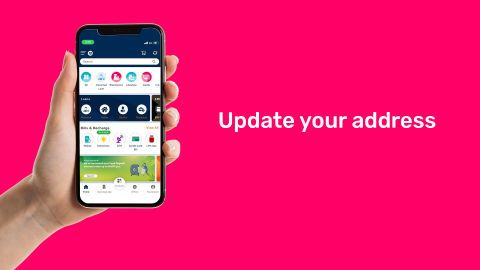KYC stands for ‘Know Your Customer’, a process carried out by financial institutions and service providers to authenticate their customers. When you apply for a loan or a credit card or open a new bank account, you share details such as PAN and residential address. This is called the KYC process. Your personal and contact details that you share are known as your KYC details. It’s imperative for financial institutions to know and authenticate the customer’s identity. This helps in preventing fraud, money laundering, illegal financial activities, and misuse of services.
The KYC process is crucial for any investment or banking activity. Certain institutions do periodic KYC updates, the frequency of which depends on the customer's risk profile. A high-risk person will have to update their KYC information more regularly than a low-risk customer.
As per the RBI, it’s mandatory for all financial service providers (e-wallets, banks, NBFCs, etc.) to carry out KYC for all their customers.
In case any of your KYC details such as PAN, and residential address undergo any change you can update the same. You can visit your profile created in our portal and edit your details.
A step by step guide to updating your KYC information online in Bajaj Finserv
Step 1: Visit the Bajaj Finserv website and click on 'Service’ from the top-right corner of the page.
Step 2: Sign-in with your registered mobile number and date of birth and submit the OTP.
Step 3: Click on the ‘Profile’ option at the top of your screen.
Step 4: Select ‘View Profile’ to check your profile details.
Step 5: Click on the ‘Edit’ option next to the information you want to change.
Step 6: Enter revised details and upload supporting documents if needed.
Step 7: Verify your details with an OTP sent to your registered mobile number and proceed to submit.
You’ll receive an SMS on your registered mobile number within 48 business hours once your profile details are updated.
Updating your KYC details is easy and hassle-free with our service portal. Your updated profile helps us in creating pre-approved offers exclusively for you. It also provides you with quick assistance if there’s any account-related issue.