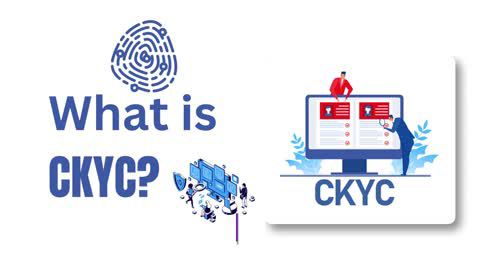One of the most common issues users face is payment failure despite the amount being deducted from their bank account or wallet. This can happen due to technical errors, network interruptions, or delayed processing by MPEZ servers.
Why does this happen?
- Technical Errors: Temporary glitches in the payment gateway or app.
- Network Issues: Unstable internet connectivity during the transaction.
- Delayed Processing: MPEZ servers may take time to update the payment status.
How to check your payment status
If your payment is deducted but not reflected in your MPEZ bill, follow these steps to verify the payment status using the Bajaj Finserv App:
- Open the Bajaj Finserv App on your smartphone.
- Navigate to the ‘Payment History’ section.
- Select the relevant transaction to check its status.
If the payment status shows as ‘Failed,’ you can raise a dispute directly through the app:
- Go to the ‘Support’ or ‘Help’ section.
- Click on ‘Raise a Dispute’ and provide the necessary details.
- Submit your request and track its progress under the ‘Support Requests’ tab.