It is that time of the year when you frequently get reminders from the Income Tax Department to file your income tax returns on time. Form 16 is one of the most common financial documents you would come across when filing your ITR.
Here's a quick look at income tax Form 16, and how it can help you file your ITR easily.
ITR filing 2025: What's new in your Form 16?
As the income tax return (ITR) season for 2025 approaches, salaried individuals must take note of the latest changes in Form 16. The Income Tax Department has revised the format to make salary and tax-related information easier to understand. This aims to reduce confusion during filing and ensure better clarity for both employees and employers.
The updated version of Form 16 offers a more detailed overview of salary structure, exemptions, deductions, and tax deductions at source (TDS). You’ll now see a clear mention of tax-exempt allowances, standard deductions, and taxable components of your pay. This helps employees understand their tax liability and ensures they don’t miss out on any eligible deductions.
In previous years, Form 16 only provided basic figures. The new format brings greater transparency and is more aligned with the details required in the income tax return forms. Employees will find it easier to reconcile figures between Form 16 and Form 26AS.
It’s a good idea to review your Form 16 carefully before filing your return, especially with these updates. Ensuring accuracy in this document can save time, avoid mismatches with the IT department, and make your filing process faster and smoother.
What is Form 16?
Form 16 is a certificate (issued under section 203 of the Income Tax deducted at source (TDS) by the employer and submitted by them to the Income Tax Department (IT Department). It details how much tax the employer deducted and when it was submitted to the IT department.
If you have switched jobs during the year, or worked with different employers at the same time, and tax has been deducted at all places, you must obtain a separate Form 16 from each one of them. However, if your employer(s) did not deduct any tax at source from your salary, considering your income for the year is below the tax-exemption limit, they may not issue Form 16.
When will Form 16 be available for FY 2024-25?
Form 16 for the financial year 2024-25 must be issued by 15 June 2025. If your employer deducted TDS from your salary between April 2024 and March 2025, they are legally required to give you the Form 16 by this deadline.
In case you misplace or do not receive your Form 16, you can ask your employer for a duplicate copy. If your employer fails to issue it on time, they may face a penalty of Rs.100 per day until the form is provided. Make sure to follow up with HR if there's any delay.
What are the eligibility criteria for Form 16?
Any salaried person whose tax has been deducted by the employer at the source is eligible to get Form 16. Irrespective of the fact whether your income falls under the tax exemption limit or not, the employer must issue a Form 16 if they have deducted tax at source.
Why is Form 16 required?
Form 16 helps you easily file your income tax returns. It is proof that the employer did submit the money to the authorities that it deducted as TDS from your salary.
It also details how your tax was computed based on the investment declarations you made at the beginning of the financial year. This comprises any allowances that your company gave and any other details necessary that may impact the tax amount like house rent, medical bills, loans, etc. These details will help you file your income tax returns.
Understanding your tax deductions and EMI payments can also help you plan future investments like purchasing your dream home. If you're considering a home loan, Bajaj Finserv offers competitive rates starting from 7.15%* p.a. with flexible repayment options up to 32 years. Check your home loan eligibility today and discover loan offers tailored to your income profile. You may already be eligible, find out by entering your mobile number and OTP.
When is Form 16 issued?
The employer is required to issue Form 16 on or before May 31 of the assessment year, which gives you enough time to file your Income Tax returns before the due date. For your understanding, the financial year (FY) is the period between April 1 to March 31, in which you earned income. The assessment year is the following year in which this income is assessed and taxed.
What is Form 16A and Form 16B
Form 16 contains the information you need to prepare and file your income tax return. It has two prominent components – Part A and Part B, which reflect most of your details bifurcated into parts. These aspects of Form 16 are crucial when filing IT returns. Here's a look at the components of Form 16 in detail:
What is Form 16A
Part A of Form 16 has basic details of the Employee and the Employer, such as
- Name of the employee
- Address of the employee
- PAN of the employee
- Name of the employer (tax deductor)
- Address of the employer (tax deductor)
- PAN of the employer
- Address of the employer
It also contains details of how much tax was deducted, dates when the amount was deposited with the Central Government Account, and details of the Challan issued by the government.
What is Form 16B
Part B of Form 16 contains a detailed breakdown of how your tax was computed considering the investment declaration you made at the beginning of the financial year and the proof of investment submitted afterwards. It also includes details of other allowances that your employer provided to you, which may be necessary for tax computation purposes. Any other details such as house rent, medical bills, EMIs paid towards your home loans and donations exempted from taxation that you may have furnished to the employer. The details include:
- Your gross salary
- Allowances exempt u/s 10
- Tax on employment
- Deductions u/s 80C, which include (the list is not comprehensive) details like Provident Fund (EPF/ PPF) Housing Loan, National Saving Certificate, Life Insurance Plans, tax saving mutual funds (ELSS), and any other investments in tax saving schemes
- Deductions under Other sections (80E, 80G, 80TTA), which include (not limited to) National Pension Scheme, medical claims, donations exempt u/s 80-G, and others
- Tax on total income
- Any cess levied (e.g. education cess, Swachh Bharat cess, levied by the government from time to time)
- Any rebate on tax
- Any surcharges
Here’s a look at the different components of Form 16.
Format of Form 16
Form 16 is made up of two key parts: Part A and Part B. Each section contains specific details needed for tax filing.
Form 16 – Part A
Part A includes basic but essential information related to tax deducted from your salary and submitted to the government by your employer. This part can only be downloaded from the TRACES portal and is valid only if downloaded from there.
Key details in Part A include:
- Name and address of both the employer and employee
- PAN of employer and employee
- TAN (Tax Deduction and Collection Account Number) of the employer
- Financial Year (FY) for which salary and TDS details apply
- Assessment Year (AY) in which the return is to be filed
- Total salary paid
- Date of TDS deduction and date of deposit with the government
- TDS deposited every quarter
- Acknowledgement number of TDS submissions
For example, income earned between April 2023 and March 2024 (FY 2023–24) is assessed in AY 2024–25.
Form 16 – Part B
Part B contains a detailed view of your entire salary breakup and deductions claimed under the Income Tax Act.
Important information found in Part B:
- Gross salary and allowances
- Gratuity and leave encashment (if any)
- Pension income (if applicable)
- Exemptions under Section 10
- Deductions under Section 80C and other sections
- Standard deduction
- Total taxable salary
- Rebate and surcharge (if any)
- Final tax payable
This part helps you understand your net taxable income and how your final tax is calculated.
Managing your tax planning effectively often includes considering major investments like home purchases. With proper documentation like Form 16 proving your income stability, you could qualify for attractive home loan offers from Bajaj Finserv with interest rates starting at 7.15%* p.a. Check your home loan eligibility now to explore financing options for your dream home. You may already be eligible, find out by entering your mobile number and OTP.
Difference between Form 16, Form 16A and Form 16B
While all forms are certificates of tax deducted at source, they differ in terms of who has issued the certificate. Let’s examine the differences between Form 16, Form 16A and Form 16B in detail:
Form 16: Form 16 is issued by the employer as proof of tax deducted by them only on income from your salary, after considering your investments declared and proof submitted by you and other allowances.
Form 16A: Form 16A is not issued by the employer, but by financial institutions, entities or people (could be your tenant), who have deducted tax at source on your income other than the salary. For example, income earned through interest on your fixed deposits, mutual funds appreciation (applicable on liquidation), income from rent, insurance commission, etc.
Form 16B: Form 16B is issued for tax deducted at source for any income earned through the sale of immovable property. The buyer issues this certificate to the seller. The property buyer is obligated to deduct 1% of the sale value as TDS and submit the amount to the Income Tax Department. Form 16B certifies that the buyer has deposited the tax with the government.
| Form 16 | Form 16A | Form 16B |
|---|---|---|
| Issued for tax deducted at source on salary | Issued for tax deducted at source on any income outside your salary, such as rent, interest earned on investments | Issued for tax deducted at source on income from the sale of immovable property |
Issued by employer |
Issued by financial institutions, tenants, and other entities |
Issued by the buyer of the property to the seller |
Only applicable to salaried income |
Applicable to income earned as commission, dividends, interest, etc. |
Applicable to income earned through sale of land or building (other than agricultural) |
Annually issued |
Quarterly issued |
Issued per the number of transactions |
Employees earning Rs. 2.5 lakh or more |
Individuals with income beyond a specific amount |
On transactions above Rs. 50 lakh |
If the tax deducted at source has been submitted to the Central Government Account by the deductor, the information is available in Form 26AS. The form can be downloaded from the TRACES (TDS Reconciliation, Analysis and Correction Enabling System) website.
While all Form 16A and 16B details are available in Form 26AS, not all information from Form 16 is available in Form 26AS. Form 26AS only has the details of the TDS amount deposited by the deductor with the Central Government account. The breakup of your salary and deductions under various sections are not available here.
Form 16 works as proof that your employer or deductor has deposited the TDS amount with the Central Government account and has committed any fraud or siphoned off any money for any other use. Along with these benefits, there are so many other uses of form 16 that you should know.
How can you use Form 16 to your advantage?
Form 16 also works as your ‘income from salary’ statement, which could be given to various authorities/ companies on demand. Its uses include:
- Help in filing Income Tax Return
- Proof of income
- Document stating how your tax was computed and check any anomalies
- One place document to check all your tax-saving investments
- Loan assessment and approval
- Visa issuance
- On switching jobs: Helps the next employer compute your tax liabilities based on what your previous employer has already deducted
- Since the document is related to tax credit, you can check for any overpaid taxes, which will help you claim your refunds, if any
Form 16 serves as crucial income proof for various financial applications, including home loan approvals. If you're planning to buy a home, your Form 16 can help demonstrate your repayment capacity to lenders like Bajaj Finserv, which offers home loans up to Rs. 15 Crore* with competitive rates starting from 7.15%* p.a. Check your home loan eligibility and explore personalised loan offers today. You may already be eligible, find out by entering your mobile number and OTP.
How to get Form 16?
Form-16 is the TDS certificate issued by your employer when they deduct TDS. When an employer deducts TDS on salaries, the income tax act requires that a certificate be issued by the employer, where the details of tax deducted and deposited are certified.
Read more to find out how to get Form 16, and make most of it.
It is mandatory for every employer who has deducted any tax at source to issue Form 16 to you. Employers can issue Form 16 in print or soft copy downloaded from their account on the TRACES website. Your employer can also guide you to any outsourced online payroll platform, from where you can download your Form 16.
In case you have lost your Form 16, you can always ask for a duplicate copy from your employer.
How to download Form 16?
To download Form 16 PDF online, log in to the TRACES portal, navigate to ‘Downloads’, select ‘Form 16’, choose the financial year and PAN, submit the request, and use the TRACES PDF generation utility to create the PDF.
You can ask your financial institution to issue Form 16A to you. You can also check online by logging into your account to download Form 16A. In case of tax deducted on income from rent, ask your tenant to issue Form 16A to you. In case you work as a commission agent, ask your employer to issue you Form 16A for any taxes that they may have deducted from the commission due to you.
In the case of Form 16B, ask the buyer of the immovable property to issue Form 16B to you for the tax deducted on the sale value.
How to get Form 16 for previous years?
You will have to ask your employer to issue you Form 16 for previous years. It may be available online on your employer's outsourced payroll platform, where you can log in through the ID's generated by your employer. Form 16 is not available to employees from the TRACES website. The employer must log in to their deductor's account and issue Form 16 to you. You can always check the tax credit yourself through Form 26AS. However, it wouldn't have a detailed breakup of the deductions for tax computation.
Filing income tax returns with Form 16
Form 16 is one of the most important documents you need when filing your IT returns. Whether you're filing your returns on your own or seeking help from your Chartered Accountant (CA), it is important to understand the processes for filing returns with Form 16. Here's a lowdown on the online and offline processes for filing returns with Form 16.
Online process
It is mandatory for taxpayers with an income of Rs. 5 lakh per year to file their returns online on this website. You can either file your returns yourself or seek help from your Chartered Account or any other competent person to file returns online on your behalf.
You can also avail of services from paid online third-party services, which have simplified forms to allow you to file returns yourself. Alternatively, you can upload your Form 16 to these websites, which will allow their professionals to do the job on your behalf.
Form 16 details when filing your return
Form 16 provides all the salary-related information required to file your income tax return for FY 2024-25 (AY 2025-26). It includes:
- Allowances exempt under Section 10
- Detailed deductions under Section 16
- Total taxable salary
- Income from house property declared for TDS purposes
- Income declared under 'Other Sources'
- Detailed and total deductions under Section 80C
- Overall tax payable or refundable
In addition, it includes the employer’s identification details such as:
- TAN and PAN of the employer
- Name and address of employer
- Employee's PAN
- Assessment year
This information is crucial for filling in your ITR accurately and ensuring all necessary tax details match across documents like Form 26AS.
What to do after e-filing your tax returns
After e-filing your returns, you need to verify your returns online, which can be done by generating an e-verification code (EVC) using:
- Net Banking
- Aadhar Card OTP
- Demat account
- Receiving EVC by pre-validating your bank account
You can also e-verify your returns by printing an ITR-V, signing it and sending the physical copy by post to CPC.
Offline process for tax filing returns
If your income is less than Rs. 5 lakh for the Financial Year, and you want to file your returns offline, you can do so by downloading the required ITR form from www.incometaxindia.gov.in or by collecting it from the nearest Income Tax office. After filling these forms, they need to be submitted at the nearest 'Aaykar Sampark Kendra'. An acknowledgement form needs to be filled up too, which is stamped and given back to you by the accessing officer.
Is Form 16 mandatory?
Employers must issue Form 16 for any tax deductions done at the source. You must have Form 16, so you can:
- Check for any discrepancies
- Compute taxes
- Check if you have completed all your tax liabilities
- Look out for any refunds for overpaid taxes
While the employer has to deduct tax at the source, the onus to pay tax is on you.
Can filing of income tax returns be done without Form 16
Income tax returns can be filed without Form 16, provided you're aware of the details mentioned in Part A and Part B of Form 16.
- Ask for the Name, address, PAN and TAN of your employer/ deductor
- Refer to your salary statement to see details of your basic salary, allowances, other deductions, and gross salary
- Collate all your investment and other documents, which you may have earlier submitted as proof of investment to your HR department.
You can file your returns using the information available across all the documents mentioned above.
Other topics you might find interesting |
||
What to do if the employer deducts TDS but Form 16 has not been provided?
All employers in India must issue Form 16 in case tax deducted has been deducted at source. You can request your employer to issue you Form 16. You can also cross-check if your employer has deposited the TDS with the Central Government Account by going to the TRACES website and downloading your Form 26AS.
In case the employer hasn't deposited the tax, since the onus of paying the tax is on you, you will have to pay the tax online/ offline and claim it later from your employer.
If the employer has deposited the tax and still hasn't issued Form 16 to you, go back to the previous step. Though it is a tedious process, it will help you file your returns on time.
Filing your Income Tax Returns is one of the most important things you need to do, making Form 16 a prerequisite. As one of the most important tax forms, Form 16 contains most of the information required to prepare your income tax returns in India. With its different components, Form 16 enables you to streamline the processes for filing your ITR. It is therefore very important to understand Form 16 and its intricacies carefully.
Employer responsibilities
Employers have specific obligations to ensure Form 16 is issued properly and on time:
1. Maintain complete employee records
They must keep correct records of each employee’s salary details, PAN, tax deductions, and applicable exemptions.
2. Deduct and deposit TDS
Based on applicable tax slabs, employers must calculate the correct amount of TDS from salaries. Payroll software can simplify this task with automated calculations and deductions.
3. File TDS returns on time
Once TDS is deducted, employers must file quarterly returns using Form 24Q. These must be submitted to the Income Tax Department within the deadlines. The returns contain salary and tax details for every employee.
4. Register on TRACES portal
Employers must register on the TRACES (TDS Reconciliation Analysis and Correction Enabling System) website to view their TDS data and generate valid Form 16 certificates.
Once registered, employers can log in using the credentials shared after email verification. Form 16 can be downloaded only through this portal, and only TRACES-issued forms are accepted as valid by the Income Tax Department.
By following these steps, employers help ensure their employees receive accurate and timely documentation for tax filing.
Having proper tax documentation like Form 16 not only simplifies your ITR filing but also strengthens your financial profile for future investments. Whether you're planning to buy your first home or upgrade to a larger property, Bajaj Finserv offers comprehensive home loan solutions with attractive interest rates starting from 7.15%* p.a. and flexible tenures up to 32 years. Check your home loan eligibility now to take the next step towards homeownership. You may already be eligible, find out by entering your mobile number and OTP.
Why is Form 16 required for a home loan?
- Evidence of steady earnings: Form 16 works as a clear record of how much salary you have received during the financial year. Lenders rely on this document to understand whether you earn consistently enough to handle the monthly home loan repayments without difficulty.
- Shows your tax discipline: Since Form 16 contains details of the tax deducted by your employer and deposited with the Income Tax Department, it highlights your adherence to tax rules. This helps banks and housing finance companies assess your financial responsibility and reliability as a borrower.
- Reduces the need for extra paperwork: Having a recent Form 16 makes the verification process smoother for both you and the lender. It offers most of the essential income-related information in one place, which means you may not be asked to submit several different income proofs or additional documents.
- Helps lenders judge loan terms: A clean and stable financial profile—supported by your Form 16—can influence the kind of interest rate you are offered. Borrowers who appear financially secure may receive more favourable rates, making the long-term cost of the home loan more manageable.
- Useful for quick assessment: Lenders often use Form 16 as a starting point to quickly estimate eligibility, repayment capacity, and the overall affordability of the loan, helping speed up the approval process.
Conclusion
Form 16 remains an essential document for salaried individuals during tax season. It provides a comprehensive overview of your income, deductions, and tax liabilities, making ITR filing straightforward and accurate. Understanding its components—Part A and Part B—helps you verify tax calculations and claim eligible deductions. Whether you're using it for tax filing, loan applications, or income verification, Form 16 serves multiple purposes beyond just compliance. Keep your Form 16 safe, review it thoroughly for accuracy, and use it strategically for various financial applications throughout the year.
Popular calculators for your financial calculations |
||