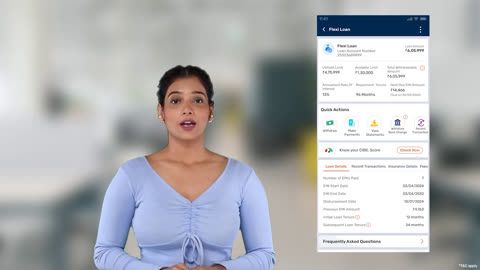Track your Insta EMI Card on our service portal
The Bajaj Finserv EMI Network Card, also known as the Insta EMI Card, is a unique way of financing. It lets you shop across categories such as clothing, furniture, home and kitchen appliances, and more and divide the cost into equated monthly instalments.
If you’re looking for more information about your Insta EMI Card – your available limit, card status, you can visit our service portal.
Sign-in with just your mobile number and one-time password to:
- Track your Insta EMI Card details and usage.
- Download your statement of account.
- Block or unblock your card.
- Register your e-mandate.
View your Insta EMI Card details
Check your Insta EMI Card status, its limit, card number, card validity, and more by signing-in.
-
Check your card details
You can check your card details by following these simple steps:
- Sign-in with your registered mobile number, and the OTP.
- Enter your date of birth for verification and proceed.
- Go to ‘Service’ and click on ‘Relations’.
- Find your card details like status, validity, total and available limit.
You can also click on ‘View your card details’ to sign-in. Once signed-in, select your card from the ‘Relations’ section and view its details
-
Check your card details
Sign-in with your mobile number and the OTP to view your card details.
Activate your Insta EMI Card
Activating your Insta EMI Card is easy. All you have to do is complete your KYC and register your bank account details. Once your card is activated, you can start shopping on your favourite e-commerce website or at your nearest store.
Every new purchase, whether online or at our partner store, has a new loan account created. You can access all your loan accounts by visiting our service portal.
If there’s a change in your contact details post card activation, you’ll need to make your first transaction at our partner store.
-
Activate your card
You can activate your card by visiting the service portal.
- Sign-in to our service portal with your registered mobile number and the OTP.
- Enter your date of birth for verification and proceed.
- Go to 'Service' and click on 'Relations.'
- Select your Insta EMI Card.
- Click on ‘Register Now’ and proceed to register your bank account details.
You can also click on the ‘Activate your card’ option below to get started. You’ll be asked to sign-in. Once signed-in, you can select your card and register the mandate to activate it.
Download your Insta EMI Card statement
Your statement of account is a detailed summary of your transactions, instalments, insurance, and more. It helps you keep a track of your ongoing loan and the fees and charges you may incur over the repayment tenure.
-
Check your account statement
You can download the statement of account (and other documents) related to your Insta EMI Card by visiting our service portal.
- Sign-in with your registered mobile number, and the OTP.
- Verify your details using your date of birth and proceed.
- Go to 'Service' and click on 'Relations.'
- Select 'Insta EMI Card.'
- Click on 'View Statements.'
- Click on 'Statement of account.'
- Click on the download button to download the 'Statement of Account.'
You can also click on ‘Download your Statement of Account’ option below.
You’ll be asked to sign-in and then redirected to the ‘Document Centre’ section. You can then select your loan account to view its documents and click on ‘Statement of Account’ to download it.
How to update your Insta EMI Card PIN
 00:26
00:26
Reset your Insta EMI Card PIN
Your Insta EMI Card comes with a four-digit Personal Identification Number (PIN). You’ll be asked to set a new one when you activate your card. You’ll then need this PIN for every transaction. If you forget your PIN, or need to update it, you can reset it by visiting the service portal.
-
Update your card PIN
- Sign-in with your registered mobile number and the OTP.
- Verify your details with your date of birth and proceed.
- Go to ‘Service’ and click on ‘Relations.’
- Select your EMI card number.
- Click on 'Reset PIN.'
- Enter and then re-enter your new PIN.
You can also click on the ‘Change your PIN’ option below to sign-in. Then, you can select your card from ‘Relations’ and proceed.
Once you complete the process, you’ll receive a notification on your screen.
Block or unblock your Insta EMI Card
Your Insta EMI Card is a great way to manage your purchases, but you may face a situation where you need to block your card.
If you don’t wish to use it for some time, you can block your card. In case you’re one of our old customers, and have misplaced your physical EMI Network Card, you can block it online.
In such a scenario, blocking your Insta EMI Card can help you prevent misuse or fraud. And you can do this by visiting our service portal. However, once your card is blocked, you won’t be able to use it to shop.
However, there are other scenarios due to which your Insta EMI Card might get blocked. These include non-payment of instalments, or a low CIBIL Score. In such a case, it will get unblocked once you clear your overdue EMIs or improve your credit score that meets our internal policies. An SMS is sent to your registered mobile number to inform you about any change in the status of your card.
-
Block your card
You can block your card by visiting the service portal.
- Sign-in with your mobile number and the OTP.
- Enter your date of birth for verification and proceed.
- Go to ‘Service.’
- Select your EMI card from 'Relations.'
- Click on ‘Block Card.’
- Enter the reasons for blocking and proceed.
You can also click on the ‘Block your Insta EMI Card’ option below to sign-in. Then you can select your card from ‘Relations’ and proceed to block. Your card will be blocked instantly. -
Unblock your card
If you’ve blocked your card in the past and want to use it again, you can unblock it by visiting our customer portal.
- Sign in to the ‘Service’ portal with your registered mobile number and OTP.
- Enter your date of birth for verification and proceed
- Go to ‘Service’
- Select your EMI card from ‘Relations’
- Click on ‘Unblock card’
- Verify with an OTP sent to your registered mobile number and proceed.
You can also click on the ‘Unblock your Insta EMI Card’ option below to sign-in. Then select your card from ‘Relations’ and proceed to unblock.
Your card will get unblocked, and you’ll receive a notification on your screen once you complete the process.
Access your Insta EMI Card digitally
Your Insta EMI Card is fully digital – you don’t need a physical card to shop at a store or on an e-commerce website.
All you have to do is to share your card number with our representative at a partner store or add its details while shopping online.
You can access your Insta EMI Card online by signing-in to Bajaj Finance service portal.
-
Check your Insta EMI Card number
You can check your card number by visiting our service portal.
- Sign-in with your registered mobile number, and the OTP.
- Verify your details using your date of birth and proceed
- Go to ‘Service’ and click on ‘Relations’.
- Select your EMI card number.
- Find your card details like status, validity, total and available limit.
You can also access your Insta EMI Card or check its number by clicking on ‘View your card number’. You’ll be asked to sign-in to the service portal. Then, select your card and click on ‘View Number’ and proceed.
Where to shop with your Insta EMI Card
You can use your Insta EMI Card to shop for 1 million+ products – from groceries to smartphones, laptops, electronics, home appliances, and more. The card gives you the option to split your bills over flexible tenures of 3 months to 60 months and convert your purchases into easy EMIs.
Use your Insta EMI Card to shop for your favourite products across the following:
-
Bajaj Mall
Choose from your favourite gadgets, electronics, home appliances, or lifestyle products on Bajaj Mall with your Insta EMI Card.
Use your mobile number and OTP to sign-in to Bajaj Mall. Choose your favourite product, select the EMI plan, and confirm your delivery address. Once you complete your purchase, you will receive your product within the committed timeline.
-
E-commerce websites
Visit your preferred online shopping website like Amazon, MakeMyTrip, Vijay Sales, and others and shop on No Cost EMIs. Select the product, choose to pay on EMIs, select your tenure, and convert your purchase into bite-sized instalments.
-
Offline partner stores
Our Insta EMI Card is accepted across more than 1.5 lakh partner stores in more than 3,000 cities. Walk into any of our partner stores, choose your product, and avail of the best EMI schemes.
-
Partner superstores
Not just your gadgets or electronic appliances, but even your groceries are available at No Cost EMIs. Walk into any of our partners superstores near you and use your Insta EMI Card to convert your grocery shopping into easy EMIs.
Frequently asked questions
You Insta EMI Card may be blocked due to various factors. These include, having a low CIBIL Score, missed or bounced EMIs, an inconsistent payment record, and others. Usually, your card will get unblocked once you clear your overdue EMIs or your credit score gets improved as per our internal policies.
You can view your Insta EMI Card status by clicking on ‘Check your Insta EMI Card status’. You’ll find out the reason for blocking and steps to unblock it.
Check your Insta EMI Card status
The Insta EMI Card limit assigned to you depends on our internal credit policy. This policy depends on various factors including your CIBIL Score, your repayment history and more. Do note that the pre-approved loan amount on your Insta EMI Card (card limit) is subject to change as per our internal policies. You’ll receive an SMS on your registered mobile number if there’s any change in your card limit.
You can check your card status by clicking on ‘View your card details’ below or signing-in to the service portal. Once you have signed-in, select your card from ‘Relations’ section and see the status of your card.
You can continue to enjoy the benefits of your Insta EMI Card by paying all your EMIs on time, and maintaining a healthy CIBIL Score.
For security reasons, it’s recommended that only the cardholder use his/ her Bajaj Finserv Insta EMI Card. Loans taken against your card are your responsibility and you’ll be held liable if there’s delay in payments or default.
While we used to issue physical EMI Network Card till a few years ago, the new Insta EMI Card is a virtual-only card. It packs in all the features of the physical card without the need to carry it around. You only need your Insta EMI Card number, and the OTP sent to your registered mobile number to complete a purchase.
You can find your Insta EMI Card number on the Bajaj Finserv app or by signing-in into My Account
While the EMI Network Card is now a virtual-only card, you can still use your physical card to make transactions. You can use this card for shopping on Bajaj Mall, other e-commerce destinations, and at our partner stores. Visit our customer portal – My Account to check details of your existing card.
Check your card details
If you have an Insta EMI Card but didn’t make any purchase in the last one year, you’ll need to pay annual charges. However, if you’ve bought at least one product with your Insta EMI Card in the preceding year, you’ll find that this charge is waived off.
For example, if the EMI Network Card is issued in Feb 2019 (referred to as "Member Since" on the EMI Network Card) the date for payment of the annual fee will be March 2020.