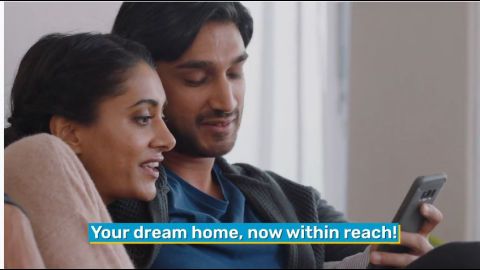Managing your taxes becomes much easier when you have all the right documents. Form 26AS stands as one of the most crucial tax documents every Indian taxpayer should know about. This comprehensive statement shows all tax-related transactions linked to your PAN number throughout the financial year. Understanding what is Form 26AS and knowing how to access it can save you from tax filing headaches and ensure you claim all eligible deductions.
This article will explain Form 26AS in simple terms, guide you through the download process, and help you understand its various components for better tax planning.
What is Form 26AS?
Form 26AS serves as your complete tax credit statement. It contains detailed records of all taxes deducted or collected from your income during a financial year. The Income Tax Department generates this statement automatically based on information received from various deductors and collectors.
This document acts as proof that taxes have been deducted from your income and deposited with the government. Banks, employers, and other institutions that deduct TDS must file quarterly returns. These returns feed into your Form 26AS, creating a consolidated view of your tax credits.
The statement helps you verify whether the TDS shown in your salary slips or certificates matches what the government has received. This verification prevents discrepancies during ITR filing and ensures you get credit for all taxes paid on your behalf.
Information available on Form 26AS
Form 26AS provides comprehensive tax-related information for accurate ITR filing and verification purposes.
- Tax Deducted at Source (TDS) details – Shows all TDS deducted from salary, interest, professional fees, and other income sources during the year
- Tax Collected at Source (TCS) information – Displays TCS collected on high-value purchases like foreign travel, luxury cars, or cash transactions above specified limits
- Advance tax and self-assessment payments – Records all tax payments made directly by you through challan or online banking facilities
- Income tax refund details – Lists refunds received during the financial year along with interest payments and processing dates
- High-value transaction records – Shows significant financial transactions like mutual fund purchases, property deals, and share transactions reported by financial institutions
- TDS defaults information – Indicates cases where deductors failed to deposit TDS with the government after deducting from your income
Structure and parts of Form 26AS (From FY 2022-23 onwards)
The Income Tax Department restructured Form 26AS from FY 2022-23 to provide more detailed information. The new format contains ten distinct parts, each serving specific purposes for different types of tax transactions.
- Part I: Details of Tax Deducted at Source covers regular TDS on salary, business income, professional fees, interest earnings, and other routine income sources. This section forms the backbone of most taxpayers' Form 26AS as it includes the most common tax deductions.
- Part II: Details of Tax Deducted at Source for 15G/15H shows transactions where no TDS was deducted because taxpayers submitted Form 15G or 15H. Senior citizens and individuals with income below taxable limits often see entries in this section.
- Part III: Details of Transactions under specific provisions includes TDS on payments made in kind, such as cars won in lotteries or foreign trips given as incentives. These non-cash benefits require special tax treatment under specific sections.
- Part IV: Details of Tax Deducted at Source for property and professional transactions covers TDS on property sales, rent payments exceeding Rs. 50,000 monthly, payments to contractors above Rs. 50 lakhs, and virtual digital asset transactions. This section has become increasingly important with stricter TDS rules.
- Part V and IX: Virtual Digital Asset transactions specifically handle cryptocurrency and other digital asset transactions from both buyer and seller perspectives. These sections reflect the government's focus on tracking digital currency transactions.
- Part VI: Details of Tax Collected at Source shows TCS collected under various sections, particularly on foreign remittances, cash purchases above specified limits, and other high-value transactions that trigger collection requirements.
- Part VII: Refund details provides information about tax refunds processed during the year, though comprehensive refund information is now available in the Annual Information Statement (AIS) on the e-filing portal.
- Part VIII: TDS details for payers shows TDS you deducted when making payments for property purchases, rent, or professional services. This information helps track your role as a TDS deductor rather than deductee.
- Part X: TDS/TCS Defaults lists cases where deductors failed to deposit collected taxes with the government. This section helps identify potential issues that might affect your tax credits and requires follow-up with the defaulting deductor.
Ready to make your property dreams come true? Check your eligibility for attractive home loan offers. You may already be eligible, find out by entering your mobile number and OTP.
How to view Form 26AS?
You can access Form 26AS through two primary methods that offer convenience and security. Both methods require proper authentication to protect your sensitive tax information.
The Income Tax e-filing portal provides the most comprehensive access to Form 26AS. This official government platform offers the latest updates and complete functionality for viewing and downloading your tax credit statement.
Your bank's net banking facility offers an alternative access method. Most major banks provide this service free of charge to customers whose PAN numbers are linked to their accounts.
How to download Form 26AS?
- Step 1: Access the e-filing website: Visit the official Income Tax e-filing portal and log in using your registered credentials. Ensure you use the correct user ID, which can be either your PAN or Aadhaar number.
- Step 2: Navigate to Form 26AS: Click on the 'e-File' menu from the top navigation bar. Select 'Income Tax Returns' from the dropdown menu, then choose 'View Form 26AS' option.
- Step 3: Accept disclaimer and redirect: Read the disclaimer carefully and click 'Confirm' to proceed. The system will redirect you to the TRACES (TDS Reconciliation Analysis and Correction Enabling System) website, which is the official TDS processing portal.
- Step 4: Access TRACES portal: On the TRACES website, select the acceptance checkbox and click 'Proceed'. This step confirms your agreement to use the TRACES platform for accessing your tax credit statement.
- Step 5: Open Form 26AS: Click on 'View Tax Credit (Form 26AS)' link at the bottom of the page. This action opens the Form 26AS access interface.
- Step 6: Select viewing preferences: Choose your preferred Assessment Year from the dropdown menu. Select the format for viewing - HTML for online viewing, PDF for downloading, or Text for basic format. Enter the verification code displayed on screen.
- Step 7: View and download: Click 'View/Download' button to access your Form 26AS. If you selected PDF format, the document will download automatically. For HTML format, you can view online and use the 'Export PDF' option if needed.
- Step 8: Save and verify: Once downloaded, save the PDF file securely. The password for opening the PDF is your date of birth in DDMMYYYY format. Review all sections carefully to understand your tax credit position.
Planning your dream home purchase? Check your loan offers and discover competitive interest rates starting from 7.15%* p.a.. You may already be eligible, find out by entering your mobile number and OTP.
How to view Form 26AS from net banking facility?
Many authorised banks provide Form 26AS access through their internet banking platforms. This facility works only when your PAN number is properly linked to your bank account.
Log into your net banking account using your standard credentials. Look for tax-related services or statements section, which different banks label differently. Some banks place this under 'Statements' while others create a separate 'Tax Services' section.
Select 'Tax Credit Statement' or 'Form 26AS' option from the available services. The system will display your Form 26AS data directly within the banking interface. Most banks allow you to download the statement as PDF for record-keeping purposes.
This method offers convenience for regular users of net banking services. However, the e-filing portal generally provides more comprehensive features and faster updates compared to bank portals.
How to use the Income Tax Department's e-filing website?
The e-filing website serves as your primary gateway for all income tax related services. Registration requires basic details including PAN, mobile number, and email address for account creation.
After successful registration, the dashboard provides access to various services including ITR filing, Form 26AS viewing, refund status checking, and notice management. The interface receives regular updates to improve user experience and add new features.
Navigate through different sections using the main menu options. The 'e-File' section contains most commonly used services, while 'My Account' provides personal information management options.
Benefits of Form 26AS
Form 26AS offers multiple advantages that simplify tax compliance and ensure accurate ITR filing.
- Complete tax credit verification: Provides comprehensive record of all taxes paid on your behalf, ensuring you claim complete credit during ITR filing
- Discrepancy identification: Helps identify mismatches between TDS certificates and actual government deposits, preventing future tax complications
- Simplified ITR preparation: Consolidates all tax-related information in one document, reducing time spent gathering multiple certificates and statements
- Refund tracking: Shows detailed refund information including processing dates and interest payments, helping track pending refunds
- High-value transaction monitoring: Displays significant financial transactions reported by institutions, helping ensure complete income disclosure
- TDS default detection: Identifies cases where deductors failed to deposit taxes, allowing timely follow-up and correction
- Assessment support: Provides documented proof of tax compliance during assessment proceedings or scrutiny cases
- Financial planning assistance: Offers insights into tax patterns and deductions, supporting better financial planning for future years
Considering a home purchase or refinancing your existing loan? Check your eligibility for home loans up to Rs. 15 Crore* with flexible tenure options. You may already be eligible, find out by entering your mobile number and OTP.
Things to verify in TDS certificate with Form 26AS
Proper verification between TDS certificates and Form 26AS prevents tax filing errors and ensures complete credit for taxes paid. This cross-checking process helps identify and resolve discrepancies before ITR submission.
- Personal details verification: Check that your name appears correctly in both documents. Even minor spelling differences can cause matching issues during ITR processing. Verify that PAN numbers match exactly across all certificates and Form 26AS entries.
- Deductor information accuracy: Confirm that the TAN (Tax Deduction Account Number) of the deductor appears correctly in both documents. Mismatched TAN numbers often indicate filing errors that need correction. Verify deductor names and addresses for consistency.
- Amount reconciliation: Compare TDS amounts shown in certificates with corresponding entries in Form 26AS. Differences might indicate that the deductor deducted tax but failed to deposit it with the government. Calculate quarterly totals to ensure complete deposits.
- Timeline verification: Check that transaction dates in certificates align with booking dates in Form 26AS. Significant delays between deduction and booking dates might indicate filing delays by the deductor. Verify that all quarters show appropriate entries.
- Missing entries identification: Look for TDS certificates that do not have corresponding entries in Form 26AS. This situation suggests the deductor has not filed required returns or used incorrect PAN details. Follow up immediately with such deductors for correction.
- Assessment year confirmation: Ensure all entries appear under the correct assessment year in both documents. Misplaced entries can affect tax calculations and create complications during ITR processing. Verify quarterly filing patterns for consistency.
When discrepancies arise, contact the deductor immediately for correction. Most issues stem from filing errors or delays rather than fraudulent activity. Maintain records of all communications and follow-up actions taken.
Ready to secure your dream home with competitive financing? Check your loan offers instantly by entering your mobile number and completing the OTP-verification. Understanding your tax position through Form 26AS helps demonstrate your income stability to lenders.
How to apply for Bajaj Finserv Home Loan
- Click the 'APPLY' button on this page.
- Provide your full name, mobile number, and employment type.
- Choose the loan type you want to apply for.
- Generate and enter the OTP to verify your phone number.
- After OTP verification, fill in additional information such as your monthly income, desired loan amount, and whether you have identified the property.
- Next, input your date of birth, PAN number, and any other details requested based on your occupation type.
- Press the ‘SUBMIT’ button.
That’s it! Your application has been submitted. A representative will contact you and assist you with the next steps.
Eligibility criteria to get home loan from Bajaj Finserv
- Age requirements – Salaried applicants must be between 23 to 67 years, while self-employed professionals can apply between 23 to 70 years of age
- CIBIL Score standards – Maintain a CIBIL Score of 725 or higher to qualify for the best home loan interest rate options available
- Income documentation – Submit salary slips for salaried individuals or profit and loss statements for self-employed applicants as part of documents required for home loan processing
- Employment verification – Provide proof of stable employment or business operations to demonstrate repayment capacity to the lending team
- Property compliance – Ensure the property meets approval criteria with proper legal documentation and clear title for smooth processing
Check your loan offers now to discover personalised home loan solutions designed for your specific requirements. You may already be eligible, find out by entering your mobile number and OTP.
Conclusion
Form 26AS serves as your comprehensive tax credit statement, providing essential information for accurate ITR filing and tax compliance. Understanding what is Form 26AS and regularly downloading it helps you stay informed about your tax position throughout the year. This knowledge becomes particularly valuable when planning major financial decisions like home purchases.
When you are ready to buy your dream home, Bajaj Finserv offers attractive home loan solutions with competitive interest rates starting from 7.15%* p.a.. The flexible tenure options up to 32 years make home ownership affordable with manageable EMIs. Key benefits include quick approval within 48 hours*, loans up to Rs. 15 Crore*, and no foreclosure charges for individual borrowers with floating interest rates.
The home loan balance transfer facility allows you to switch from existing lenders and avail additional top-up loan amounts up to Rs. 1 crore. These funds can support home renovations, medical emergencies, or other financial needs without restrictions. The streamlined application process includes doorstep document collection and access to over 5,000 approved projects for faster processing.
Consider the comprehensive benefits of Bajaj Housing Finance Home Loans:
- Competitive home loan interest rates linked to external benchmarks for market-responsive pricing
- Flexible repayment options tailored to your financial capacity and preferences
- No prepayment penalties for individual borrowers choosing variable interest rates
- Quick digital processing with minimal documentation requirements
- Dedicated customer support throughout your loan journey
- Top-up loan facility for additional financial flexibility after initial disbursement
Transform your homeownership dreams into reality with trusted financing solutions backed by the expertise of serving over 3 lakh satisfied customers. You might already be eligible – check your offers now by entering your mobile number and verifying it with an OTP.