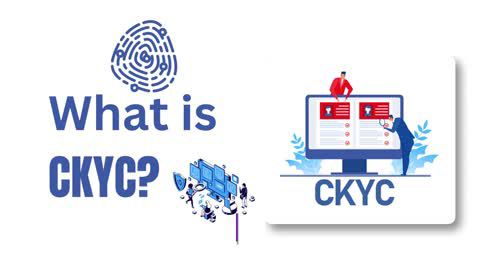DigiLocker is a secure cloud-based platform launched by the Government of India. It allows users to store, access, and share important documents digitally, eliminating the need for physical copies. With features like integration with government databases and automatic document issuance, DigiLocker is particularly useful for students, professionals, and businesses alike.
Benefits of DigiLocker:
- Secure digital storage: Store documents such as Aadhaar, PAN, driving licence, and academic certificates safely.
- Paperless KYC: Simplify processes like opening bank accounts or applying for loans.
- Anywhere access: Retrieve your documents anytime, anywhere, without worrying about losing physical copies.
Why link Aadhaar with DigiLocker?
Linking Aadhaar with DigiLocker unlocks additional benefits, such as enabling the automatic fetching of documents from government agencies. It also facilitates paperless KYC processes for financial services, such as those offered by Bajaj Finserv. For instance, you can use Aadhaar-linked DigiLocker for faster loan applications, easier verification processes, and improved document accessibility.
Pro Tip: Begin your Aadhaar linking process today to enjoy seamless access to government and financial services.
How to link Aadhaar with DigiLocker
Linking your Aadhaar with DigiLocker is a straightforward process. Follow these steps to complete the linking:
- Log in to DigiLocker: Visit the DigiLocker website or download the app. Use your mobile number to register or log in.
- Navigate to Aadhaar linking: Once logged in, click on the 'Profile' section and select 'Link Aadhaar'.
- Enter Aadhaar details: Input your 12-digit Aadhaar number and hit 'Submit'.
- Authenticate via OTP or biometric: You will receive an OTP on your Aadhaar-registered mobile number. Enter the OTP to verify. Alternatively, you can use biometric verification if available.
- Confirmation: Upon successful verification, your Aadhaar will be linked to DigiLocker.
Note: Ensure that your Aadhaar details, such as name and date of birth, match the information in DigiLocker to avoid errors.