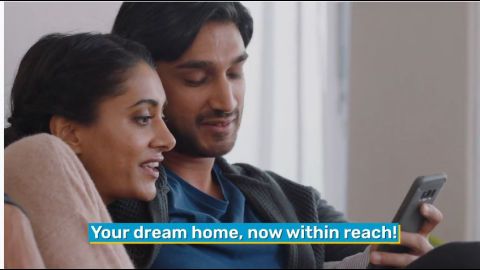When you switch jobs during a financial year, the process of managing your income tax can become complex. One critical form that simplifies this process is Form 12B. Filing this form ensures that your new employer has accurate details of your previous income, deductions, and taxes paid, which is crucial for correct tax computation. In this article, we will explore the applicability of Form 12B, its importance, and how to file it online.
What is Form 12B?
Form 12B is an income tax form prescribed under Rule 26A of the Income Tax Rules, 1962. It is used by individuals who join a new employer in the middle of a financial year. The form allows the new employer to collect details of your income, deductions, and tax paid from your previous employer(s).
By filing Form 12B, employees ensure that their tax liability is calculated accurately, avoiding discrepancies during the filing of their Income Tax Returns (ITR).
Importance of Form 12B
Filing Form 12B is essential for several reasons:
- Accurate Tax Computation:
It allows your new employer to compute your tax liability accurately by considering your previous income and deductions. - Avoidance of Double Taxation:
Without Form 12B, you might end up paying excess tax due to incorrect calculations or missing deductions. - Streamlined Tax Filing:
Consolidating your income details ensures a smoother ITR filing process at the end of the financial year. - Compliance with Tax Regulations:
Filing Form 12B is a step towards adhering to the Income Tax Act and avoiding penalties for non-compliance. - Maximising Tax Benefits:
By declaring all deductions and exemptions, you can maximise your tax savings.
Pro Tip: If you have a Bajaj Finserv Home Loan, you can claim tax benefits under Sections 80C and 24(b). Filing Form 12B ensures that these deductions are considered during tax computation.
What is to be filed in Form 12B?
When filling out Form 12B, you need to provide comprehensive details of your income and taxes from your previous employment. Here is a breakdown of the information required:
Personal Details:
- Name and address of the employee.
- Permanent Account Number (PAN).
Income Details:
- Total salary earned from the previous employer.
- Allowances and perquisites received.
Tax Deducted at Source (TDS):
- Details of TDS deducted by the previous employer.
- TAN (Tax Deduction and Collection Account Number) of the previous employer.
Deductions and Exemptions:
- Deductions claimed under Section 80C, 80D, etc.
- Exemptions like House Rent Allowance (HRA) and Leave Travel Allowance (LTA).
Other Income:
- Any other income, such as interest from savings accounts or fixed deposits, if applicable.
Note: Ensure that the details match the Form 16 issued by your previous employer.
How to get Form 12B?
Form 12B can be easily obtained from the official Income Tax Department website or from your new employer. Follow these steps to access it:
- Visit the Income Tax Department’s official website.
- Navigate to the “Forms” section under the “Downloads” tab.
- Search for “Form 12B” and download the PDF.
- Alternatively, request your new employer to provide a copy of the form.
To whom and by when should Form 12B be submitted?
Form 12B must be submitted to your new employer when you join a new organisation during the financial year. There is no specific deadline prescribed by the Income Tax Department; however, it is advisable to submit the form as soon as possible after joining.
Timely submission ensures that your new employer can incorporate the details into their payroll system for accurate tax computation.
How to fill the Form 12B?
Filling Form 12B requires accurate information from your previous employer. Here is a step-by-step guide:
Download the Form:
Obtain Form 12B from the Income Tax Department’s website or your new employer.
Fill in Personal Details:
- Enter your name, address, and PAN.
- Provide the name and address of your previous employer.
Enter Salary Details:
- Mention the total salary earned during your tenure with the previous employer.
- Include allowances and perquisites received.
Provide TDS Details:
- Enter the amount of TDS deducted by the previous employer.
- Include the TAN of the previous employer.
Declare Deductions and Exemptions:
- List deductions claimed under Section 80C (e.g., investments in ELSS or PPF).
- Mention exemptions like HRA and LTA.
Verify and Submit:
- Double-check all details to avoid discrepancies.
- Submit the completed form to your new employer.
Pro Tip: Use your Form 16 from the previous employer as a reference while filling out Form 12B to ensure accuracy.
What happens after the submission of Form 12B?
Once you submit Form 12B, your new employer uses the details to update their payroll system. Here is what happens next:
- Tax Computation:
Your new employer consolidates your income details and calculates your tax liability for the remainder of the financial year. - TDS Adjustment:
Based on the TDS already deducted by your previous employer, your new employer adjusts the tax deduction for the remaining months. - Updated Payslips:
Your payslips will reflect the consolidated income and adjusted TDS. - Ease of Filing ITR:
At the end of the financial year, you can file your ITR seamlessly with accurate tax details.
How can Form 12B and Form 12BA be distinctive?
While both forms are related to income tax, they serve different purposes:
| Aspect | Form 12B | Form 12BA |
|---|---|---|
| Purpose | Declaration of income from a previous employer. | Statement of perquisites and profits in lieu of salary. |
| Who Fills It? | Employee (when joining a new employer). | Employer (provided annually to employees). |
| When to Use | During a job change in the financial year. | At the end of the financial year. |
Key Difference: Form 12B is submitted by employees, while Form 12BA is issued by employers.
Conclusion
Form 12B plays a crucial role in ensuring accurate tax computation when you switch jobs mid-year. By providing your new employer with comprehensive income details, you can avoid tax discrepancies and maximise your benefits.
If you have a Bajaj Finserv Home Loan, filing Form 12B becomes even more critical. It helps ensure that deductions under Sections 80C and 24(b) are factored into your tax computation.
Explore Bajaj Finserv Home Loan options to maximise tax benefits and achieve financial flexibility.