Part-prepay your term loan
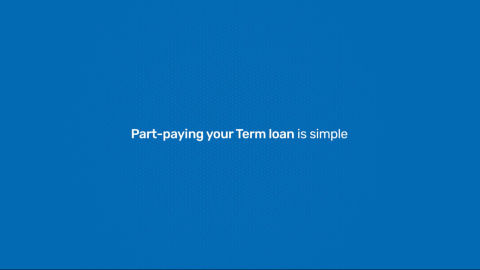 01:10
01:10
What is Part Prepayment?
Part payment refers to a payment made towards the outstanding loan amount, which helps reduce the principal and lowers future interest payments.
Benefits of Bajaj Finserv Part Payment
Reduces interest burden: Making a part payment helps lower the outstanding principal, reducing the overall interest payable on the loan.
Shortens loan tenure: With a reduced principal, the loan tenure can be decreased, helping you become debt-free sooner.
Improves credit score: Timely part payments reflect financial discipline, positively impacting your credit profile and CIBIL score.
Retains EMI flexibility: You can continue with your existing EMI or opt to revise it after the part payment.
Convenient digital process: Bajaj Finserv offers a seamless online part payment option via the customer portal or app.
No impact on benefits: Existing loan benefits, such as insurance coverage or EMI holiday (if any), remain unaffected.
- Ideal for surplus funds: Makes efficient use of bonuses, incentives, or windfall income without disrupting your financial planning.
-
Steps to Make Part Payment of your loan in advance
You can part-prepay your loan amount in just a few simple steps by visiting our service portal.
- Click on ‘Sign-in’ button on this page.
- Enter your mobile number, date of birth and verify your details with an OTP.
- Go to ‘Service’ and click on ‘Relations’
- Select your loan account number
- Click on ‘Make loan payments’
- Select ‘Part-prepayment’ and click on ‘Continue’
- Enter the amount and review the applicable charges
- Select your preferred payment mode and click on ‘Pay now’
You can click on the ‘Pay a part of your loan’ option below. Sign-in to the service portal, select ‘Part-prepayment’ option, and proceed.
Part Payment Charges & Fees
Part payment fees and charges up to 4.72% (applicable as per loan type ) for detailed view please refer your loan agreement.
Impact of Part Payment on Loan Tenure & Interest
Making a part payment on your Bajaj Finserv loan can significantly reduce both your interest burden and loan tenure, depending on your repayment strategy. When you make a lump sum payment towards the principal, the outstanding balance decreases. This leads to a reduction in the total interest payable over the loan’s duration.
You can choose between two options post part payment:
Keep the EMI same and reduce tenure: This helps you close the loan earlier while maintaining monthly cash flow.
Reduce the EMI and keep the tenure same: This lowers your monthly burden, making repayment more manageable.
Either way, part payment boosts long-term savings. It also enhances your credit profile as it reflects responsible borrowing. It’s especially beneficial when you have surplus funds and want to minimise future liabilities.
-
Manage your loan EMIs
Choose from multiple payment options and repay your loan easily.
Frequently asked questions
The right time to consider part-prepayment of a loan would depend on various factors. This includes the interest rate of the loan, the remaining duration of the loan tenure, and the availability of funds. It is advised to part-prepay your loan if you have surplus funds and it will help you save on the interest amount in case of a longer tenure.
Part-prepayment of a loan refers to paying a part of your loan amount ahead of the tenure. Part-prepayment helps in reducing your loan tenure or your EMI amount.
You can use a host of online services offered by Bajaj Finance by visiting our service portal. You can sign-in by entering your registered mobile number and the OTP and use our services such as documents download, loan payments, and more.
Part-payment involves paying an additional amount over the regular EMI to reduce the principal. Prepayment means repaying the entire loan amount before the due date. Foreclosure refers to settling the full loan amount early, ending the loan tenure.
Advance EMI payment is when the borrower pays one or more EMIs in advance, usually at the start of the loan term, reducing the outstanding principal.
Yes, you can make a part payment during the moratorium period; however, the eligibility depends on the loan type and Bajaj Finserv’s policy at the time. It is advisable to check with customer support or the app for specific part payment availability during this period.
The minimum amount for part payment is generally one EMI or ₹5,000, whichever is higher. This threshold ensures the payment has a meaningful impact on your loan balance. Exact terms may vary based on your loan type and agreement.
Interest savings depend on the part payment amount, loan tenure remaining, and interest rate. Early part payments significantly reduce interest liability as they lower the principal faster, reducing the interest accrued over time. Bajaj Finserv provides tools or customer support to estimate these savings.
You can check your part payment status through the Bajaj Finserv customer portal or mobile app. Navigate to the loan details section, where the updated principal, payment history, and balance tenure are displayed. Alternatively, contact customer care for assistance.

