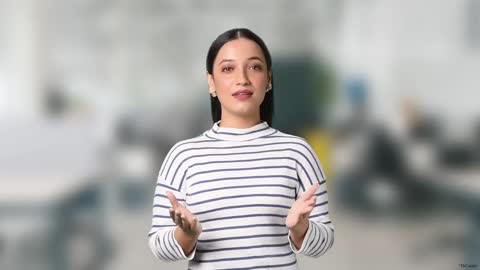Documents required for PRAN application
When applying online, keep these ready (scanned in .jpeg/.jpg, 4–12 kb size):
- PAN and Aadhaar card
- Bank passbook or cancelled cheque
- Passport-sized photo and signature
- Passport (mandatory for NRI applicants)
Just like PRAN requires proper documentation, diversifying your portfolio needs reliable investment products. Bajaj Finance FDs, rated AAA by CRISIL and ICRA, assure safety with attractive returns. Check eligibility.
Also Read: Post Office Saving Scheme
How to activate your PRAN Card
The simplest method to activate a PRAN Card is by using the "eSign" option. For applicants who have applied for a PRAN Card through their Aadhaar number, the activation process involves the following steps:
- Choose the ‘eSign’ option on the ‘eSign / Print and Courier’ page.
- An OTP will be sent to the registered mobile number.
- Enter the received OTP.
- Upon OTP verification, the applicant's PRAN Card will be activated, and they will receive a confirmation.
Steps to login to PRAN Card portal for NPS
For accessing NPS PRAN login, you can utilise the number displayed on your PRAN card to log in to your NPS account online. The following steps outline the PRAN Card login process:
- Step 1: Visit the NPS Login Portal and select the 'Login for Existing Subscribers' option if you already possess a PRAN Card.
- Step 2: On the subsequent page, use your Permanent Retirement Account Number, along with the NPS account's password, to access your NPS account.
How to print e-PRAN?
To print your e-PRAN, follow these steps:
- Visit the eNPS portal and log in with your user ID and password.
- Select 'My Transaction' from the drop-down menu.
- Click 'Print PRAN Card' and a PDF will be generated with details of your e-PRAN Card, including your PRAN number, name, and address.
- You can take a printout of this PDF document.
Just like PRAN ensures smooth access to your NPS savings, FDs provide instant liquidity with flexible payout options—monthly, quarterly, half-yearly, yearly or at maturity—depending on your goals. Book an FD.
Conclusion
Your PRAN is more than just a number it is the backbone of your NPS journey. Whether you apply offline or online, the process is simple, and once activated, it keeps your retirement savings organised for life.
But remember, while NPS is great for long-term retirement planning, it is wise to combine it with fixed deposits for short and medium-term financial needs.
With Bajaj Finance FDs offering guaranteed returns up to 7.30% p.a., flexible tenures, and high safety ratings, they’re the perfect complement to your retirement strategy. Book FD.
Calculate your expected investment returns with the help of our investment calculators