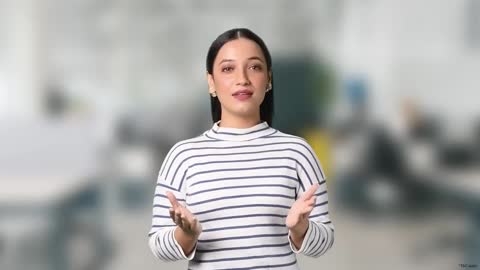Employees’ Provident Fund withdrawal can be done both online and offline, depending on the preference of the account holder. The online process is quicker and can be done through the EPFO Unified Member Portal, while the offline process requires submitting a physical claim form at the EPFO office. Employees can withdraw their PF savings completely after retirement or under specific conditions before retirement. Partial withdrawals are permitted for emergencies like medical treatment, home purchase, or higher education. Knowing the correct withdrawal method and eligibility criteria ensures a smooth and hassle-free process for accessing provident fund savings.
Key Takeaways
- EPF withdrawals can be made online through the UAN portal or offline using the Composite Claim Form.
- To withdraw EPF, the employee must have an active UAN linked with KYC details.
- Up to 90% of the EPF balance can be withdrawn within one year of retirement.
- Full EPF withdrawal is allowed after retirement or if unemployed for over two months. 75% of the balance can be withdrawn after one month of unemployment.
- Partial withdrawals are permitted for specific purposes like medical treatment, home loan repayment, property purchase or renovation, and weddings, subject to minimum service duration.
- Withdrawals made before completing 5 years of service attract TDS and may be taxable. After 5 years, there is no TDS, and the amount is generally tax-free.
When can an individual withdraw EPF?
Employees can withdraw their provident fund savings under certain conditions. Full withdrawal is allowed upon retirement at the age of 58 or after two months of continuous unemployment. Partial withdrawal is permitted for specific purposes like marriage, medical emergencies, home purchase, or higher education. Employees must meet eligibility criteria before making a claim. The withdrawal amount depends on the purpose and the number of years of service. Proper documentation, including a Universal Account Number (UAN) and Aadhaar, is required to process the claim successfully. Understanding the withdrawal rules ensures that employees utilise their PF savings effectively.
Complete withdrawal
EPF can be fully withdrawn only under the following two circumstances:
Condition |
Withdrawal Limit |
Unemployment |
75% of the PF balance after 1 month of unemployment; the remaining 25% can be withdrawn after 2 months of unemployment |
Retirement |
100% of the PF balance (no limit) |
Note: To withdraw the full PF amount, the individual must be unemployed for at least 2 months. This rule applies even to those who are temporarily unemployed while transitioning between jobs.
Partial withdrawal
Employees can make a partial withdrawal under specific conditions as mentioned in the table below:
| Purpose | Eligibility Criteria | Maximum Withdrawal Allowed |
| Medical treatment | Self or dependent family member | Employee’s total contribution or six months' basic wages + DA |
| Home purchase | At least 5 years of service | Up to 90% of the accumulated balance |
| Marriage | Self, children, or siblings | 50% of employee’s contribution |
| Higher education | Self or children’s education | 50% of employee’s contribution |
| Home loan repayment | At least 10 years of service | Up to 90% of PF balance |
Steps to withdraw EPF online
Employees can withdraw their EPF online through the EPFO Unified Member Portal by following these steps:
- Login to the EPFO portal: Visit www.epfindia.gov.in and log in using your UAN, password, and captcha code.
- Verify KYC details: Ensure that your Aadhaar, PAN, and bank details are linked and verified in the portal.
- Go to the claim section: Click on ‘Online Services’ and select ‘Claim (Form-31, 19, 10C & 10D)’.
- Enter bank details: Verify and confirm the last four digits of your registered bank account.
- Proceed for online claim: Click on ‘Proceed for Online Claim’ to initiate the withdrawal process.
- Select claim type: Choose the withdrawal type: full withdrawal, partial withdrawal, or pension withdrawal.
- Specify the reason for withdrawal: Select the appropriate reason based on eligibility, such as marriage, medical emergency, or unemployment.
- Upload required documents: Attach supporting documents if required, depending on the withdrawal purpose.
- Enter address and submit: Provide your current address and submit the claim request.
- Authenticate using Aadhaar OTP: An OTP will be sent to your Aadhaar-linked mobile number for verification.
- Claim request processing: EPFO will process the claim, and status updates can be checked on the portal.
- Receive fund transfer: If approved, the withdrawal amount will be credited to the registered bank account.
- Check claim status: Track the withdrawal request under the ‘Track Claim Status’ option.
Steps to withdraw EPF offline
Employees who prefer to withdraw their EPF savings offline can do so by submitting a physical form at the nearest EPFO office.
- Download the withdrawal form: Get the required withdrawal form (Form-19, Form-31, or Form-10C) from the EPFO website or office.
- Fill in the details: Provide the UAN, name, Aadhaar number, bank details, and reason for withdrawal.
- Attach necessary documents: Submit identity proof, bank details, and any other supporting documents based on the withdrawal type.
- Submit to EPFO office: Submit the completed form at the regional EPFO office. The claim will be processed, and the amount will be credited to the bank account upon approval.
Also read: PF Withdrawal Rules 2025
Eligibility criteria
Employees must meet certain eligibility criteria to withdraw their EPF savings:
- Complete withdrawal is allowed only after reaching the age of 58.
- Partial withdrawals are permitted based on specific conditions.
- Withdrawal is allowed if the employee is unemployed for more than two consecutive months.
- Certain withdrawals, such as home loan repayment or home purchase, require a minimum service period.
Documents required for EPF withdrawal
Employees need to submit specific documents to process their EPF withdrawal request:
- Aadhaar card, PAN card, or any government-issued identity proof.
- Cancelled cheque or bank statement to verify the account where funds will be transferred.
- Medical certificate, home loan documents, marriage invitation, or education fee receipt, depending on the withdrawal reason.
Also read: Merge Two PF Accounts
What are the forms used for EPF withdrawal?
Form 19 – Full EPF Withdrawal
Used to claim the entire EPF corpus, typically when retiring or after unemployment.
- Online: Login with UAN, go to Online Services → Claim → Only PF Withdrawal (Form 19). Verify Aadhaar OTP and submit.
- Offline: Download Form 19, fill your PF & bank details, PAN, employment dates, address, attach a cancelled cheque, stamp, and submit at the EPFO office.
Form 31 – Partial Withdrawal / Advance
Used to tap into EPF funds for specific needs like home renovation, medical expenses, or education.
Requires KYC, PAN, Aadhaar, and bank details to be updated.
Procedure: Login, navigate to Claim → PF Advance (Form 31), provide reason, address, amount, validate OTP, and submit.
Form 10C – EPS (Pension) Withdrawal
Used for withdrawing your EPS (Employee Pension Scheme) portion.
Online: Login to UAN portal → Claim → Only Pension Withdrawal (Form 10C). Verify bank details via OTP and submit.
You’ll be notified via SMS once the pension claim processes and funds are transferred.
Conclusion
Withdrawing EPF savings is now more convenient, with both online and offline methods available. The online withdrawal process is faster and allows for seamless fund transfers, while the offline method caters to those without digital access. Employees should ensure they meet eligibility criteria and provide accurate documents for hassle-free processing. Understanding withdrawal rules helps in managing provident fund savings effectively.
Calculate your expected investment returns with the help of our investment calculators
Investment Calculator |
||
|
||