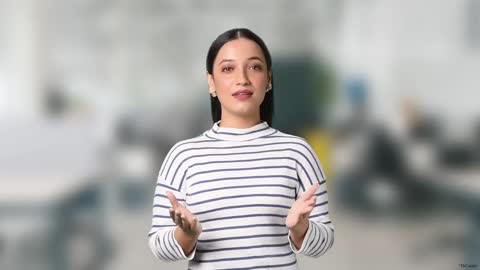When can I withdraw my EPF Funds?
This table summarizes the eligibility criteria for partial withdrawal of funds from an Employee Provident Fund (EPF) account using EPF Form 31. It is important to note that a complete withdrawal is only permitted upon retirement, prolonged unemployment (certified by a gazetted officer), or under specific circumstances.
Partial withdrawal eligibility for EPF accounts
Serial Number
|
Reason for Withdrawal
|
Withdrawal Limit
|
Minimum Service Requirement (Years)
|
Additional Conditions
|
1
|
Education
|
Up to 50% of employee contribution
|
7
|
Funding higher education (post-10th standard) for self or children
|
2
|
Marriage
|
Up to 50% of employee contribution
|
7
|
Funding marriage expenses for self, siblings, or children
|
3
|
Land Purchase/House Construction/Purchase
|
* Land: Up to 24 times monthly wages (including Dearness Allowance) * House: Up to 36 times monthly wages (including Dearness Allowance)
|
5
|
Property registered under employee, spouse, or joint ownership
|
4
|
Home Renovation
|
Up to 12 times monthly wages (including Dearness Allowance)
|
5
|
Property registered under employee, spouse, or joint ownership
|
5
|
Home Loan Repayment
|
Up to 90% of combined employee and employer contributions
|
1
|
* Property registered under employee, spouse, or joint ownership * Documents as per EPFO requirements * Combined account balance (employee + spouse) exceeds Rs. 20,000
|
6
|
Pre-retirement (age 57+)
|
Up to 90% of accumulated corpus with interest
|
N/A
|
To cover financial expenses
|
Notes:
- Individuals can submit applications for partial withdrawal online or offline.
- Premature withdrawal using EPF Form 31 refers to situations other than retirement or prolonged unemployment.
What Information is Included in EPF Form 31?
According to the guidelines of the Employee Provident Fund Scheme 1952, individuals are required to complete EPF withdrawal Form 31, providing the following details:
- Mobile number
- Reason for advance request
- Amount needed as an advance.
- EPF member's name
- Husband's name (for married women)
- PF account number
- Monthly salary plus dearness allowance
- Full postal address
- Applicant's signature
- Employer's signature
- Remittance method
- A cancelled cheque of the bank account to which the amount is to be credited.
- A self-declaration letter stating the purpose of the advance.
- Identity proof
- Address proof
- Two revenue stamps
- Composite Claim Form
How to check Form 31 claim status?
- Visit the EPFO website.
- Click on ‘Click here for Knowing your Claim Status’.
- A drop-down list will appear; select the location of your PF office.
- The next page displays the region code and your office code.
- Type your Establishment code.
- Them enter a 7-digit account number.
- Click ‘Submit’ to view the status of the application.
Documents required to submit EPF Form 31
- Provide a photocopy of the EPF passbook or UAN (Universal Account Number) statement.
- Submit the original or attested photocopy of PAN card.
- Submit the original or attested photocopy of Aadhar card.
- Include the original or attested photocopy of latest salary slip.
- Attach the original or attested photocopy of the appointment letter or service certificate.
- If applicable, give the original or attested photocopy of the discharge certificate or termination letter.
- For partial withdrawals related to higher education or marriage, submit the original or attested photocopy of the proof of age.
- For medical expense, provide the original or attested photocopy of the medical certificate.
Taxation on withdrawal
TDS is deducted at a rate of 10% on EPF balance if withdrawn within the initial 5 years of service, and if the withdrawal amount exceeds Rs. 50,000. It is important to include your PAN details during withdrawal. Failure to provide PAN will result in TDS deduction at the maximum slab rate of 30%.
Read also: Eligibility for Employee Provident Fund (EPF)
Conclusion
In summary, understanding EPF Form 31 is key to wisely access savings. From stating reasons to submitting for, this guide simplifies the process. Remember that accurate details and timely submissions matter. Be aware of the tax rules, like TDS, and provide your PAN to avoid higher deductions. By following these steps, you empower yourself to navigate the EPF withdrawal journey smoothly, securing your financial future.
Calculate your expected investment returns with the help of our investment calculators