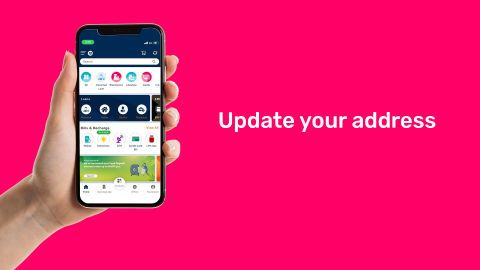Every time you choose a Bajaj Finserv product, you share your basic contact information. These details include your mobile number and email ID. This information is used to create your profile in our records. In case your mobile number/ email ID undergoes any change, while you have an ongoing relationship with us, it is important to update it.
It’s important to keep your profile updated so that you continue to enjoy easy access to our online customer services. Keeping your contact details updated helps you to receive all the important service-related communication delivered to your inbox. If your mobile number and email ID are updated, you can also get notifications if you have any pre-approved offers.
Updating your email ID and mobile number is easy and doesn’t require any branch visits. You can use our digital channels – web and app and update these details from the comfort of your home.
You can visit our customer portal – My Account from our website and follow these steps to update your mobile number and email ID.
- Click on the ‘View Profile’ button on the page to go to My Account.
- Enter your registered mobile number and the OTP to sign-in.
- Verify your details using your date of birth and proceed.
- Click on the ‘Edit’ option below your email ID or mobile number.
- Validate your details using one of the methods – date of birth, PAN and bank account number.
- Enter your new email ID or mobile number.
- Verify your details with the OTP and proceed to raise a request.
You can also use our app to update your email ID and mobile number in our records by following these simple steps.
- Click on the ‘View Profile’ button.
- Check your profile and click on the ‘Edit’ option below your email ID or mobile number.
- Verify your details using one of these methods – date of birth, PAN and bank account number.
- Share your new email ID or mobile number.
- Verify your details with the OTP and proceed to raise a request.
Please note that if you’re updating your mobile number, you’ll receive the OTP (one-time password) on your old registered mobile number. However, in case of an email ID update, you’ll receive the OTP on your new email ID.
Once you raise the request to change your contact details, it takes us up to 48 business hours to update your details in our records. Once it’s updated, you’ll receive a notification on your registered mobile number. In case you’ve raised a request to update your mobile number, you’ll receive the confirmation text on the old registered mobile number.