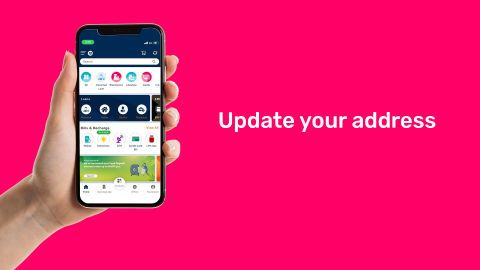One of the most important contact details that you share with us when you apply for any of our products is your residential address. It’s a mandatory requirement irrespective of the product you’ve opted for. This contact address is used by us to send you any important service or product-related communication.
In case you have relocated to a new place while you have an ongoing product with us, it is important to update your address in our records. Doing this ensures that you don’t miss out on any important service-related communication. It facilitates you to manage your existing relationship with us without any hassles.
Updating your residential address with Bajaj Finance is easy. You can use our service portal on the web or our app for a hassle-free process. While you’re updating your profile details, it’s important to keep your PAN and Aadhar card handy.
You can follow these easy steps to update your contact address using our customer portal.
- Go to service portal by clicking on the ‘View Profile’ button on this page.
- Sign-in with your registered mobile number and the OTP.
- Verify your details by entering your date of birth and proceed.
- Click on the ‘Edit’ option below the ‘Contact Address’ section and proceed.
- Select a method of verification – PAN, EMI Network Card and bank account.
- You’ll be redirected to the DigiLocker and choose one of the KYC modes – Aadhar card or driving license to proceed.
- Verify and confirm your details as per your KYC document and your service request will be raised.
If you’re using our app, you can follow these simple steps and update your address on the go.
- Click on the ‘View Profile’ button.
- Click on the ‘Edit’ option below the ‘Contact Address’ section and proceed.
- Select a method of verification – PAN, EMI Network Card and bank account.
- You’ll be redirected to the DigiLocker and choose one of the KYC modes – Aadhar card or driving license to proceed.
- Verify and confirm your details as per your KYC document and your service request will be raised.
If you aren’t able to use DigiLocker, a CKYC (Central Know Your Customer) process will be initiated. With the help of this process, you can enter the revised details and proceed with verification. Once your details are verified, you can confirm and proceed to submit your service request.
If there’s any issue with the CKYC process, you also have the option to update details manually. You’ll be asked to enter the revised contact details and upload a self-attested copy of a supporting document and submit the request.
Your details will get updated within 48 business hours of raising the service request. Once your contact address is updated in our records, you’ll receive the confirmation SMS on your registered mobile number.