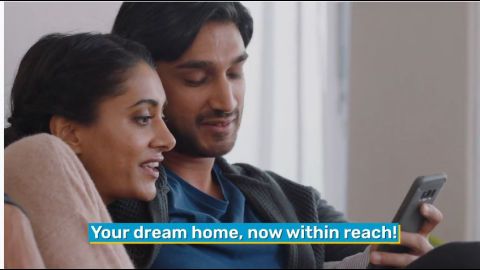Filing your Income Tax Return (ITR) is an essential step in maintaining financial compliance and unlocking benefits such as tax refunds, loan approvals, and investment opportunities. However, even a small error in your ITR filing can lead to penalties, delays, or rejection of your return. Whether you are filing for the first time or have prior experience, understanding common errors and their solutions is crucial for a hassle-free filing process.
In this article, we will explore the most common types of errors taxpayers face while filing ITR, actionable fixes, and tips to ensure accuracy.
Various errors related to ITR filing
Errors in ITR filing can arise from technical issues, validation failures, or incorrect account details. Common mistakes include mismatched personal information, server glitches on the tax portal, and discrepancies in reported income versus Form 26AS/AIS data. These errors can delay processing and may lead to penalties if left unresolved.
Understanding the root cause of these errors and implementing preventive measures can save you time and effort during the filing process.
Some common ITR problems taxpayers are facing
Filing ITR is often straightforward, but taxpayers can encounter unexpected challenges. Below, we outline common issues and actionable solutions:
Technical errors
Portal downtime or server glitches: The Income Tax Department’s e-filing portal occasionally experiences downtime due to high traffic or technical updates.
- Solution: File your ITR during non-peak hours or check for portal announcements regarding maintenance.
Submission failures: Sometimes, forms fail to submit due to incomplete fields or browser compatibility issues.
- Solution: Double-check all mandatory fields and use a compatible browser like Google Chrome to avoid submission errors.
Validation failures
PAN-Aadhaar linkage issues: If your PAN is not linked with Aadhaar, your ITR filing may be rejected.
- Solution: Visit the official tax portal to link your Aadhaar with PAN before filing.
Incorrect income reporting: Discrepancies between reported income and Form 26AS/AIS data can trigger validation errors.
- Solution: Compare your income figures with Form 26AS and AIS before submission.
Documentation mismatches
Unmatched Form 26AS/AIS data: Missing or incorrect information in Form 26AS or AIS can result in errors.
- Solution: Cross-check your tax deductions and income data against these forms.
Missed documents: Forgetting to upload supporting documents such as proof of deductions can delay processing.
- Solution: Prepare a checklist of required documents before filing.
Bank account errors
Incorrect IFSC codes: Providing inaccurate IFSC codes can lead to validation errors during filing.
- Solution: Verify your bank details, including IFSC code and account number, through your bank.
Non-validated accounts: Failing to validate your bank account on the tax portal may result in refund delays.
- Solution: Use the e-filing portal to validate your bank account before submitting your ITR.
Deductions omissions
- Unclaimed exemptions: Forgetting to claim deductions under Section 80C, 80D, or other sections can increase your tax liability.
- Solution: Review eligible exemptions and deductions before filing to maximise savings.
Pro Tip: Unsure if your income figures match Form 26AS? Download the form from the tax portal and verify all entries before submission to avoid mismatches.
Login problems on new tax portal
The new Income Tax portal has streamlined ITR filing, but login issues persist. Common problems include incorrect passwords, OTP errors, and portal downtime.
Solution:
- Reset your password through the portal’s ‘Forgot Password’ option.
- Ensure your registered mobile number and email ID are updated for OTP authentication.
- If the portal is down, wait for maintenance updates before trying again.
Problems with PAN card
PAN-related errors can disrupt ITR filing. Issues include mismatched details, inactive PAN status, or typos in PAN information.
Solution:
- Verify your PAN details through the Income Tax Department’s PAN services.
- Update incorrect information via the NSDL website or contact customer support for assistance.
Filing ITR for the first time? 7 common errors new taxpayers must avoid
First-time taxpayers often make avoidable mistakes due to lack of familiarity with the process. Here are seven common errors:
- Misreporting income from multiple sources.
- Forgetting to claim deductions under Section 80C, 80D, or other sections.
- Choosing an incorrect ITR form based on eligibility.
- Mismatching income figures with Form 26AS or AIS data.
- Selecting the wrong assessment year while filing.
- Omitting bank account declarations.
- Neglecting to verify the ITR after submission.
Choosing the wrong ITR form
Selecting the correct ITR form is essential for accurate filing. Different forms cater to various income sources and taxpayer categories.
Solution:
- Use ITR 1 for salaried individuals with income up to Rs. 50 lakh.
- Choose ITR 2 or ITR 3 for income from business, capital gains, or lottery winnings.
Not reporting all income
Failing to declare all income sources can lead to penalties. Commonly missed income includes bank interest, rental income, and freelance earnings.
Solution:
- Consolidate income from all sources and cross-check against Form 26AS before filing.
Ignoring Form 26AS and AIS
Form 26AS and AIS provide a consolidated view of your income and tax deductions. Discrepancies between these forms and your ITR can trigger validation errors.
Solution:
- Download Form 26AS and AIS from the tax portal and ensure all entries match your reported income.
Choosing the wrong assessment year
Selecting the incorrect assessment year can invalidate your ITR filing.
Solution:
- Verify the assessment year on the portal before submission. For example, for income earned in FY 2023-24, select AY 2024-25.
Submitting fake invoices
Filing fabricated invoices to claim deductions is illegal and can result in severe penalties.
Solution:
- Ensure all invoices and receipts are genuine and properly documented.
Not declaring all bank accounts
Taxpayers must declare all operational bank accounts except dormant ones.
Solution:
- Use the ITR form to list all active accounts and validate them on the portal.
Forgetting to verify ITR
ITR verification is mandatory for processing. Unverified ITRs are treated as invalid.
Solution:
- Verify your ITR using OTP-based authentication or by sending a signed physical copy to the CPC office in Bengaluru.
Conclusion
Filing an error-free ITR is crucial for compliance and financial benefits. By avoiding common mistakes such as mismatched details, incorrect deductions, and validation errors, you can ensure a smooth filing experience. Regularly verify your documents, cross-check income figures, and validate bank accounts to minimise errors.
For more information on financial solutions and tax-related guidance, visit Bajaj Finserv. Ensure accuracy in your ITR filing today to enjoy peace of mind and timely refunds.