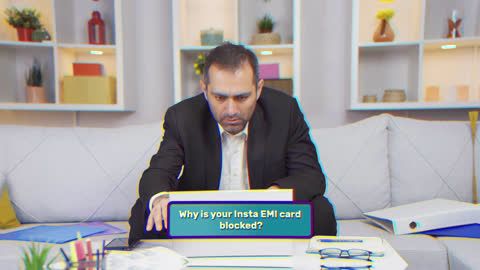Every photograph tells a story, but capturing the perfect shot often depends on more than just a steady hand. It is about getting the right balance of light and detail. That is where understanding the histogram in cameras makes a real difference. Whether you love clicking portraits of family moments, capturing scenic sunsets, or shooting products for your small business, learning how to read a histogram helps you get well-balanced, professional-looking photos every time. In fact, many photographers rely on this simple tool to ensure perfect exposure in every frame.
If you have been planning to upgrade your camera or buy one for the first time, you can now do so without straining your budget. With Bajaj Finserv’s Easy EMI Loan, you can bring home your preferred model and start shooting with confidence. Visit any of Bajaj Finserv’s 1.5 lakh partner stores across 4,000 cities in India, choose your camera, and enjoy a loan of up to Rs. 5 lakh. Convert the cost into Easy EMIs that suit your monthly budget and enjoy zero down payment on select models. You can even check your loan eligibility online in minutes—so you know exactly what fits your pocket before you step into the store.