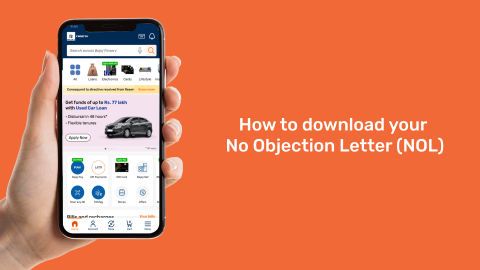Tax Deducted at Source (TDS) is an income tax collected by the government at the source of income, such as salaries, interest payments, or rent. In many cases, individuals or entities end up paying more tax through TDS deductions than their actual tax liability. This excess tax paid can be reclaimed by filing for a TDS refund. For salaried individuals, businesses, and even pensioners, understanding the TDS refund process is essential to avoid unnecessary financial strain. Once a taxpayer files their income tax return (ITR), the government assesses the total taxes paid and compares them with the actual tax liability. If an excess has been deducted, a refund is issued. However, it's crucial to track the refund status to ensure its timely release. Whether you’re filing your taxes for the first time or are a seasoned taxpayer, learning how to claim and monitor your TDS refund can help you maximise your returns.
What is TDS refund and who is eligible?
An Income Tax Refund or TDS Refund refers to the reimbursement of excess tax deducted at the source or paid by a taxpayer beyond their actual tax liability. If a taxpayer's total TDS is more than the calculated income tax liability after filing their Income Tax Return (ITR), they are entitled to a refund.
The status of this refund can be tracked online. After filing your ITR, the Income Tax Department processes it and determines if a refund is due. Once processed, you can check the TDS Refund Status through the official Income Tax e-filing portal or the TIN NSDL website by entering your PAN and assessment year. It is crucial to regularly check this status to ensure that there are no discrepancies, delays, or further requirements from the department. Tracking the refund allows taxpayers to know when to expect the credited amount and if there are any steps to be taken.
How to claim TDS refund?
Here is a step-by-step guide to claiming your TDS refund:
- File your Income Tax Return (ITR): The first step to claiming a TDS refund is filing your ITR for the applicable financial year.
- Calculate total income and TDS: Ensure that the total income declared in your ITR includes all income sources, and TDS deducted has been accurately reflected.
- Match with Form 26AS: Verify the tax credits in Form 26AS with the TDS amounts mentioned in your ITR to avoid any discrepancies.
- Submit bank details: Provide correct bank details in your ITR, including account number and IFSC code, as the refund will be directly credited to your bank.
- Verify your ITR: Once filed, ensure to verify your ITR via e-verification (using Aadhaar OTP, net banking, etc.) or send the signed ITR-V to the CPC.
- Track refund status: After the return is processed by the Income Tax Department, track the status of your TDS refund through the e-filing portal.
- Refund processing: Once approved, the refund will be credited to your provided bank account within a stipulated period.
How to verify TDS refund status?
Verifying your TDS refund status is a simple and straightforward process, and it can be done online through the Income Tax e-filing portal or the TIN NSDL website. Follow these steps:
- Login to the e-filing portal: Visit the Income Tax e-filing portal and log in using your credentials, such as your PAN and password.
- Access 'Refund/Demand Status': Once logged in, navigate to the "View Returns/Forms" option and select "Income Tax Returns." Here, you’ll find an option to view your refund/demand status.
- Check refund details: The status will show whether your return has been processed, the refund amount (if applicable), and the mode of payment. You can also find out if any discrepancies or issues are delaying the refund.
- Use the TIN NSDL website: Alternatively, visit the TIN NSDL website, enter your PAN and assessment year, and check your TDS refund status.
Tracking your refund ensures that any delays or errors are quickly addressed. You can also explore options like a TDS waiver if necessary.
For those dealing with specific financial institutions, you may need additional documentation, such as learning how to get NOC from Bajaj Finance. Using a customer portal can further simplify the process and ensure seamless transactions.
Conclusion
Verifying your TDS refund status ensures transparency and allows you to monitor the progress of your refund. If any issues arise, immediate action can be taken to resolve them. By staying proactive and informed, taxpayers can ensure timely refunds.