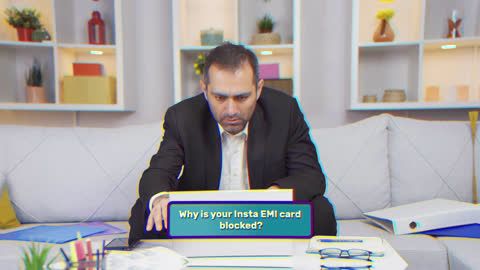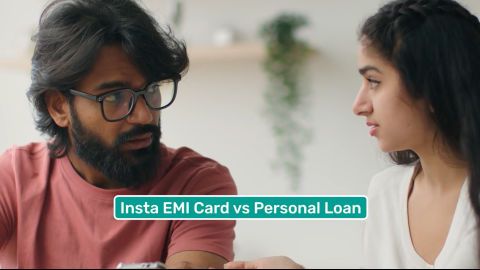When it comes to photography, clarity and sharpness are everything. Whether you are printing a family photo, designing professional artwork, or editing pictures for social media, two terms often create confusion: PPI (Pixels Per Inch) and DPI (Dots Per Inch). Although they are sometimes used interchangeably, they actually serve different purposes. Understanding PPI vs DPI in photography helps you choose the right resolution for digital use and print output.
With Bajaj Finserv, you can bring home cameras, printers, and other electronics without exhausting your savings. Visit any of their 1.5 lakh partner stores across 4,000 cities in India. Pick your preferred camera, printer, or accessory model and use the Easy EMI Loan of up to Rs. 5 lakh to make your purchase. You can convert the cost into Easy EMIs that suit your monthly budget. Select models even come with zero down payment, so you can take your product home without paying upfront. You can also check your loan eligibility online in minutes, knowing exactly what you can afford before visiting the store.