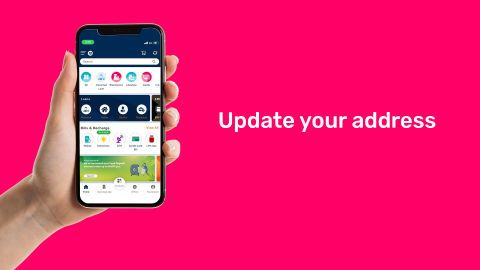When you choose any product from Bajaj Finance – cards, loans, or investments, you share a few basic information and supporting documents as part of the application process. These details include information such as your PAN, date of birth, contact address and more. Your information shared during the application process helps us in confirming and verifying your identity. This process is called KYC (Know Your Customer).
The information shared by you is encrypted safely and we use it to create your profile in our records. In case any of your profile details undergoes a change, or you spot an error, you should update it without any delay.
Brief overview of why someone might need to change their date of birth in Bajaj Finance records
- Correction of clerical error: Sometimes, an incorrect date of birth might be entered during onboarding due to a data entry mistake or incorrect documentation submission.
- Mismatch with official documents: Customers may realise their date of birth in Bajaj Finance records doesn't match with PAN, Aadhaar, or other government-issued IDs.
- KYC compliance issues: Accurate personal details, including date of birth, are essential for completing KYC formalities.
- Loan application discrepancies: An incorrect date can lead to inconsistencies in credit reports or loan eligibility assessment.
- Insurance and investment record updates: Correct birth details are vital for accurate premium calculation and maturity benefits.
If you’re an existing customer of Bajaj Finance and you spot an error in your date of birth, you can update it easily in a few simple steps. However, ensure that while you’re updating your date of birth, it’s important to keep your PAN or Aadhar card handy. You can update your date of birth by visiting the service portal on our website or using our app.
Follow these simple steps if you are using our customer portal.
- Click on the ‘View Profile’ button to go to the Bajaj Finance ”Service” portal.
- Enter your registered mobile number and submit the OTP to sign-in.
- Verify your details by entering your date of birth (old one as per our records) and proceed.
- Click on the ‘Edit’ option below the ‘Date of Birth’ section and proceed.
- Choose a method of verification from the list of options.
- You’ll be redirected to the DigiLocker and select one of the modes for KYC – Aadhar card or driving license to proceed.
- Verify and confirm your details as per your KYC document and your service request will be raised.
If using our app, follow these easy steps and update your date of birth on the go.
- Click on the ‘View Profile’ button.
- Click on the ‘Edit’ option below the ‘Date of Birth’ section and proceed.
- Select a method of verification from the list of options.
- You’ll be redirected to the DigiLocker and choose one of the KYC modes – Aadhar card or driving licence to proceed.
- Verify and confirm your details as per your KYC document and proceed to raise a service request.
In case DigiLocker isn’t operational, a CKYC (Central Know Your Customer) process will be initiated. You can then enter the new date of birth and proceed to verify using one of the government IDs. This includes PAN, Aadhar card, driving license and more. Once you confirm your details and proceed, your service request is raised.
If there’s any issue with the CKYC process, we allow you to update details manually. You’ll be asked to enter the revised date of birth and upload a self-attested copy of a supporting document and submit the request.
What documents are required to update my DOB in Bajaj Finance?
- Self-attested request letter: A signed letter addressed to Bajaj Finance requesting the correction of your date of birth.
- Valid proof of date of birth: A government-issued document such as PAN card, Aadhaar card, passport, birth certificate, or driving licence.
- Identity proof: A copy of a valid photo ID like Aadhaar card, voter ID, or passport for verification.
- Loan account or customer ID details: Mention your loan account number or customer ID for reference.
- Supporting documents (if any): Additional documents may be requested in case of discrepancies or to validate changes across systems.
What are the reasons for changing date of birth in Bajaj Finance records?
- Self-attested request letter: A signed letter addressed to Bajaj Finance requesting the correction of your date of birth.
- Valid proof of date of birth: A government-issued document such as PAN card, Aadhaar card, passport, birth certificate, or driving licence.
- Identity proof: A copy of a valid photo ID like Aadhaar card, voter ID, or passport for verification.
- Loan account or customer ID details: Mention your loan account number or customer ID for reference.
- Supporting documents (if any): Additional documents may be requested in case of discrepancies or to validate changes across systems.
Your details will get updated within 48 business hours of raising the request. Upon updating your details, a confirmation SMS is sent to your registered mobile number.