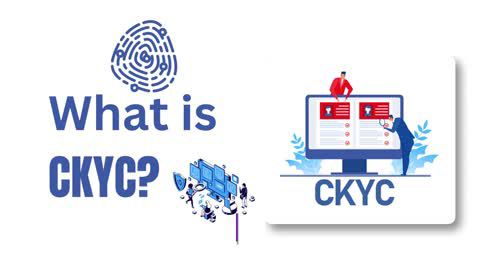Keeping your mobile number updated in your ABHA (Ayushman Bharat Health Account) is essential for seamless access to your digital health records. Whether you have changed your number or lost access to your old one, ensuring that your ABHA profile reflects your current contact details is crucial. This guide will walk you through the process of updating your mobile number in ABHA, highlighting step-by-step instructions, verification methods, and solutions for common challenges.
With Bajaj Finserv, customers can manage their ABHA details conveniently, ensuring uninterrupted access to their health records. Let us explore how you can update your mobile number in ABHA with ease.
What is ABHA and why update your mobile number?
The Ayushman Bharat Health Account (ABHA) is a unique health ID introduced by the Government of India under the Ayushman Bharat Digital Mission (ABDM). It serves as a single repository for all your health-related information, including medical records, prescriptions, and diagnostic reports. By linking your health data to your ABHA ID, you can access and share your records digitally with healthcare providers, ensuring better coordination of care.
Updating your mobile number in ABHA is essential for several reasons:
- OTP-based authentication: Your registered mobile number is required for logging in, updating details, and verifying changes.
- Notifications and updates: Important health-related alerts and notifications are sent to your registered number.
- Security: An updated mobile number ensures that only you can access your sensitive health records.
If you are a Bajaj Finserv customer, keeping your contact details updated in ABHA is even more critical, as it ensures smooth integration with the services you avail through Bajaj Finserv.