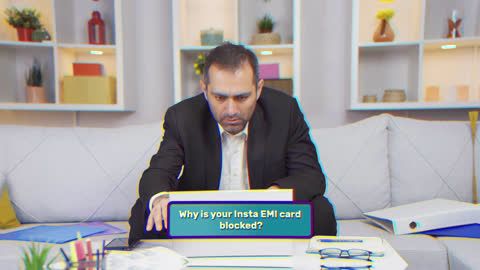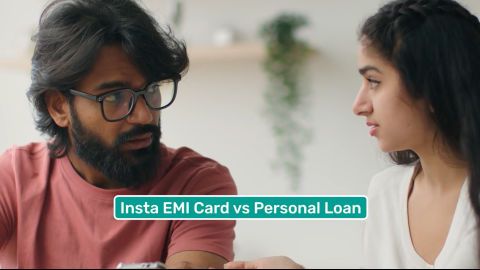Imagine capturing the perfect family moment or a breathtaking sunset, only to realise that your photos are still sitting inside your camera. Transferring them to your phone makes it easier to share instantly with loved ones, post on social media, or even back them up for safekeeping. From travellers who want to share updates in real time, to parents preserving school event pictures, to photography enthusiasts experimenting with edits on mobile apps—everyone wants a quick, simple solution.
The good news is that upgrading to smarter gadgets does not have to disturb your savings. With Bajaj Finserv, you can explore a wide range of electronics and appliances across 1.5 lakh partner stores across 4,000 cities across India. Select the product you like, from the latest camera model to a home appliance. Fund your purchase with an Easy EMI Loan of up to Rs. 5 lakh and convert the cost into simple EMIs that suit your monthly budget. On select models, you can even enjoy zero down payment, which means you take the product home without paying anything upfront. Check your loan eligibility online in just a few minutes and step into the store with confidence, knowing exactly what you can bring home.