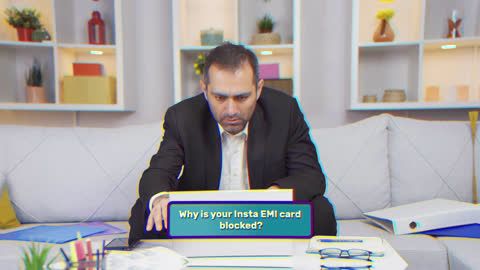Camera flickering can be frustrating, especially when you are capturing special moments or creating content for work. Whether you are using a smartphone, a DSLR, or a mirrorless camera, flickering can blur your photos and videos or affect lighting quality. Studies show that over 60 per cent of smartphone photographers face minor flickering issues due to lighting or device settings. Learning how to fix camera flickering ensures clearer, professional-looking images, whether you are a student, a hobbyist, or a professional photographer.
Upgrading your camera or buying the latest model to avoid such issues is now easier than ever. You can get a wide range of electronics and appliances without exhausting your savings. Visit any of Bajaj Finserv’s 1.5 lakh partner stores across 4,000 cities in India and choose your preferred camera model. Use the Easy EMI Loan of up to Rs. 5 lakh to make your purchase and convert the cost into Easy EMIs that suit your monthly budget. Enjoy zero down payment on select models and take your device home immediately. You can also check your loan eligibility online in minutes to know exactly what you can buy before stepping into the store.