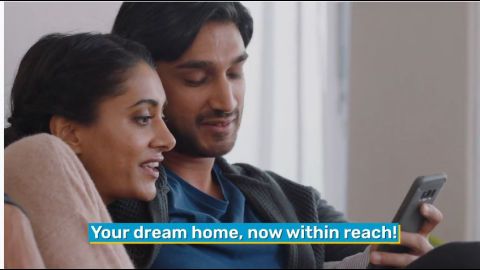Tax compliance is an essential part of managing your finances, especially when it comes to rental payments. If you are a tenant paying a monthly rent exceeding Rs. 50,000, you may be required to deduct tax at source (TDS) under Section 194IB of the Income Tax Act. To streamline this process, the government has introduced Form 16C and Challan 26QC. These tools ensure transparency, simplify compliance, and help avoid penalties.
In this article, we will explore everything you need to know about Form 16C, Section 194IB, and the associated processes.
What is Form 16C?
Form 16C is a TDS certificate issued by tenants to their landlords. It serves as proof that TDS has been deducted and deposited with the government. This certificate is mandatory when rent payments exceed Rs. 50,000 per month, as per Section 194IB of the Income Tax Act.
For example, if you are paying a monthly rent of Rs. 60,000, you must deduct TDS at 5% of the total rent paid in a financial year and issue Form 16C to your landlord.
Section 194IB
Section 194IB was introduced to bring individuals and Hindu Undivided Families (HUFs) under the tax net for high-value rental transactions. It mandates that tenants paying rent exceeding Rs. 50,000 per month must deduct TDS at 5%.
Key points to note:
- This rule applies only to individuals and HUFs who are not required to undergo a tax audit.
- The landlord must provide their Permanent Account Number (PAN) to avoid a higher TDS deduction rate of 20%.
Deduction of TDS under Section 194IB
The TDS deduction process under Section 194IB is straightforward:
- Calculate TDS at 5% of the annual rent if it exceeds Rs. 50,000 per month.
- Deduct TDS when the rent is paid or credited to the landlord, whichever is earlier.
- Ensure that TDS is deposited with the government using Challan 26QC.
When is TDS deducted?
TDS must be deducted at the time of payment or credit of rent to the landlord, whichever is earlier. For example, if you pay rent on the 5th of every month, you need to deduct TDS at the time of payment.
Payment of TDS to the government
Once TDS is deducted, it must be deposited with the government within 30 days from the end of the month in which it was deducted. This is done using Challan 26QC, which can be filed online through the official income tax portal.
Due date to file Form 16C
After depositing TDS, tenants are required to issue Form 16C to their landlords. The due date for furnishing Form 16C is within 15 days of filing Challan 26QC.
Format of Form 16C
Form 16C contains the following details:
- Tenant’s name and PAN
- Landlord’s name and PAN
- Amount of rent paid
- TDS amount deducted and deposited
- Challan details used for payment
When to deduct TDS?
TDS must be deducted if the monthly rent exceeds Rs. 50,000. Even if the landlord does not provide their PAN, you are still required to deduct TDS. However, in such cases, the TDS rate increases to 20%.
Submit Challan 26QC for payment of TDS
Challan 26QC is a form used to deposit TDS deducted on rent payments. Here is how you can file it:
- Visit the official income tax e-filing portal.
- Navigate to the TDS payment section and select Challan 26QC.
- Fill in the required details, including tenant and landlord PAN, property address, and TDS amount.
- Make the payment online.
Furnish Form 16C as certificate for TDS deduction to payee
After filing Challan 26QC, you need to generate Form 16C and provide it to your landlord as proof of TDS deduction. This can also be done through the income tax portal.
What if I fail to furnish Form 16C?
Failing to furnish Form 16C can lead to penalties under Section 234E of the Income Tax Act. The penalty is Rs. 200 per day of delay, starting from the due date until the certificate is furnished.
How to download Form 16C?
To download Form 16C:
- Log in to the income tax e-filing portal.
- Navigate to the ‘Downloads’ section.
- Select Form 16C and download it.
- Use the combination of your PAN and date of birth as the password to open the file.
Penalty for not deducting TDS
If you fail to deduct TDS, you may face the following penalties:
- Interest at 1% per month for late deduction.
- Interest at 1.5% per month for late deposit of TDS.
- Additional penalties under Section 271C.
Difference between 194I and 194IB
| Feature | Section 194I | Section 194IB |
|---|---|---|
| Applicability | Applies to businesses and individuals under tax audit | Applies to individuals and HUFs not under tax audit |
| Threshold Limit | Rs. 2.4 lakh annually | Rs. 50,000 per month |
| TDS Rate | 2% for machinery, 10% for property | 5% for property |
| Requirement of TAN | Mandatory | Not required |
Conclusion
Form 16C and Challan 26QC are essential tools for ensuring compliance with Section 194IB of the Income Tax Act. By deducting TDS on rent payments exceeding Rs. 50,000 per month and issuing Form 16C, tenants can avoid penalties and maintain transparency in financial transactions.
To simplify your tax compliance journey, ensure you follow the correct procedures and deadlines.