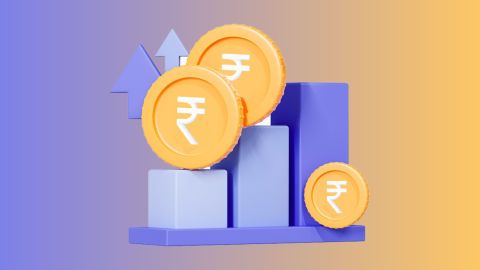Owning a share in the company you help build is more than just a benefit it is a powerful way to grow alongside your organisation. An Employee Stock Ownership Plan (ESOP) makes this possible by turning employees into stakeholders, giving you a direct stake in the company’s future.
The ESOP login is your gateway to this ownership journey. Through the ESOP portal, you can view your allocated shares, track vesting schedules, and monitor how your equity grows over time. For many employees, it becomes a personal wealth dashboard that combines both financial progress and long-term potential.
Do not just track your ESOPs make them work for you. Unlock liquidity without selling your shares through ESOP financing. Apply for ESOP financing now
What is ESOP direct login?
An ESOP direct login is a secure online access point that allows employees to view and manage their Employee Stock Option details without intermediaries. Through this login, employees can check grant information, vesting schedules, exercise status, transaction history, and overall ESOP value in real time. It simplifies ESOP tracking, enhances transparency, and ensures quick access to all relevant equity-related updates in one place.
How to access your ESOP login
Your company will usually provide you with a secure ESOP portal link to access your stock ownership details. Employees are given unique credentials such as a username and password, while many organisations now use multi-factor authentication for added safety.
Here is how it usually works: open the portal link, log in with your details, and confirm your identity using an OTP or authenticator app. Once inside, the portal gives you access to your equity portfolio – showing both vested and unvested shares, tax details, and performance reports. Think of it as your personal ownership dashboard, available at your fingertips.
Step-by-step guide to ESOP login process
Steps to ESOP login portal can be-
- Locate the ESOP portal by using the link shared by your HR team.
- Enter your username and password provided during account creation.
- Complete the multi-factor authentication process if applicable.
- Navigate the dashboard to access your shares, vesting details, and financial reports.
- Log out securely after completing your session to prevent unauthorised access.