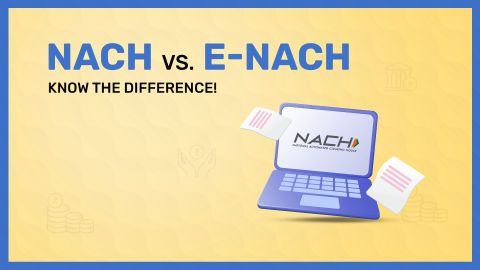Keeping track of your medical equipment loan is crucial for effective financial management, and that's where the medical equipment loan statement comes into play. This document provides a comprehensive overview of your loan, including the amount borrowed, interest rates, EMI details, and repayment schedule. Having easy access to your loan statement ensures transparency and allows you to monitor your financial commitments accurately. It helps you stay on top of your payments, avoid penalties, and plan your budget effectively. In this guide, we will explore the importance of obtaining your loan statement, provide a step-by-step guide to downloading it, and explain how to access it online. Additionally, we'll break down the key information included in your loan statement, ensuring you have all the details at your fingertips to make informed financial decisions.
Why you need your medical equipment loan statement?
Your medical equipment loan statement is an essential document for several reasons:
Financial management:
It provides a detailed overview of your loan, including the principal amount, interest rate, and outstanding balance. This information is crucial for effective financial planning and budgeting.
Track repayments:
The statement includes a record of all your EMI payments, helping you track your repayment progress and ensure that all payments are made on time.
Avoid penalties:
By monitoring your loan statement, you can ensure that no EMIs are missed, thus avoiding late payment penalties and additional charges.
Tax benefits:
The interest paid on your medical equipment loan may be tax-deductible. The loan statement serves as proof of interest payments, which can be used when filing your taxes to claim deductions.
Transparency:
Having a detailed record of your loan ensures transparency in your financial dealings with the lender. It allows you to verify that the interest calculations and EMI amounts are accurate and consistent with the loan agreement.
Loan closure:
When you are close to repaying the loan, the statement helps you understand the remaining balance and plan for the final payments. It is also necessary for obtaining a No Objection Certificate (NOC) upon loan closure.
Dispute resolution:
In case of any discrepancies or disputes with the lender, the loan statement serves as evidence of your repayment history and the terms of the loan.
Having your medical equipment loan statement at hand ensures that you are always informed about your financial obligations and can manage your loan effectively.
Step-by-step guide to downloading your medical equipment loan statement
Follow these steps to download your medical equipment loan statement:
Log in to lender’s portal:
Visit your lender's official website and log in using your credentials (username and password).
Navigate to loan section:
Once logged in, navigate to the 'Loan Details' or 'Services' section on the dashboard.
Select loan account:
Choose your medical equipment loan account from the list of accounts.
Find the statement option:
Look for an option labeled ‘Loan Statement’ or something similar.
Specify the time period:
Enter the period for which you need the loan statement (e.g., financial year, specific months).
Download statement:
Click on the ‘Download’ button to get the loan statement in PDF or another preferred format.
Verify details:
Check the downloaded statement for accuracy, ensuring all the details match your records.
Save the document:
Save the statement to your device for easy access and future reference.
Print (if needed):
If a hard copy is required, print the statement using a secure printer.
Regular monitoring:
Repeat this process periodically to stay updated on your loan status and ensure all payments are recorded accurately.
By following these steps, you can easily download and manage your medical equipment loan statement, ensuring you are always on top of your financial obligations.
How to access your medical equipment loan statement online?
Accessing your medical equipment loan statement online is a straightforward process. Here’s how to do it:
Visit lender’s website:
Open your web browser and go to your lender's official website.
Log in to your account:
Use your credentials (username and password) to log in to your online account.
Navigate to loan section:
Look for the 'Loan Details' or 'Services' section on the dashboard.
Select loan account:
Choose your medical equipment loan account from the list provided.
Find statement option:
Locate the option labeled ‘Loan Statement’ or similar.
Specify time period:
Enter the desired time period for which you need the loan statement (e.g., financial year, specific months).
Download or view statement:
Click on the option to download or view the loan statement. You may choose the format (PDF, Excel, etc.) for download.
Verify information:
Review the statement for accuracy and ensure all details match your records.
Save or print:
Save the downloaded statement to your device or print it for your records.
Regular updates:
Access your loan statement regularly to monitor your loan status and ensure timely payments.
By following these steps, you can easily access your medical equipment loan statement online and stay informed about your loan details.
For information on how to make EMI payments, visit how to do emi payment.
What information is included in your medical equipment loan statement?
Your medical equipment loan statement typically includes the following information:
Loan account number:
Unique identifier for your loan account.
Borrower details:
Information about the borrower, including name and contact details.
Loan details:
Principal loan amount, interest rate, and loan tenure.
Repayment schedule:
Details of your EMI schedule, including due dates and amounts.
Outstanding balance:
Current outstanding balance on the loan.
Emi payments:
Record of all EMI payments made, including dates and amounts.
Interest breakdown:
Breakdown of interest paid and principal repaid for each EMI.
Penalties and fees:
Details of any penalties, late fees, or additional charges incurred.
Prepayment details:
Information on any prepayments made towards the loan principal.
Contact information:
Lender's contact details for any queries or support.
Having this information in your loan statement ensures transparency and helps you manage your loan effectively.
For more information on NACH direct debit, visit nach direct debit.
Conclusion
In conclusion, keeping track of your medical equipment loan statement is vital for effective financial management and transparency. It provides a comprehensive overview of your loan details, repayment history, and outstanding balance. By regularly reviewing your loan statement, you can ensure timely EMI payments, avoid penalties, and make informed financial decisions. Accessing your statement online or through your lender’s portal is a straightforward process that helps you stay updated and maintain a clear record of your financial commitments. Utilising this information will empower you to manage your loan efficiently and achieve your financial goals.