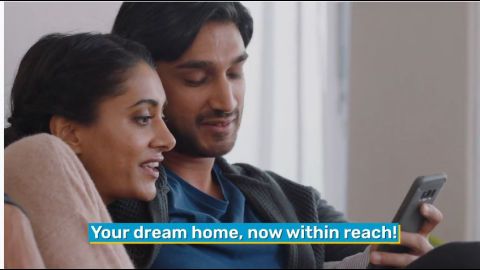Tax compliance and financial transparency are essential for every taxpayer. To simplify this process, the Income Tax Department introduced the Annual Information Statement (AIS)—a comprehensive document that provides a detailed summary of your financial transactions for a financial year. Whether you are a salaried employee, a business owner, or an investor, understanding AIS can help you manage your finances better and ensure accurate tax filings.
In this article, we will explore the full form, meaning, and process of checking AIS, along with its features, objectives, and benefits.
What is Annual Information Statement (AIS)?
The Annual Information Statement (AIS) is a detailed financial statement introduced by the Income Tax Department of India. It consolidates a taxpayer’s financial transactions for a financial year, offering greater transparency and simplifying the tax filing process.
AIS captures information such as income earned, investments, expenses, and tax deducted at source (TDS). This document helps taxpayers ensure that their income tax returns (ITR) align with the data available with the Income Tax Department.
Additionally, AIS is a valuable tool for personal finance management. It allows taxpayers to review their financial activities, identify areas for improvement, and make informed decisions.
Objectives of Annual Information Statement (AIS)
The primary objectives of AIS include:
- Transparency: AIS ensures that taxpayers have a clear view of the financial data available with the Income Tax Department.
- Simplified Tax Filing: By consolidating financial data, AIS makes it easier for taxpayers to file their ITRs accurately.
- Error Reduction: AIS helps identify and rectify discrepancies between the taxpayer’s records and the department’s data, reducing anomalies in tax reporting.
Salient features of AIS
The AIS offers several features that make it an essential tool for taxpayers:
- Comprehensive Data Visibility: AIS provides a detailed view of income, expenses, investments, and transactions.
- Real-Time Updates: It is updated periodically to ensure accuracy and relevance.
- Easy Accessibility: Taxpayers can access AIS through the Income Tax Department’s e-filing portal.
- Comparison with TDS/TCS Data: AIS allows users to verify their tax deducted at source (TDS) and tax collected at source (TCS) details.
These features not only help taxpayers organise their finances but also make them more eligible for financial products such as Bajaj Finserv Home Loans. With organised financial records, you can streamline your loan application process and enjoy benefits like competitive interest rates and minimal documentation.
Taxpayer Information Summary (TIS)
The Taxpayer Information Summary (TIS) is a simplified version of the AIS. It provides a summarised view of the financial data available in AIS, making it easier to understand and use for filing your ITR.
For example, if you earned Rs. 10 lakh in salary and Rs. 2 lakh from investments during the financial year, the TIS will display these figures in a concise format. This summary helps ensure that your ITR matches the data available with the Income Tax Department.
How to check your Annual Information Statement (AIS)
Follow these steps to access your AIS:
- Visit the Income Tax Department’s e-filing portal.
- Log in using your PAN and password.
- Navigate to the ‘Services’ section and select ‘Annual Information Statement (AIS)’.
- View your AIS online or download it in PDF format for offline access.
By reviewing your AIS, you can ensure that your financial data is accurate and up to date.
What is AIS PDF password: How to open AIS PDF?
When you download the AIS in PDF format, it is password-protected for security reasons. The standard password format is a combination of your PAN (in uppercase) and your date of birth in the format DDMMYYYY.
For instance, if your PAN is ABCDE1234F and your date of birth is 15th August 1990, your password will be ABCDE1234F15081990.
What are the different types of information shown in AIS?
The AIS captures a wide range of financial data, including:
- Income: Salary, interest, dividends, and rental income.
- Expenses: High-value transactions such as travel, luxury purchases, etc.
- Investments: Mutual funds, stocks, bonds, and fixed deposits.
- Property Transactions: Sale or purchase of real estate.
- Tax Payments: Advance tax, self-assessment tax, and TDS/TCS.
For example, if you sold a property worth Rs. 50 lakh, this transaction will be recorded in your AIS under the property transactions category.
CBDT has notified 57 types of income and expenses that will be available in AIS
The Central Board of Direct Taxes (CBDT) has outlined 57 categories of income and expenses that are tracked in AIS. Some notable categories include:
- Sale and purchase of immovable property.
- Dividends received from companies.
- Mutual fund transactions.
- Interest earned from savings accounts and fixed deposits.
- High-value cash deposits and withdrawals.
This comprehensive tracking ensures that all financial activities are accounted for, promoting transparency and compliance.
Difference between AIS and Form 26AS
While both AIS and Form 26AS provide financial data, they serve different purposes:
| Feature | Annual Information Statement (AIS) | Form 26AS |
|---|---|---|
| Scope | Comprehensive financial data | Limited to TDS/TCS details |
| Income Categories | Includes income, expenses, and investments | Focuses on tax deducted and paid |
| Updates | Real-time updates | Periodic updates |
AIS offers a more detailed and consolidated view of your financial transactions compared to Form 26AS.
How to submit feedback in AIS? How to rectify errors in AIS?
If you notice discrepancies in your AIS, you can submit feedback through the e-filing portal:
- Access your AIS and identify the incorrect data.
- Click on the ‘Submit Feedback’ option.
- Choose the appropriate feedback category (e.g., information is correct, not fully correct, duplicate entry, etc.).
- Provide supporting details and submit your feedback.
AIS correction status update
After submitting feedback, you can track the correction status by revisiting the AIS section on the e-filing portal. The Income Tax Department updates the status once the corrections are processed.
What to do if there is an error in AIS or Form 26AS?
In case of errors in AIS or Form 26AS, follow these steps:
- Cross-verify the data with your financial records.
- Submit feedback for AIS errors as explained above.
- For Form 26AS errors, contact the deductor (e.g., your employer or bank) to rectify the issue.
Which form should a taxpayer refer to at the time of filing of ITR?
Taxpayers should refer to both AIS and Form 26AS while filing their ITR. However, AIS provides a more comprehensive view of financial data and is recommended for detailed verification.
Conclusion
The Annual Information Statement (AIS) is an invaluable tool for taxpayers, ensuring financial transparency and simplifying tax compliance. By regularly reviewing your AIS, you can stay on top of your financial activities, avoid errors, and file accurate ITRs.
Additionally, maintaining organised financial records through AIS can help you qualify for financial products like Bajaj Finserv Home Loans. With competitive interest rates and minimal documentation, Bajaj Finserv makes homeownership a hassle-free experience.
Take charge of your finances today—review your AIS and make informed decisions for a secure financial future.