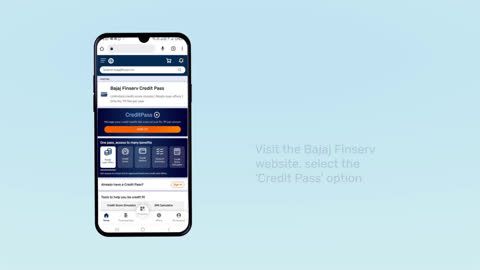Aadhaar, a unique 12-digit identification number issued by the Unique Identification Authority of India (UIDAI), has become an essential document for Indian residents. It simplifies various processes, from opening bank accounts to filing taxes. But how do you ensure your Aadhaar information is accurate and up-to-date? This article will guide you through different ways to check your Aadhaar status.
The UIDAI offers various methods to check your Aadhaar status. This includes verifying if your Aadhaar enrolment is complete, if any updates you requested have been processed, and confirming the mobile number linked to your Aadhaar.
How to check Aadhaar enrolment status?
If you have not received your Aadhaar Card yet, you can check your enrolment status. Here is how:
- Visit the UIDAI website
- Click on ‘Check Enrolment & Update Status
- Enter your Enrolment ID (EID) received during enrolment and Captcha
- Click on ‘Submit’ to view the status
The website will display your Aadhaar enrolment status, informing you if it is complete or under process. If your enrolment is complete, you can also proceed with Aadhaar Card download to access your Aadhaar digitally.
How to check Aadhaar update status?
Made changes to your Aadhaar details like address or phone number? You can check if the update has been processed:
- Visit the UIDAI website
- Click on ‘Check Enrolment & Update Status’
- Enter your URN and captcha code
- Click on ‘Submit’ to know the status
The website will show the current status of your Aadhaar update request. If approved, you can proceed with e-Aadhaar Card download for updated details.
How to check Aadhaar update status online with your enrolment ID?
Alternatively, you can check the update status using your EID:
- Go to the UIDAI website
- Click on ‘Check Enrolment & Update Status’
- Select ‘Enrolment ID’
- Enter your EID and captcha code
- Click on ‘Submit’ to view the status
This method displays the update status linked to your EID. In case you face issues accessing it, ensure you remember your Aadhaar password to unlock the e-Aadhaar PDF.
How to check Aadhaar Card status without enrolment number?
If you have forgotten your enrolment number and subsequently checking your Aadhaar Card status. You can follow these steps to retrieve your enrolment number:
- Access the UIDAI resident portal: Visit the UIDAI Resident Portal (https://uidai.gov.in/en/contact-support/have-any-question/1044-english-uk/faqs/enrolment-update/find-aadhaar.html) to initiate the retrieval process.
- Provide required information: Enter your full name, registered email address, mobile number, and the security code displayed on the screen.
- Receive and verify OTP: An OTP (One-Time Password) will be sent to your registered mobile number. Enter the received OTP and click on the "Verify OTP" button.
- Retrieve enrolment number: Upon successful verification, your Aadhaar enrolment number will be delivered to your registered mobile number and email address.
- Checking your Aadhaar status: Once you have retrieved your enrolment number, you can proceed to check your Aadhaar card status using the official UIDAI website or mobile app.
How to check Aadhar Card status through name?
Individuals who apply for an Aadhaar Card receive an acknowledgment slip containing a unique Enrolment ID. This ID serves as a crucial reference for tracking the progress of Aadhaar Card generation.
Similarly, when an individual submits an application to update information on their existing Aadhaar Card, they are provided with a distinct Update Request Number (URN). This URN facilitates the monitoring of the progress of the requested Aadhaar Card updates.
How to receive Aadhar Card status by SMS?
To inquire about the status of your Aadhaar Card via mobile phone, kindly proceed as follows:
- Compose an SMS:
- The message should be formatted as follows: "UID STATUS <14-digit Enrolment Number>"
- Send the SMS:
- Transmit the message to the designated number: 51969.
Upon submission:
- If the Aadhaar Card has been generated:
- You will receive an SMS containing your unique Aadhaar number.
- If the Aadhaar Card is still under process:
- You will receive an SMS providing the current status of your application.
This information will assist you in tracking the progress of your Aadhaar Card application.
How to check the Aadhaar Card update status through URN?
Update Request Number (URN) is a unique 14-digit reference number generated upon completion of the online Aadhaar address update process. This number appears on the screen after submitting the update request and is also sent via SMS to the registered mobile number.
The URN typically follows the format: 1234/12345/12345
To track the progress of your Aadhaar address update using the URN, follow these steps:
- Navigate to the Status Enquiry for Aadhaar Update (SSUP) portal: https://ssup.uidai.gov.in/checkSSUPStatus/checkupdatestatus
- Enter the URN in the designated field.
- Accurately complete the Captcha verification.
How to check Aadhaar Card link with a mobile number online?
Verifying the mobile number linked to your Aadhaar ensures that you receive all the important updates on time:
- Visit the UIDAI website
- Click on ‘Verify Email/Mobile Number’
- Select ‘Verify Mobile Number’ option
- Enter your Aadhaar number, mobile number and captcha code
- Click on ‘Submit’
- Enter the OTP received on your registered mobile number
- Click on ‘Verify’
The website will confirm if the displayed mobile number is linked to your Aadhaar.
Conclusion
Checking your Aadhaar status regularly ensures the information is accurate and up-to-date. By following these simple steps, you can easily verify your Aadhaar enrolment, update status, and linked mobile number. Remember, the UIDAI website is the most reliable source for Aadhaar-related information.