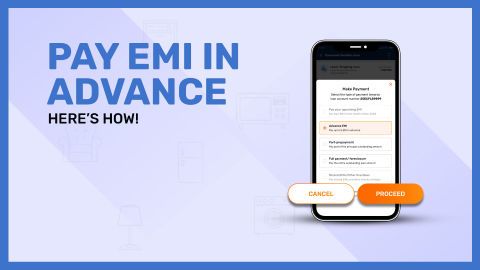Common reasons for wrong linked accounts in EMI deduction
When it comes to EMI deductions, having the correct bank account linked is crucial for ensuring timely payments and avoiding penalties. However, many professionals, including Chartered Accountants, often face issues where the wrong bank account is linked for their loan EMI deductions. This not only leads to missed payments but can also negatively impact credit scores and invite unnecessary hassles with lenders. Below are some common reasons for this issue:Errors in bank details provided
Incorrect account number entry: A small mistake while filling out the account number on the loan application form can lead to a completely different account being linked.Wrong IFSC code: Providing an incorrect IFSC code can result in failed transactions or misdirected deductions.
Mismatched account holder name: If the name on the bank account doesn’t exactly match the name on the loan application, it can lead to rejection or incorrect linking.
Manual data entry mistakes: When forms are filled manually or handled by bank officials, clerical errors can occur, leading to wrong account linkage.
Auto-fill errors in online forms: Relying on browser auto-fill options can sometimes populate incorrect banking information if not reviewed properly.
Changes in business bank accounts
Switching to a new bank account: Many professionals open new bank accounts for better benefits or lower transaction charges, but forget to update this with their lender.Account closure without notification: If an old bank account is closed without informing the lender, EMI deductions will fail, and payments may default.
Merger or acquisition of banks: Changes due to mergers (e.g., one bank becoming part of another) may lead to updates in account numbers or IFSC codes, which can disrupt auto-debit instructions.
Restructuring finances: Businesses often restructure finances and consolidate multiple accounts, which can result in confusion about which account is linked for EMIs.
Lack of documentation: Not submitting the updated account details or required documents to the lender after changing bank accounts can lead to continued use of an old or incorrect account.
Issues from the lender’s side
Technical glitches: Sometimes, even after providing the correct details, the lender's system may fail to update or process the new account information.Delayed processing of updates: Lenders may take several days or even weeks to update new account details, during which time EMIs may be debited from the old or incorrect account.
Failure to confirm account linking: Some lenders do not send confirmation messages after changing the linked bank account, leaving borrowers in the dark.
Internal miscommunication: Different departments within the lender’s organization may not be in sync, leading to outdated or incorrect records being used.
Negligence in verifying documents: Lenders might overlook mismatches in documentation, resulting in linking the wrong account without verifying the correctness.
Steps to change the linked account for EMI deduction with Bajaj Finance
Changing the bank account linked to your EMI deductions with Bajaj Finserv is a simple but crucial process. Whether you've changed your primary business account or simply want better control over your finances, following the right steps ensures your EMI payments remain uninterrupted. Here’s how you can do it:Step 1: Check Bajaj Finance’s policy on account changes
Begin by reviewing Bajaj Finance official guidelines regarding bank account changes for EMI deductions.Visit their website or check your loan agreement to understand if any fees, timelines, or conditions are associated with the process.
Confirm whether the account change is allowed mid-loan or only during specific stages (e.g., after a fixed tenure or before a due date).
Step 2: Contact the bank or Bajaj Finance via customer service
Reach out to Bajaj Finance customer care through their toll-free number, email, or chat support to initiate the account update request.You can also visit the nearest Bajaj Finance branch for in-person assistance.
Request a clear list of the required documents and forms needed for the account change process.
Ask for an estimated timeline for processing the request so you can manage your EMI dates accordingly.
Step 3: Submit required documents like a new NACH mandate
Complete a fresh NACH (National Automated Clearing House) mandate form with your new bank account details.Attach a cancelled cheque of the new account along with a self-attested copy of your ID proof (Aadhaar, PAN, etc.).
If required, provide a bank statement or account opening letter to verify the account.
Submit all documents via the designated channels—either by uploading online (if available) or submitting them at a Bajaj Finserv branch.
Step 4: Confirm the update and monitor deductions
Once submitted, follow up with customer support to confirm the successful linking of your new bank account.Ask for a written confirmation or check your online Bajaj Finserv customer portal to verify the update.
Monitor your upcoming EMI date to ensure the deduction happens from the correct account.
In case of any issues, immediately contact customer support to avoid penalties or missed payments.
Documents required for changing the EMI deduction account
When updating the bank account linked to your EMI deductions, submitting the correct documents is essential to ensure a smooth and successful transition. Below is a table outlining the key documents typically required by lenders like Bajaj Finserv:| Document Name | Purpose | Notes |
| New NACH Mandate Form | To authorise auto-debit from the new bank account | Must be filled accurately and signed by the account holder |
| Cancelled Cheque (New Account) | To verify the new account details | Should clearly display your name, account number, and IFSC code |
| ID Proof (e.g., Aadhaar/PAN) | To authenticate the applicant’s identity | Must be self-attested; Aadhaar or PAN is usually preferred |
| Bank Statement (Optional) | To validate account activity and ownership | May be required for additional verification (usually 3–6 months’ statement) |
| Request/Application Letter | To formally request the change in EMI deduction account | Should include loan account number and reason for the change |
| Loan Account Details | To link the change with the correct loan account | Typically included in the request letter or on the mandate form |
Tip: Always check with your lender’s customer support or website for the latest documentation requirements, as they may vary slightly.
How long does it take to update the linked account?
Changing the linked bank account for EMI deductions is a routine process, but it’s important to understand the expected timeline so you can plan your payments accordingly. Here are key points to keep in mind:Standard processing time is 7–10 working days: Once all required documents are submitted correctly, most lenders, including Bajaj Finserv, typically take about 7 to 10 working days to process the change.
Delays can occur due to incomplete documentation: If any document is missing or filled incorrectly (such as the NACH mandate form), your request may be delayed or rejected.
Manual vs. digital submissions: Submitting documents via online portals may speed up the process compared to manual submissions at a physical branch.
Confirmation is essential before your next EMI date: Always confirm the account update has been processed before your next EMI due date to avoid bounce charges or late fees.
Track your request status: You can follow up through customer service or check updates by logging into your Bajaj Finserv account.
Check your new account for the first deduction: After receiving confirmation, monitor your new bank account closely to ensure the EMI gets debited on the scheduled date.
Update NACH mandates promptly: Since the NACH mandate is crucial for auto-debits, any delay in its approval will directly affect the overall timeline.
Keep old account funded until confirmation: Until you receive official confirmation that the new account is active for EMI deduction, ensure your old account has a sufficient balance.
Recheck your loan details anytime: You can always view your active EMI details through the Bajaj Finance loan statement online portal.
For restructuring scenarios: If you’re undergoing EMI restructuring, the process of account update might vary slightly, so it’s best to confirm with customer support.
Pro Tip: Keep a record of all communication and submission receipts. If the deduction doesn’t happen from the new account after confirmation, report it immediately to avoid credit score impacts.