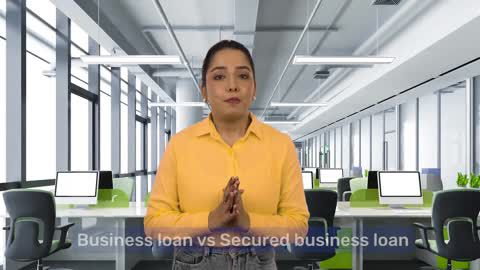A receipt format is a standardised layout used to document financial transactions between a buyer and a seller. It serves as proof of payment and includes essential details such as the date, amount, transaction description, payment method, and signatures or stamp of the issuer. Whether for product sales, rent, or service payments, having a clear and consistent receipt format helps ensure transparency and simplifies recordkeeping for both parties. If you're planning to streamline your business operations, it's a good idea to check your business loan eligibility and explore suitable funding options for your needs.
Download free customisable receipt format
Looking for ready-to-use receipt templates? Save time and effort with our collection of free customisable receipt format templates. These templates are designed for various use cases—rental, sales, services, donations, and more. Available in editable formats like Word, Excel, and PDF, you can easily tailor them with your logo, contact details, and specific transaction data.
Simply download, fill in your details, and print or share digitally—quick, easy, and professional.
Different types of receipt formats
Receipts vary depending on the purpose and type of transaction. Here’s a table summarising common types of receipt formats and their typical use cases:
| Receipt type | Description |
|---|---|
| Sales receipt | Issued after the sale of goods or services |
| Rent receipt | Acknowledges rent payment from a tenant to a landlord |
| Donation receipt | Provided by charities or NGOs for contributions received |
| Delivery receipt | Confirms delivery of goods to the customer |
| Cash receipt | Documents cash received by a business or individual |
| Payment receipt | Issued when a payment is made towards an invoice or bill |
| ATM receipt | Automatically generated by ATMs after a transaction |
| Restaurant receipt | Lists food and service items purchased along with tax and tip |
Difference between revenue receipts and capital receipts
Understanding the distinction between revenue and capital receipts is essential for financial reporting and accounting. Here’s a breakdown of their differences:
| Feature | Revenue receipts | Capital receipts |
|---|---|---|
| Nature | Recurring in nature | Non-recurring in nature |
| Purpose | Earned through normal business operations | Derived from financing or investing activities |
| Examples | Sale of goods, rent, interest received | Loans, sale of fixed assets, capital from shareholders |
| Impact on profit and loss | Directly affects net income | Does not affect net profit |
| Tax implication | Taxable | Usually not taxable |
Conclusion
Receipt formats play a vital role in business and personal accounting by providing official proof of transactions. With the right format, you can ensure professionalism, accuracy, and transparency in your records. Whether you’re managing rent, donations, or product sales, choosing the correct template simplifies the process and keeps you audit-ready.
If you're managing finances or looking to expand your operations, consider exploring options for a business loan to support your growth and improve cash flow management. You can also check your pre-approved business loan offer to find personalised solutions that match your financial profile.