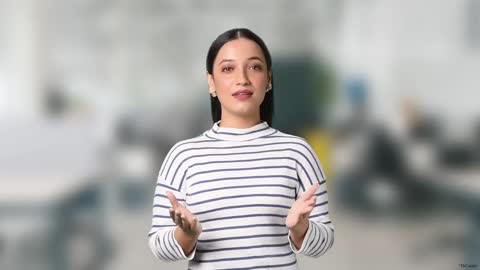Provident Fund (PF) is a savings scheme in which both employees and employers contribute a certain percentage of the employee's salary to employees PF account. PF is managed by a Ministry of Labour and Employment, government of India. The purpose of the provident fund is to provide financial security and stability to employees during their retirement.
Smart saving tip: As you plan for the future, remember that FDs can be a valuable asset alongside your PF contributions. Use FDs for specific goals like a down payment, education expenses, or to supplement retirement savings.
Also read: Check EPFO Pension Status
Why transfer your PF
When an individual joins a PF-registered organization, both the employee and employer contribute to the Provident Fund, which earns interest until withdrawal. During early or mid-career, employees often switch jobs, raising the question of what happens to their existing PF account.
Employees have two options:
Transferring the PF balance is generally preferred, as it ensures continuity of retirement savings and avoids taxes. Withdrawing PF within five years of continuous service attracts tax, making transfer the smarter choice for long-term financial planning.
How to use UAN to transfer PF online
The Employees’ Provident Fund Organisation (EPFO) has taken steps to simplify PF account management for both employees and employers. To streamline processes like PF transfer and withdrawal, EPFO introduced the Universal Account Number (UAN).
UAN acts as an umbrella for multiple Member IDs assigned to an individual by different employers. It allows linking of all EPF accounts under a single member, providing several convenient services:
Access to an updated UAN card and PF passbook with all transfer-in details
Linking previous Member IDs with the current one
Monthly SMS alerts for PF contributions
Auto-triggering of transfer requests when changing employment
This digital solution makes PF management faster, easier, and more transparent.
How to transfer EPF online
Log in to the EPFO using your UAN and password.
After logging in, select 'One Member – One EPF Account (Transfer Request)' under Online Services.
Verify personal information and PF account details for your current employment.
Click 'Get details' to view PF account details of previous employment.
Choose either your previous or current employer for attesting the claim form, based on DSC availability.
Click 'Get OTP,' you will receive OTP on the registered mobile number, enter it, and click submit.
After clicking 'Submit', you can see the tracking ID and PF account details. Print and sign '�Form 13,' and submit it to the employer within 10 days.
Your previous employer will review, approve the claim, forward it to EPFO for approval, and transfer of PF accounts.
Eligibility Criteria for Employees Provident Fund Transfer
Activate your UAN on the EPF portal with your registered mobile number.
Enter your bank details, including the account number and verified IFSC code.
Ensure that Aadhaar is linked to your UAN account.
Provide the date of joining and date of exit on the portal, along with the reason for exit.
EPFO accepts only one transfer request per member ID.
Also read: TDS Rate Chart for FY 2024-25
Documents required for EPF transfer
Revised Form 13
Valid identity proof (PAN, Aadhar card, or Driving license)
UAN (Universal Account Number)
Details of the current employer
Establishment number
Account number
Bank account details of the salary account
Details of both old and current PF accounts
Forms needed for EPF transfer
Here is a list of forms required to transfer the PF online:
What is the use of UAN for online transfer of EPF?
Check and update your PF passbook, including transfer-in details.
Receive SMS updates about monthly credits in the PF account.
Facilitate seamless account transfer when changing employers.
Easily link your previous member's ID with the current one using UAN.
Also read: What is Provident Fund
How to check the status of EPF transfer?
To track the status of your PF transfer, follow these simple steps:
Visit the� EPFO member portal.
Log in using your UAN and password.
Navigate to the 'Online Services' tab.
Click on 'Track Claim Status.' under 'Online Service'
The status of your PF transfer can be viewed under 'Transfer Claim Status.'
Similarly, financial institutions like Bajaj Finance offer online portals where you can easily track your fixed deposit (FD) investments, view interest earned, and manage maturities. You can book and manage Bajaj Finance Fixed Deposit through Bajaj Finserv website or app.
Benefits of transferring EPF online
Here are some benefits of transferring EPF online:
TDS is applicable if you withdraw you PF amount in less than 5 years of account opening. However, transferring your PF account and keeping it for 5 years makesit eligible for tax-free withdrawals.
EPFO provides compound interest on savings. Closing your current PF account and opening a new one reduces the interest earned compared to the transferred account.
Employees with the same EPF account for over 10 years qualify for a pension at age of 58. This eligibility is lost if an employee closes the account and open a new PF account with every job switch.
Things to consider while transferring PF online
Before initiating an EPF transfer, keep the following points in mind:
Ensure your UAN is active and KYC details (Aadhaar, PAN, bank account) are updated.
Verify all transfer details, including previous employer and PF account information.
Confirm eligibility of your old PF account (typically, at least three years of service).
Decide between online or offline transfer based on convenience.
Check if there are any online transfer charges.
Track the transfer status through the EPF Member Portal.
Inform your current employer and submit all required documents.
Retain copies of all forms and correspondence for your records.