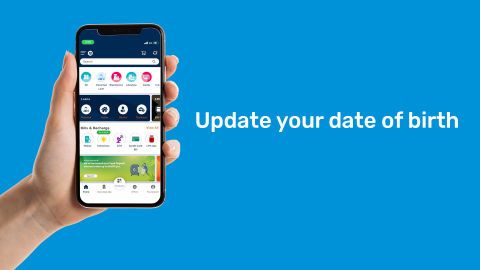Buying a used car is difficult but financing it’s easy with Bajaj Finserv Used Car Loan. With features such as quick disbursal and minimal paperwork, funding your second-hand car purchase is convenient. That’s not all, Bajaj Finance also simplifies the process of managing your ongoing used car loan account.
We offer a host of self-service options such as document download, loan payments, bank account updates and more. You can explore these DIY (do it yourself) services by visiting our customer portal – My Account.
When you borrow a used car loan from us, as part of the application process, you share your bank account details. This process is called mandate registration. Your registered bank account is used to deduct your monthly instalments on its due date. In case there is any change in your existing bank account, you have to update the same in our records.
Why should you use e-mandate for your used car loan repayments?
Using an e-mandate for your used car loan repayments offers a secure, convenient, and hassle-free way to manage EMIs. An e-mandate is an electronic authorisation that allows your lender to automatically debit the EMI amount from your registered bank account on the due date. This eliminates the need for manual payments and reduces the risk of missing instalments.
One of the key advantages of e-mandate is timely repayment. Since EMIs are deducted automatically, you avoid late payment penalties, additional interest, and negative impacts on your credit score. This is especially useful for used car loans, where consistent repayment helps maintain financial discipline and preserves your creditworthiness for future borrowing.
E-mandates also provide transparency and control. You receive notifications before each debit, allowing you to track repayments easily and plan your monthly finances better. The setup process is fully digital, making it quick and paperless, without the need to visit a branch or submit physical forms.
Another important benefit is enhanced security. E-mandates are regulated by banking authorities and use multi-layer authentication, ensuring that transactions are authorised and protected against misuse. You can also modify or cancel the mandate as per lender terms, giving you flexibility if your bank account or repayment preferences change.
Overall, using an e-mandate simplifies used car loan repayments, ensures consistency, reduces stress, and helps you stay financially organised while enjoying uninterrupted ownership of your vehicle.
Steps to set up e-mandate for your used car loan
Log in to your lender’s digital platform
Access the official website or mobile app of your lender using your registered credentials. Navigate to the loan servicing or repayment section to begin the e-mandate setup process.Select the e-mandate option
Choose the option to set up an electronic mandate for EMI repayments. Ensure your used car loan account number and personal details are correctly displayed before proceeding.Enter bank account details
Provide the bank account number, IFSC code, and account holder name from which EMIs will be debited. Verify that the account has sufficient balance on EMI due dates.Choose debit frequency and amount
Confirm the EMI amount, debit date, and frequency, usually monthly. Some lenders allow you to align the debit date with your salary cycle for better cash flow management.Authenticate the mandate
Complete authentication using net banking, debit card, or OTP-based verification, as supported by your bank. This step confirms your consent for automatic deductions.Submit and track approval status
Submit the e-mandate request and monitor its status online. Approval typically takes a few working days, after which the mandate becomes active.Receive confirmation and notifications
Once approved, you will receive confirmation via SMS or email. Future EMI deductions will be auto-debited, with prior alerts sent before each transaction.
How to update your e-mandate details for used car loan
Updating your e-mandate details for a used car loan is a simple, fully digital process. Log in to your lender’s website or mobile app and navigate to the loan repayment or mandate management section. Select the option to modify e-mandate details, update your new bank account or debit preferences, and authenticate the change using OTP or net banking. Once submitted, the revised mandate is verified and activated within a few working days, ensuring uninterrupted EMI payments.
Our service portal offers an easy online process to manage your bank account details. You can follow these simple steps to update your bank account details.
- Click on the ‘Sign-in’ button on this page to go to our customer portal – My Account.
- Enter your registered mobile number and the OTP to sign-in.
- Verify your details by entering your date of birth and proceed.
- Select the loan account for which you want to update your bank account details.
- Enter the new bank account details, IFSC, and more.
- Choose the registration mode and proceed.
You can also download the Bajaj Finserv app from the Play Store or the App Store and update your bank account details easily.
It is important to keep your bank account details updated so that you don’t miss out on any monthly instalments. Keeping your bank account prevents EMI bounces, avoids additional penal charges, and safeguards your CIBIL Score from any negative repercussions.
Loan support made easy—read on