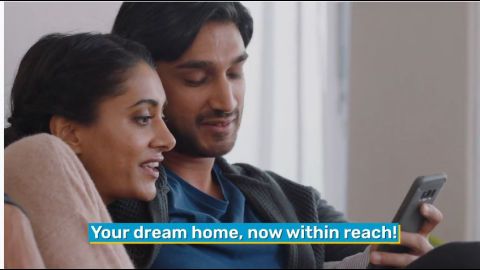The Pradhan Mantri Awas Yojana (PMAY) is a flagship initiative by the Government of India aimed at providing affordable housing to all eligible citizens by 2024. Whether you are a first-time homebuyer or looking to upgrade to a better living space, PMAY offers financial assistance through subsidies on housing loans. A critical part of the application process is obtaining the PMAY Assessment ID, which acts as a unique identifier for applicants.
In this guide, we will walk you through the steps to generate your PMAY Assessment ID, retrieve it if lost, and use it to track your application status. Additionally, we will explore how Bajaj Finserv Home Loan can complement PMAY benefits by bridging financing gaps with their user-friendly loan solutions.
What is an Assessment ID in PMAY and why is it important?
The PMAY Assessment ID is a unique number issued to applicants after they complete the PMAY assessment form online. This ID is essential for tracking your application status and ensuring that you can access the benefits of the Pradhan Mantri Awas Yojana.
Why is it important?
- Application Tracking: The Assessment ID helps you monitor your application status on the PMAY portal.
- Subsidy Claims: It is required to claim the housing subsidy benefits under PMAY.
- Ease of Access: The ID simplifies communication with authorities regarding your application.
If you are planning to purchase a home under PMAY, Bajaj Finserv Home Loans can help you with additional financing. With loan amounts of up to Rs. 15 Crore*, competitive interest rates starting at 7.15%* p.a, and flexible tenures of up to 32 years, you can achieve your dream of owning a home seamlessly.
How to get your Assessment ID for PMAY online
Generating your PMAY Assessment ID online is a straightforward process. Follow these simple steps:
- Visit the PMAY website: Go to the official Pradhan Mantri Awas Yojana portal.
- Click on ‘Citizen Assessment’: This option is available on the homepage.
- Select the beneficiary category: Choose the appropriate category, such as Slum Dwellers, CLSS (Credit Linked Subsidy Scheme), or other components.
- Fill in the required details: Enter your Aadhaar number, personal details, income information, and other mandatory fields.
- Submit the form: Once you complete the form, submit it. Your Assessment ID will be displayed on the screen.
Pro Tips:
- Save or print the Assessment ID immediately for future reference.
- Double-check all the information you provide to avoid errors that could delay your application.
Where to find your PMAY Assessment ID if you have lost it
Losing your PMAY Assessment ID is not the end of the road. You can retrieve it easily using the following steps:
- Visit the PMAY portal: Open the official website.
- Select ‘Search Beneficiary’: This option is available under the Citizen Assessment section.
- Enter your details: Provide information such as your name, father’s name, and registered mobile number.
- Retrieve your ID: If the details match, your Assessment ID will be displayed on the screen.
Alternatively, you can use the “By Name, Father’s Name & ID Type” option if you have partial details. You can also check your SMS or email for the confirmation message received during your initial application.
How to track PMAY application using Assessment ID
Once you have your PMAY Assessment ID, tracking your application status is simple. Follow these steps:
- Go to the PMAY website: Open the official portal.
- Click on ‘Track Your Assessment Status’: This option is available on the homepage.
- Choose a tracking method:
- By Name, Father’s Name & Mobile Number.
- By Assessment ID.
- Enter your details: Provide the required information based on the selected method.
- View your status: The current status of your application will be displayed.
Application Statuses Explained:
- Under Review: Your application is being processed.
- Approved: Your application has been approved, and you can claim the subsidy.
- Rejected: Your application did not meet the eligibility criteria.
Eligibility checklist before generating PMAY Assessment ID
Before you begin the process of generating your PMAY Assessment ID, ensure you meet the following eligibility criteria:
- You must be a first-time homeowner.
- You should belong to one of the following categories: Economically Weaker Section (EWS), Low-Income Group (LIG), or Middle-Income Group (MIG).
- You should not own a pucca house anywhere in India.
- Your annual household income must fall within the thresholds defined by PMAY.
Documents Required:
- Aadhaar card.
- Income proof.
- Address proof.
Having these documents ready will streamline the process. Additionally, Bajaj Finserv Home Loans offer eligibility-friendly terms, making it easier for first-time buyers to access financing.
Common mistakes to avoid while generating your PMAY Assessment ID
To ensure a smooth application process, avoid these common mistakes:
- Incorrect Aadhaar details: Ensure your Aadhaar number matches your official records.
- Wrong beneficiary category: Select the correct category based on your eligibility.
- Mismatched income information: Provide accurate and verified income details.
Solutions:
- Double-check all the information before submitting the form.
- Keep your documents organised to avoid errors.
With Bajaj Finserv Home Loans, you can enjoy a transparent loan process with no hidden charges, ensuring peace of mind throughout your home-buying journey.
Can you get an Assessment ID offline?
Yes, you can generate your PMAY Assessment ID offline by visiting your nearest Common Service Centre (CSC) or local municipal office. Trained personnel will assist you in completing the assessment form and provide a receipt with your Assessment ID.
For added convenience, Bajaj Finserv simplifies both online and offline documentation processes for home loan applications, ensuring a hassle-free experience.
Conclusion
Obtaining your PMAY Assessment ID is a crucial step toward accessing affordable housing under the Pradhan Mantri Awas Yojana. By following the steps outlined above, you can generate, retrieve, and use your ID to track your application status effectively.
While PMAY offers significant financial support, you may require additional funds to cover the cost of your dream home. Bajaj Finserv Home Loans provide the perfect solution, with loan amounts of up to Rs. 15 Crore*, competitive interest rates, and flexible repayment options. Get started by entering your mobile number and OTP to check your home loan offer instantly.