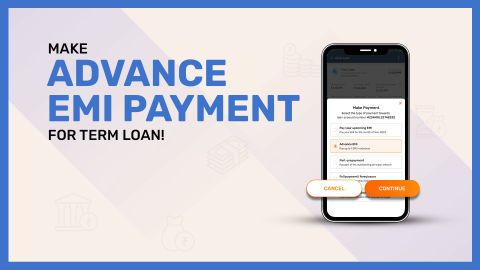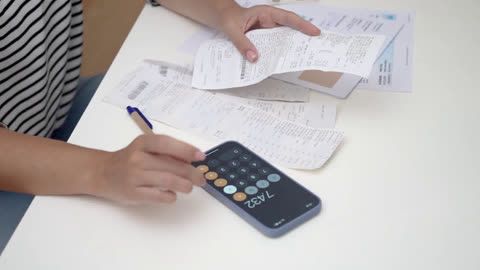In many cases, lenders adjust the excess amount towards future EMIs or offer a refund upon request. However, policies vary across banks and NBFCs, making it essential for borrowers to check repayment terms in advance. If excess payment is not claimed, it may remain unadjusted. To avoid complications, borrowers should track loan statements regularly and communicate with their lender. Whether seeking a refund or adjusting future payments, knowing the right approach ensures a smooth financial experience while managing a gold loan.
Step-by-step guide to requesting your gold loan refund with Bajaj Finance
If you have made an excess payment on your Bajaj Finance gold loan, you can request a refund by following these steps:Check your loan statement
Log in to your Bajaj Finance account through the official website or mobile app.Download your latest loan statement to verify the excess amount paid.
Ensure that all payments, including EMIs and foreclosure amounts, are accounted for.
Contact Bajaj Finance customer support
Call Bajaj Finance’s customer care number or visit the nearest branch.Provide your loan details, including the loan account number and payment references.
Request confirmation regarding the excess payment and eligibility for a refund.
Submit a refund request
Fill out the refund request form available on the Bajaj Finance website or at the branch.Attach necessary documents such as identity proof, bank details, and proof of excess payment.
Submit the form online or in person as per Bajaj Finance’s process.
Follow up on your request
Keep track of your refund request by noting the reference or ticket number provided.Regularly check your email or SMS for updates from Bajaj Finance.
If there are delays, contact customer service for status updates.
Receive your refund
Once approved, the refund is typically processed to your registered bank account.Verify the credited amount in your bank statement.
In case of discrepancies, reach out to Bajaj Finance immediately.
Important points to remember
Refund policies may vary, so check Bajaj Finance’s terms and conditions.Processing time for refunds depends on internal verification procedures.
Ensure your registered bank details are accurate to avoid delays.
By following these steps, you can efficiently request and receive your gold loan refund from Bajaj Finance, ensuring a smooth and hassle-free experience.
Documents required for gold loan refund application
When applying for a gold loan refund, it is essential to provide the correct documents to ensure a smooth and quick process. Bajaj Finance, like most financial institutions, requires specific paperwork to verify the excess payment and initiate the refund. Below is a detailed list of the documents needed for a successful refund application.1. Loan account statement
A copy of your gold loan statement is necessary to verify the payments made and confirm any excess amount paid. This document helps in determining whether you are eligible for a refund. You can download this statement from the Bajaj Finance website, mobile app, or request it from the customer service team.2. Proof of excess payment
Any receipt or transaction confirmation showing that you have made an extra payment is crucial. This could include bank statements, UPI confirmations, NEFT/RTGS payment receipts, or online transfer screenshots. These documents serve as evidence that you have overpaid beyond the required loan amount.3. Identity proof
To authenticate your refund request, Bajaj Finance requires identity verification. Acceptable identity proofs include:Aadhaar Card
PAN Card
Passport
Voter ID
Driving License
The ID proof must match the details provided during the gold loan application.
4. Bank account details
For a successful refund transfer, you need to provide your bank account details. This includes:A cancelled cheque with your name printed on it
A copy of your bank passbook’s first page showing account details
A recent bank statement displaying your account number and IFSC code
This ensures that the refund is credited to the correct account.
5. Refund request form
Bajaj Finance may require you to fill out a refund request form, available on their website or at their branch. The form should be completed accurately, including loan account details and the amount requested for a refund.Ensuring you submit all these documents correctly will help in processing your gold loan refund efficiently and without unnecessary delays. Always verify the latest requirements with Bajaj Finance’s customer support before submitting your application.
Common reasons for excess payment in gold loans
Excess payment in gold loans can occur due to various reasons, ranging from calculation errors to policy misunderstandings. Below are the most common causes of overpayment in gold loans:1. Incorrect foreclosure calculation
Borrowers often repay the loan before the tenure ends without confirming the exact outstanding balance.Prepayment penalties or accrued interest might not be included in their calculations, leading to overpayment.
2. Auto-debit or standing instruction issues
If a borrower has enabled automatic EMI payments, deductions may continue even after full repayment.Delays in updating loan closure status can result in additional deductions.
3. Overpayment during partial prepayment
Some borrowers make partial prepayments to reduce interest but miscalculate the amount, leading to excess payment.Without confirming the updated loan balance, they may unknowingly pay more than required.
4. Multiple payments due to transaction delays
Sometimes, borrowers initiate a payment but do not receive instant confirmation and end up making another payment.If both transactions are processed, it results in an excess amount being credited.
5. Miscommunication about loan closure amount
Borrowers may receive an outdated outstanding balance from customer support and pay more than necessary.Interest accrued until the actual settlement date may differ from the initially quoted amount.
6. EMI Payment after loan closure
If the loan is closed but the EMI auto-debit is not deactivated, payments might continue for the next cycle.Lenders may take time to process closure requests, causing unwanted deductions.
7. Additional charges not accounted for
Some borrowers include service charges, processing fees, or insurance costs in their repayment, leading to excess payment.Misinterpretation of total loan repayment obligations can cause unintentional overpayment.
8. System errors or duplicate payments
Technical issues with online banking or lender’s payment gateway may cause duplicate transactions.If the lender’s system fails to update payments in real-time, borrowers may end up paying more than required.
To avoid excess payments, borrowers should verify their outstanding balance before making payments and monitor their loan statements regularly.
What to expect during the refund process?
If you have made an excess payment on your gold loan, you can request a refund from Bajaj Finance. Understanding the refund process can help you avoid confusion and ensure a smooth experience. Here’s a step-by-step breakdown of what to expect during the refund process.1. Acknowledgment of refund request
Once you submit a refund request, Bajaj Finance will acknowledge your application. This may be done through email, SMS, or a reference number provided at the time of submission. Keeping this acknowledgment handy is important for tracking your request.2. Verification of excess payment
The lender will review your loan account to verify if an excess payment has been made. This includes checking your payment history, outstanding balance, and any applicable charges. If discrepancies are found, you may be asked to provide additional proof of payment.3. Documentation review
If your refund request requires supporting documents, such as proof of payment, identity verification, or bank details, Bajaj Finance will verify these documents. Any missing or incorrect information may lead to delays, so it is crucial to provide accurate details.4. Approval and processing of refund
Once the verification is complete, the refund request is approved. Bajaj Finance will then initiate the refund process. The excess amount will be transferred to the registered bank account provided during the application. This stage may take a few business days, depending on the bank’s processing time.5. Notification of refund status
You will receive an update via email or SMS once the refund has been processed. If there are any delays or issues, the lender may contact you for further clarification. In case of rejection, you will be informed of the reason and any corrective steps required.6. Confirmation of refund credit
Once the refund is credited to your account, you should verify the transaction by checking your bank statement. If you do not receive the refund within the expected timeline, you can follow up with Bajaj Finance’s customer support.By understanding these steps, you can navigate the refund process efficiently and ensure that any excess payment on your gold loan is returned without hassle.
Tips for avoiding overpayments on your gold loan
Overpayments on a gold loan can be avoided by following proper financial practices and staying informed about your loan details. Here are some essential tips to prevent excess payments:1. Verify outstanding balance before payment
Always check your loan statement or contact your lender to confirm the exact amount due before making a payment.Ensure that any interest accrued is included in the final settlement amount.
2. Understand foreclosure charges
If you plan to close your loan early, check the applicable gold loan foreclosure charges to avoid unexpected costs.Some lenders may have a lock-in period or penalty fees, so verify these details before making a lump sum payment.
3. Disable auto-debit after loan closure
If you have set up an automatic payment method, ensure that it is deactivated once your loan is fully repaid.Contact customer support if you notice any continued deductions after loan closure.
4. Double-check partial prepayments
When making a partial payment to reduce interest, confirm with the lender how it will be adjusted.Avoid overpaying by verifying the updated outstanding balance after every prepayment.
5. Keep track of your loan account number
Always use the correct gold loan account number while making payments to prevent duplicate or incorrect transactions.Any mismatch in the account number can lead to processing delays or misdirected payments.
6. Retain proof of all payments
Keep records of all transaction receipts, UPI confirmations, or bank statements as proof of payment.These documents will help in case of any dispute regarding excess payments.
7. Cross-check payment status
After making a payment, verify that it has been reflected in your loan statement.If there is a delay in updating your balance, contact the lender to avoid making duplicate payments.
By following these simple steps, you can manage your gold loan effectively and avoid unnecessary overpayments, ensuring a hassle-free repayment experience.