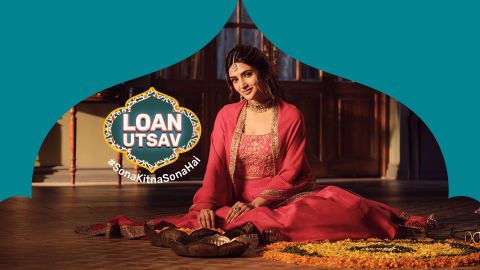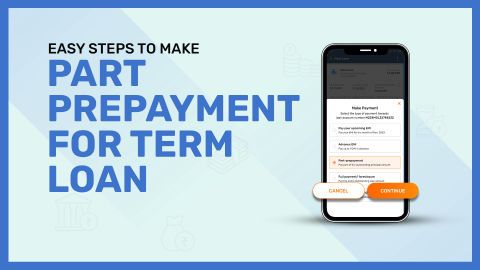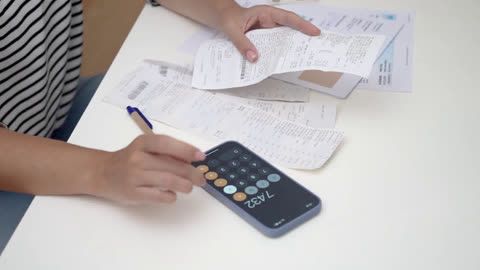A Loan Against Securities (LAS) offers a smart way to unlock the value of your investments without selling them. By pledging shares, mutual funds, bonds, or other eligible securities, you can secure a flexible line of credit to meet your financial needs — whether it's funding a business, handling emergencies, or seizing a new investment opportunity. What makes LAS truly appealing is that your securities continue to earn returns even as you borrow against them. The status of your Loan Against Securities refers to the real-time progress and details of your loan, including sanctioned amount, outstanding balance, interest rates, margin requirements, and repayment schedule. Regularly tracking your loan status helps you stay informed about top-ups, margin calls, or prepayment options. Whether you’re an investor looking to maximise liquidity or someone needing quick funds, understanding your LAS status empowers you to make timely financial decisions while keeping your portfolio intact.
Understanding loan against securities status
A Loan Against Securities (LAS) allows you to borrow funds by pledging your financial assets such as shares, mutual funds, bonds, or insurance policies. It’s a convenient way to maintain liquidity without having to sell your investments. However, once you avail of this facility, keeping track of your loan against securities status becomes essential for effective financial management.
Your loan status provides a comprehensive overview of your account. It includes crucial details like the sanctioned loan amount, current outstanding balance, applicable interest rate, pledged securities, and repayment schedule. It also shows real-time updates about any changes, such as additional margins required during market fluctuations or prepayment options if you wish to repay early. Monitoring your LAS status ensures you stay informed about your obligations and opportunities for optimising your loan.
Moreover, timely awareness of your loan status helps you avoid penalties, manage margin calls efficiently, and make informed decisions if you’re considering topping up your loan. Lenders usually provide easy online access to view your loan status anytime, offering transparency and control over your finances. In summary, understanding your Loan Against Securities status empowers you to maximise the benefits of this facility while keeping your investments intact and productive.
Check the loan against securities status online
Monitoring your Loan Against Securities (LAS) status online is quick, convenient, and helps you stay in control of your finances. Here’s how you can easily check your LAS status online:
Log in to your lender’s portal:
Visit the official website or mobile app of your lending institution and log in using your registered credentials.
Navigate to the loan section:
Look for the section specifically dedicated to loans or "Loan Against Securities."
Access loan details:
Click on your active LAS account to view details like sanctioned amount, outstanding balance, interest rates, and due dates.
Check pledged securities:
Review the list of securities pledged, their current value, and margin utilisation to understand your risk exposure.
Monitor interest and charges:
Stay updated on accrued interest, processing fees, and any additional charges applied to your loan.
Track margin calls and top-up options:
Get instant alerts for margin shortfalls and explore options to top up your loan if needed.
Download statements:
Most portals allow you to download detailed statements for record-keeping or future reference.
Enable notifications:
Activate SMS or email alerts to receive real-time updates about your loan status.
Check the loan against securities status - offline
If you prefer offline methods to check your Loan Against Securities (LAS) status, there are several convenient ways to stay updated without going online. Here’s how you can do it:
Visit the nearest branch:
Walk into your lender’s branch and request an update on your LAS account status from a banking representative.
Request printed statements:
Ask for a physical copy of your loan statement, which includes details like outstanding balance, interest rate, pledged securities, and repayment schedule.
Contact relationship manager:
If you have a dedicated relationship manager, reach out for personalized updates and guidance regarding your loan status.
Call customer care:
Use the lender’s toll-free number to speak with a customer care executive for instant updates on your LAS account.
SMS banking service:
Some banks offer SMS services where you can send a specific keyword to a designated number to receive your loan details.
Scheduled account review meetings:
Book an appointment with your lender for a detailed, face-to-face discussion about your loan performance and future options.
Check couriered notices:
Stay attentive to postal communications from your lender regarding interest changes, margin calls, or repayment reminders.
Check the loan against securities status - Customer care
Customer care is a quick and reliable way to check your Loan Against Securities (LAS) status, especially if you prefer personal assistance. Here’s how you can do it:
Call the customer care helpline:
Dial your lender’s dedicated customer care number to connect with a representative.
Verify your identity:
Be ready to provide essential details like your loan account number, registered mobile number, or identification documents for verification.
Request loan status update:
Ask for specific information about your LAS, such as outstanding balance, interest rates, pledged securities, and repayment schedule.
Inquire about margin calls:
Get updates on any margin shortfalls or top-up requirements.
Clarify charges and fees:
Confirm details about accrued interest, processing fees, or other applicable charges.
Ask for statement delivery:
Request an email or physical statement summarizing your LAS details for your records.
Check the loan against securities status - SMS
Using SMS service is one of the fastest and most convenient ways to check your Loan Against Securities (LAS) status. Here’s how you can do it:
Register for SMS banking:
Ensure your mobile number is registered with your lender for SMS banking services.
Know the keyword format:
Use the specific keyword or code provided by your bank to request loan details.
Send SMS to designated number:
Send the formatted SMS to the bank’s official number to receive instant updates.
Receive instant status update:
Get details like outstanding balance, pledged securities, and due repayment dates directly on your phone.
Track margin calls:
Receive alerts for margin shortfalls and maintain your pledged asset value.
Set up automatic alerts:
Opt for automatic SMS notifications for periodic updates about your LAS account.
Secure communication:
Always use your registered mobile number for safe and accurate information.
Tips for checking loan against securities status
Stay on top of your Loan Against Securities (LAS) by following these simple tips:
Use official portals: Always log in to your lender’s secure website or app to check loan details accurately.
Activate alerts:
Subscribe to SMS and email notifications for instant updates on your loan status.
Review statements regularly: Download and go through your Bajaj EMI loan statement to track repayments, charges, and outstanding amounts.
Contact customer care:
Speak with your lender’s customer support team for clarifications or detailed updates.
Keep your contact information updated:
Ensure your registered mobile number and email are current for uninterrupted notifications.
Check for margin calls:
Monitor your pledged securities' value to avoid margin shortfalls.
Maintain loan records:
Save your loan-related communications and statements for future reference.
Conclusion
In conclusion, regularly checking your Loan Against Securities (LAS) status is essential to manage your finances efficiently and avoid unexpected issues like margin calls or overdue payments. Whether you prefer online methods, offline visits, SMS updates, or customer care support, staying informed helps you make timely decisions and maintain control over your loan. Make use of digital tools to check loan details and review your Bajaj EMI loan statement for complete clarity. Proactive monitoring ensures that you can enjoy the benefits of LAS while keeping your investments secure and productive.