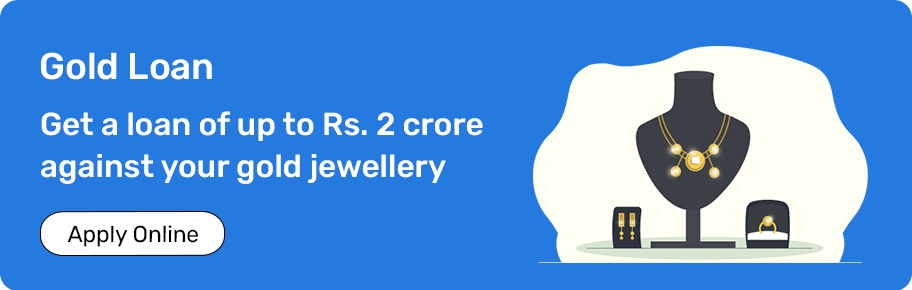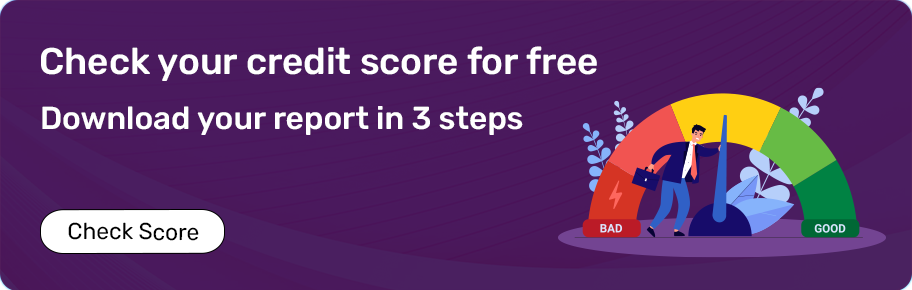Subscription bill payment
You can pay subscriptions bill payment online using the ‘Bills and Recharges’ service provided by the Bajaj Finserv BBPS platform. The Bajaj Finserv Bharat Bill Payment System (BBPS) is a one-stop bill payment eco-system conceptualised by the Reserve Bank of India and operated by the National Payments Corporation of India.
Features and benefits
-
Zero transaction fee
Make payments with zero processing fees or hidden charges
-
Multiple payment channels
Choose your preferred mode of payment from a wide variety of available options
-
Easily accessible
Pay seamlessly, from anywhere, at any point in time
-
Instant billing
Receive instant bill receipts and transaction IDs for all your successful payments
How to pay subscriptions bills online using BBPS
By following these steps, you can easily pay for your subscriptions online using the Bajaj Finserv BBPS platform:
- 1 Click on 'Download App' to open the Google Play Store
- 2 Login through the email ID registered with your mobile
- 3 Click on the ‘INSTALL’ option
- 4 Open the app on your mobile phone
- 5 Enter your 10-digit mobile number to 'Generate OTP'
- 6 Enter the OTP and click on 'Proceed'
- 7 Under the ‘UTILITIES AND BILLS’ section, click on 'LPG GAS CYLINDER'
- 8 Choose a biller from the drop-down menu
- 9 Enter your registered mobile number and click on 'Proceed'
Fees and charges
The Bajaj Finserv's Bharat Bill Payment System does not charge any fee for transactions made through the BBPS platform.
Frequently asked questions on online recurring billing
You can make a recurring payment directly on the merchant’s website or mobile application. However, you need to visit multiple websites to pay for all the goods and services that you have subscribed for. An easier way is to make your recurring payments is through the Bajaj Finserv BBPS portal, where you can pay for all your subscriptions. Here is how to do that:
- Head to the Bajaj Finserv BBPS portal login page.
- Enter your name as per your PAN card along with your 10-digit mobile number
- Click on the ‘GENERATE OTP’ tab
- Enter the OTP received on your phone and click on the ‘SUBMIT’ tab
- Under the ‘RECHARGES’ section, click on ‘SUBSCRIPTION’
- Select your biller from the drop-down menu and fill in the required details
- Now click on ‘PROCEED’
- Now, select your preferred mode of payment, click on ‘I agree to the Terms & Conditions’
- Then click on the ‘PAY’ tab
- Furnish your payment details and complete the payment for instant confirmation
Yes, you can use your debit card to make recurring payments.
Recharge for the different subscription portals on the Bajaj Finserv BBPS platform is quick and instantaneous. Once you confirm the mode of payment and complete the process, it gets reflected in the directed account straight away.
You can cancel your subscription payment by visiting the respective vendor’s website and choosing the ‘Cancel Subscription’ option.