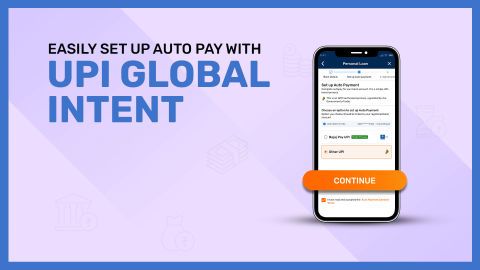In today's digital age, cyber threats have become increasingly sophisticated, posing significant risks to individuals and organisations alike. One such threat is the Remote Access Trojan (RAT), a type of malware that allows attackers to gain unauthorized access to a victim's device. In India, the rise of digital banking and remote work has made users more susceptible to such attacks. Understanding the nature of RATs, their operation, and preventive measures is crucial for safeguarding personal and financial information.
What is a Remote Access Trojan (RAT)
A Remote Access Trojan (RAT) is a malicious software program that enables cybercriminals to remotely control an infected device. Unlike other malware that may simply steal data or cause damage, RATs provide attackers with administrative control, allowing them to perform various actions such as monitoring user activity, accessing files, and installing additional malware.
These trojans often disguise themselves as legitimate software or are hidden within seemingly harmless files, making them difficult to detect. Once installed, a RAT operates silently in the background, granting the attacker continuous access to the compromised system. This level of control can lead to severe consequences, including data breaches, financial loss, and privacy violations.
How do Remote Access Trojans work?
Remote Access Trojans operate by establishing a covert communication channel between the attacker's system and the victim's device. The process typically begins with the delivery of the RAT through phishing emails, malicious downloads, or compromised websites. Once the victim unknowingly installs the RAT, it connects to a command-and-control (C&C) server controlled by the attacker.
This connection allows the attacker to send commands and receive data from the infected device. The RAT can perform various functions, such as logging keystrokes, capturing screenshots, accessing sensitive files, and activating webcams or microphones. Some advanced RATs can even spread to other devices on the same network, increasing the scope of the attack. The stealthy nature of RATs enables them to operate undetected for extended periods, causing significant harm before discovery.
Common types of Remote Access Trojans
- Back Orifice: One of the earliest known RATs, targeting Windows systems and allowing full remote control
- Beast: A Windows-based RAT known for its ability to bypass firewalls and remain undetected.
- Blackshades: A widely used RAT that enables attackers to steal data, log keystrokes, and control webcams
- DarkComet: A powerful RAT capable of monitoring user activity, capturing screenshots, and recording audio
- Crimson RAT: Used in targeted attacks against Indian institutions, allowing data exfiltration and surveillance.
- DogeRAT: An open-source RAT targeting Android users in India, capable of stealing data and controlling devices.
- Adwind: A Java-based RAT used in campaigns against Indian cooperative banks, facilitating data theft.
- Agent Tesla: A .NET-based RAT that steals credentials and monitors user activity.
- CrossRAT: A cross-platform RAT targeting Windows, macOS, and Linux systems.
- Sakula: A sophisticated RAT associated with high-profile cyber espionage campaigns.
Signs your system may be infected with a RAT
- Unusual System Behaviour: Unexpected crashes, slow performance, or programs opening and closing automatically.
- Unauthorised Access: Files or settings changed without your knowledge.
- Increased Network Activity: Unexplained spikes in data usage or network traffic.
- Disabled Security Software: Antivirus or firewall settings altered or turned off.
- Unfamiliar Processes: Unknown applications or processes running in the background.
- Webcam or Microphone Activation: Indicators showing active use without user initiation.
- Frequent Pop-ups: Unexpected advertisements or messages appearing on your screen.
- Password Changes: Your account is being accessed or your password is being changed without your consent.
- Delayed Shutdown: System is taking longer than usual to shut down or restart.
- Emails Sent Without Knowledge: Contacts receiving messages you didn't send.
How to protect against Remote Access Trojans?
- Install Reputable Security Software: Use trusted antivirus and anti-malware programs to detect and remove threats.
- Keep Software Updated: Regularly update your operating system and applications to patch vulnerabilities.
- Be Cautious with Emails: Avoid opening attachments or clicking links from unknown or suspicious sources.
- Use Strong Passwords: Create complex passwords and change them regularly.
- Enable Two-Factor Authentication: Add an extra layer of security to your accounts.
- Avoid Public Wi-Fi for Sensitive Transactions: Use secure networks when accessing personal or financial information.
- Regularly Back Up Data: Maintain backups to recover information in case of an attack.
- Monitor System Activity: Keep an eye on running processes and network traffic for unusual behaviour.
- Educate Yourself and Others: Stay informed about cybersecurity threats and share knowledge with peers.
- Limit Administrative Privileges: Use non-administrative accounts for daily activities to reduce risk.
Impact of RATs on financial institutions
Remote Access Trojans pose significant threats to financial institutions, particularly in India, where digital banking is prevalent. RATs can infiltrate banking systems, allowing attackers to access sensitive customer data, financial records, and internal communications. Such breaches can lead to substantial financial losses, erosion of customer trust, and legal repercussions. For instance, cooperative banks in India have been targeted by RAT campaigns using COVID-19-themed lures, compromising critical infrastructure and customer information. The operational downtime resulting from such attacks can disrupt services, leading to customer dissatisfaction and potential regulatory penalties. Moreover, the reputational damage from a successful RAT attack can have long-term consequences, affecting investor confidence and market standing.
Legal implications of using Remote Access Trojans
In India, the deployment and use of Remote Access Trojans are criminal offences under the Information Technology Act, 2000. Sections such as 66 (computer-related offences), 66B (receiving stolen computer resources), and 66C (identity theft) prescribe penalties including imprisonment and fines. For example, Section 66D addresses cheating by personation using computer resources, punishable by up to three years in prison and a fine of up to Rs. 1 lakh. Additionally, Section 66F deals with cyber terrorism, which can attract life imprisonment. Perpetrators found guilty of deploying RATs for unauthorized access, data theft, or espionage can face severe legal consequences. Victims are encouraged to report such incidents to cybercrime cells and law enforcement agencies to initiate legal action against offenders.
Best practices for businesses to prevent RAT infections
- Implement Robust Security Protocols: Establish comprehensive cybersecurity policies and procedures.
- Regular Employee Training: Educate staff about phishing attacks and safe online practices.
- Use Advanced Threat Detection Tools: Deploy intrusion detection and prevention systems.
- Conduct Regular Security Audits: Assess and improve security measures periodically.
- Restrict Access Privileges: Grant employees access only to necessary systems and data.
- Maintain Updated Software: Ensure all systems and applications are current with the latest patches.
- Secure Remote Access: Use VPNs and multi-factor authentication for remote connections.
- Monitor Network Activity: Continuously observe for unusual or unauthorized activities.
- Develop Incident Response Plans: Prepare strategies to respond swiftly to security breaches.
- Collaborate with Cybersecurity Experts: Engage professionals to enhance security infrastructure.
Conclusion
Remote Access Trojans represent a significant cybersecurity threat, particularly in the context of India's rapidly digitising economy. These malicious programs can lead to severe financial and reputational damage for individuals and institutions. By understanding how RATs operate and implementing robust preventive measures, users can protect themselves against such threats. Continuous vigilance, education, and adherence to cybersecurity best practices are essential in mitigating the risks associated with Remote Access Trojans.