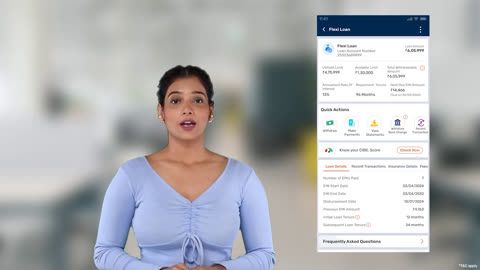Understanding business loan account numbers and deactivation
A business loan account number is a unique identifier assigned to a company’s loan account by a financial institution. It helps track loan repayments, outstanding balances, and transaction history, ensuring seamless communication between the borrower and the lender. This number is essential for making timely payments, accessing loan-related services, and resolving account-related inquiries.
However, businesses sometimes find their loan accounts unexpectedly deactivated. A deactivated business loan account can lead to disruptions in cash flow, missed repayment schedules, and potential credit score damage. Understanding why this happens is crucial for businesses to maintain financial stability and avoid unnecessary complications.
In this article, we explore the common reasons why business loan accounts get deactivated, such as missed payments, loan tenure completion, policy violations, or lender-initiated closures. By staying informed, businesses can take proactive steps to keep their accounts active and ensure smooth financial operations. Let’s dive into the key factors behind loan account deactivation.
Why do business loan accounts get deactivated?
Business loan accounts serve as financial lifelines for companies, offering the necessary funds to expand operations, manage cash flow, or invest in new ventures. However, there are instances where these accounts get deactivated, causing inconvenience to business owners. Understanding the reasons behind such deactivation can help businesses take proactive measures to prevent it.
1. Loan repayment completion
One of the most common reasons for business loan account deactivation is the successful repayment of the loan. Once a borrower has paid off the principal amount along with any interest and fees, the lender closes the account as there is no longer any outstanding balance. In such cases, the deactivation is a natural part of the loan lifecycle.
2. Default on loan payments
If a business fails to make timely loan repayments, the lender may deactivate the account due to default. This usually occurs after multiple missed payments and warnings from the financial institution. Defaults can severely impact a company’s credit score, making it difficult to secure future loans.
3. Violation of loan terms
Lenders impose specific terms and conditions that borrowers must adhere to. If a business violates any of these terms—such as misusing funds, providing false financial statements, or failing to maintain required collateral—the lender may deactivate the loan account and take legal action if necessary.
4. Fraudulent activity
Financial institutions monitor accounts for suspicious transactions. If fraudulent activities are detected, such as identity theft, money laundering, or unauthorized transactions, lenders may immediately deactivate the loan account to prevent further financial risks.
5. Change in business status
If a business undergoes major changes, such as bankruptcy, dissolution, or acquisition, the lender may deactivate the loan account. In cases of bankruptcy, the business might be unable to meet its financial obligations, prompting the lender to close the account.
6. Inactive or dormant accounts
Some lenders may deactivate loan accounts that remain dormant for an extended period, especially if there are no outstanding balances or transactions. This is often a security measure to prevent unauthorized access.
Steps to reactivate your business loan account number
If your business loan account has been deactivated, you can follow a structured process to get it reactivated. Below are the essential steps to restore access to your loan account smoothly.
Step 1: Visit the lender’s branch or check online options
The first step to reactivating your business loan account is to visit the nearest branch of your lender.
Carry valid identification and loan account details to streamline the process.
You may also contact customer service beforehand to confirm the exact branch or office where you need to visit.
If an in-person visit is not feasible, check whether the lender allows online or telephonic reactivation.
Step 2: Submit required documents
Lenders require specific documents to verify your identity and loan details before reactivating the account. Commonly required documents include:
Business loan account number
Identity proof (Aadhaar card, PAN card, or passport)
Business registration documents (if applicable)
Address proof (utility bills, rental agreement, etc.)
Loan agreement copy (if available)
Bank statements showing past repayments
If the deactivation was due to non-compliance, additional documents may be required as per the lender’s request.
Step 3: Pay any due charges or penalties
If the account was deactivated due to missed payments or defaults, the lender may require you to clear outstanding dues before reactivation.
Check for any penalties, late fees, or interest charges that must be settled.
Make the required payments through available modes such as online transfer, cheque, or cash deposit at the branch.
If the outstanding amount is too high, discuss possible restructuring or settlement options with the lender.
By following these steps, you can efficiently reactivate your business loan account and regain access to financial services.
Additional Tips for a Smooth Reactivation Process
Keep a record of all submitted documents and payment receipts.
Follow up with the bank to track the status of your reactivation request.
Ensure compliance with loan terms to prevent future deactivation.
Update your contact details with Bajaj Finserv to receive timely loan account updates.
By following these steps, you can successfully reactivate your business loan account with Bajaj Finserv and resume financial operations without disruptions.
What documents are required to reactivate a business loan account?
If your business loan account has been deactivated, reactivating it requires submitting specific documents to your lender. Below is a list of essential documents you may need to provide:
1. Identity proof
Aadhaar Card
PAN Card
Voter ID
Passport
Driving License
2. Address proof
Utility Bills (Electricity, Water, Gas)
Rental Agreement
Bank Statement with Address Details
Aadhaar Card (if not used for identity proof)
3. Business documents
Business Registration Certificate
GST Registration Certificate
Trade License
Udyam Registration (for MSMEs)
Partnership Deed (if applicable)
4. Loan account details
Business Loan Account Number
Loan Agreement Copy (if available)
Previous Loan Statements
5. Financial documents
Recent Bank Statements (Last 6 Months)
Income Tax Returns (ITR) for the Last 2 Years
Audited Financial Statements (for Companies & Firms)
6. Payment proofs (if applicable)
Receipts of Previous EMI Payments
Proof of Loan Repayments
Acknowledgment of Any Settled Dues
7. Declaration letter (if required)
Some lenders may ask for a signed declaration explaining the reason for deactivation and requesting reactivation.
Important considerations
If your loan was deactivated due to missed payments, you may need to check your Business Loan Part Payment Status before proceeding.
If penalties are applicable, review the Business Loan EMI Delay Charges to understand the fees involved.
Ensure all documents are up to date and properly signed before submission.
By preparing these documents in advance, you can expedite the reactivation process and resume your business loan without delays.
Conclusion
Reactivating a business loan account requires submitting the necessary documents, including identity proof, business details, financial statements, and payment records. Ensuring all paperwork is in order helps expedite the process and prevents further delays. If your account was deactivated due to missed payments, checking your Business Loan Part Payment Status and understanding Business Loan EMI Delay Charges can help you plan your repayments. Always stay updated with your loan obligations to avoid future deactivation. By following the lender’s requirements and settling outstanding dues, you can smoothly reactivate your business loan account and continue financial operations.
Loan support made easy—read on